Joomla 2.5 has reached its end of life as for 12/31/2014. Please be advised this may be a security risk to your website. You can view more information about the end of life here.
If you’re following along with our tutorial series on creating plugins for Joomla 2.5, you’ll notice that the name of our plugin is plg_content_helloworld. This is not an ideal plugin name, and in this Joomla 2.5 tutorial we’ll show you how to rename a plugin.
The following table shows where in the xml file this name is set, and where you see the plugin name in your Joomla 2.5 admin:
| Declaration in the plugin’s xml file: | Screenshot of where the plugin name is seen: |
|---|---|
| <name>plg_content_helloworld</name> | 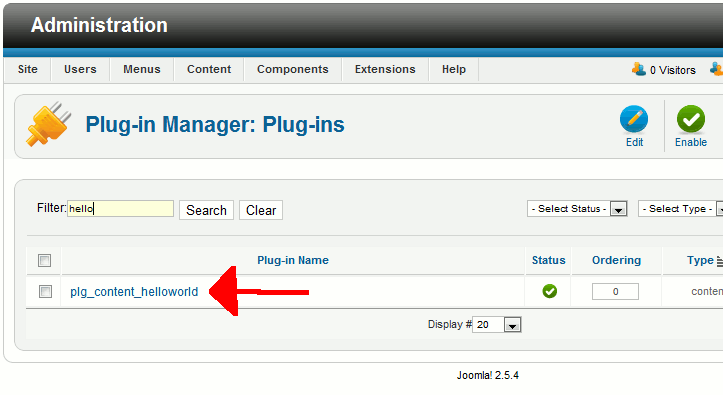
|
If you would like to change the name of your plugin, you’ll need to update the plugin’s xml file. Find and change the name attribute from plg_content_helloworld to Hello World. After making this change, you’ll need to uninstall and then reinstall the plugin. After making these changes, the following are our results:
| Updated name in the plugin’s xml file: | Updated plugin name as seen from Admin view: |
|---|---|
| <name>Hello World</name> | 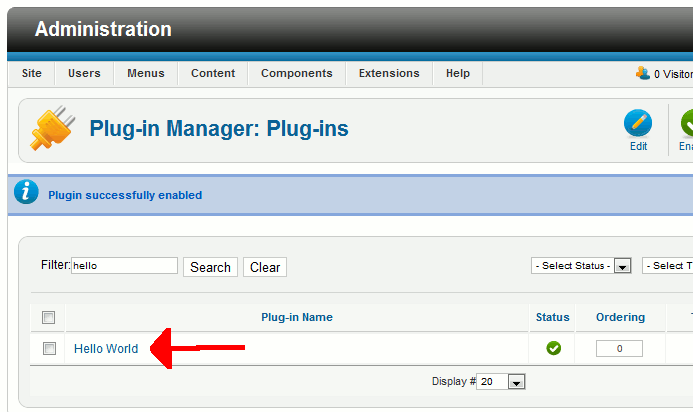
|