Joomla 2.5 has reached its end of life as for 12/31/2014. Please be advised this may be a security risk to your website. You can view more information about the end of life here.
By default, Joomla 2.5 comes with the English language pack installed. If your site is not intended for English speaking users, then you can change the language that Joomla uses. When you change the language in Joomla, predefined words and descriptions, such as “Login” and “You are here”, will be converted to the language of your choice. In this article, we’ll show you how to download and install a new Joomla 2.5 language pack. Click here to learn more about Joomla Hosting.
To change the language in Joomla 2.5
- Visit the Joomla Translation Packs page and download the language pack of your choice.
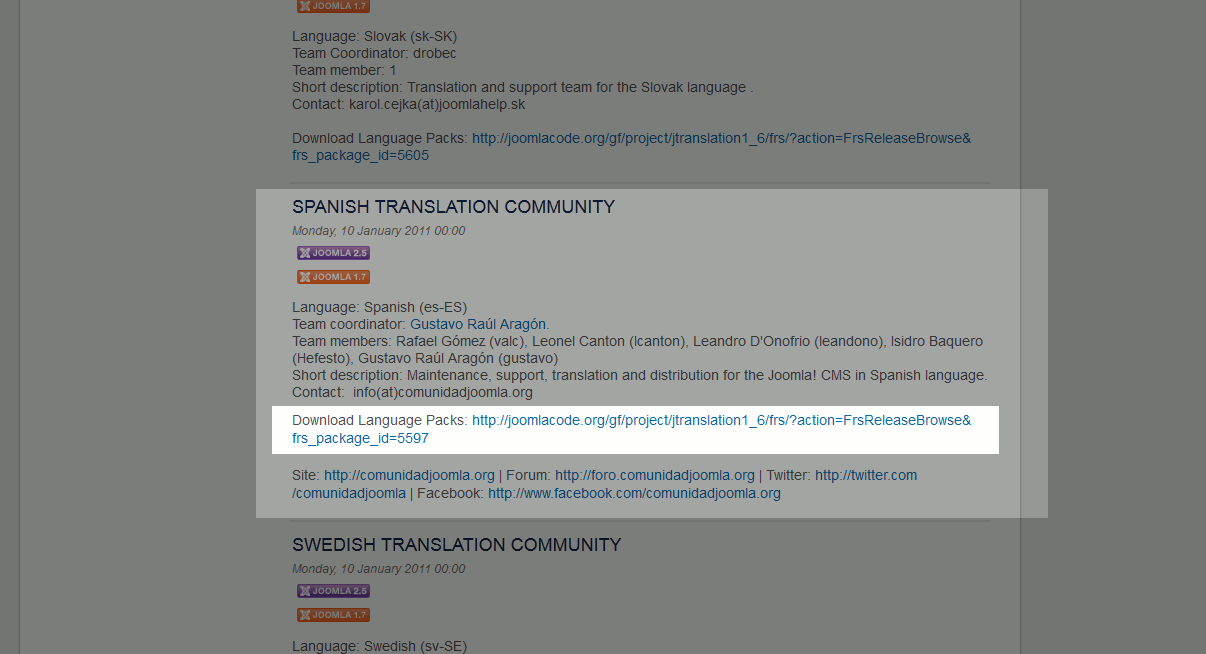
Find the language of your choice and click the link next to Download Language Packs
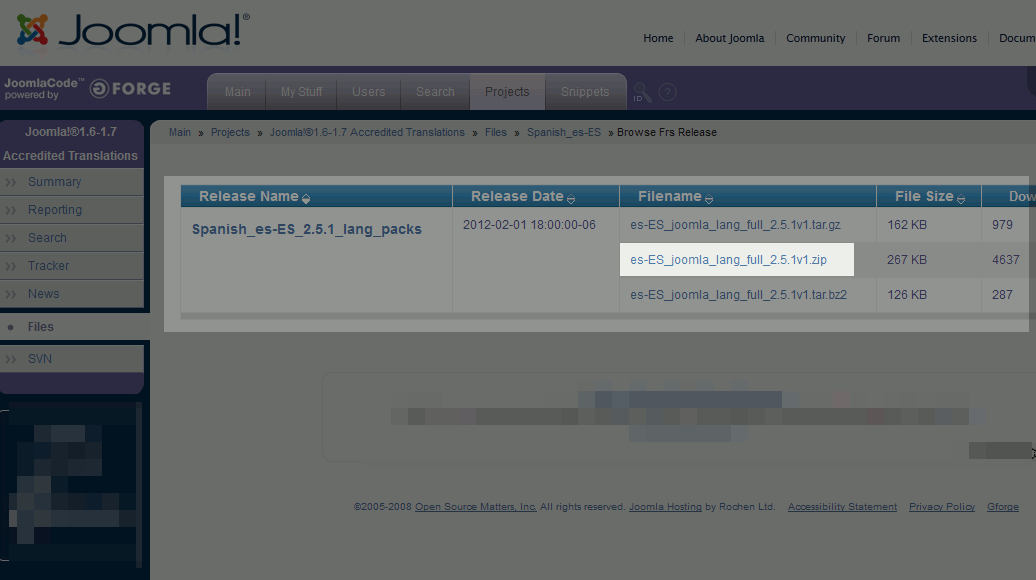
Next to the “Joomla 2.5” version of the language pack, click to download the .zip version
- Log into your Joomla Dashboard
- In the top menu, hover over Extensions and click Extension Manager
- Use the Upload Package File tool to find the language pack you previously downloaded to your computer, and then click Upload & Install

- In the top menu, hover over Extensions and click Language Manager
- If the Installed – Site tab is not highlighted, click the link to navigate to that tab. Under the Default heading, click the star icon next to the language you would like to use on your site

- Your Joomla 2.5 site language has now been changed.
English version of site Spanish version of site 

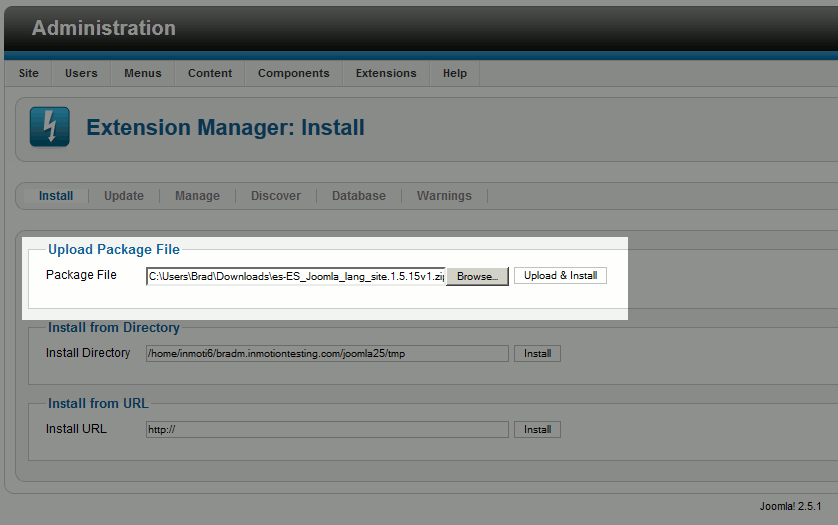
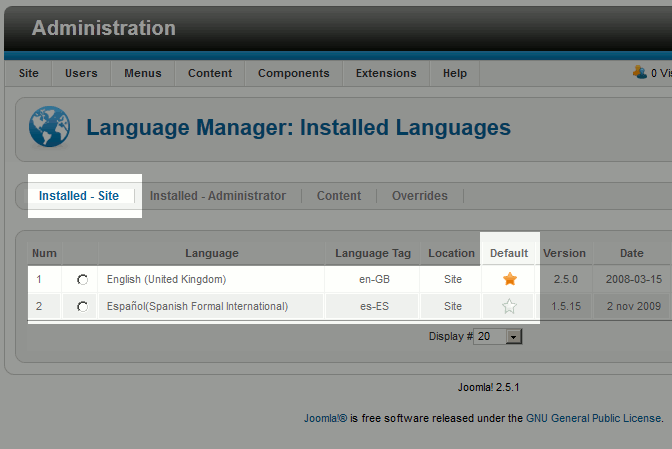
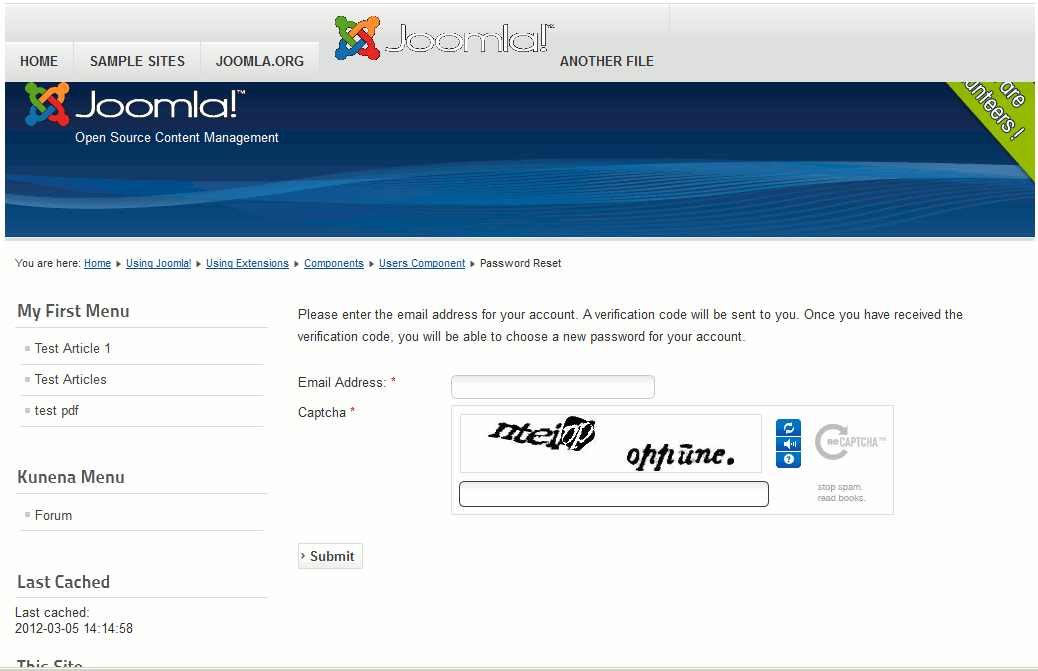
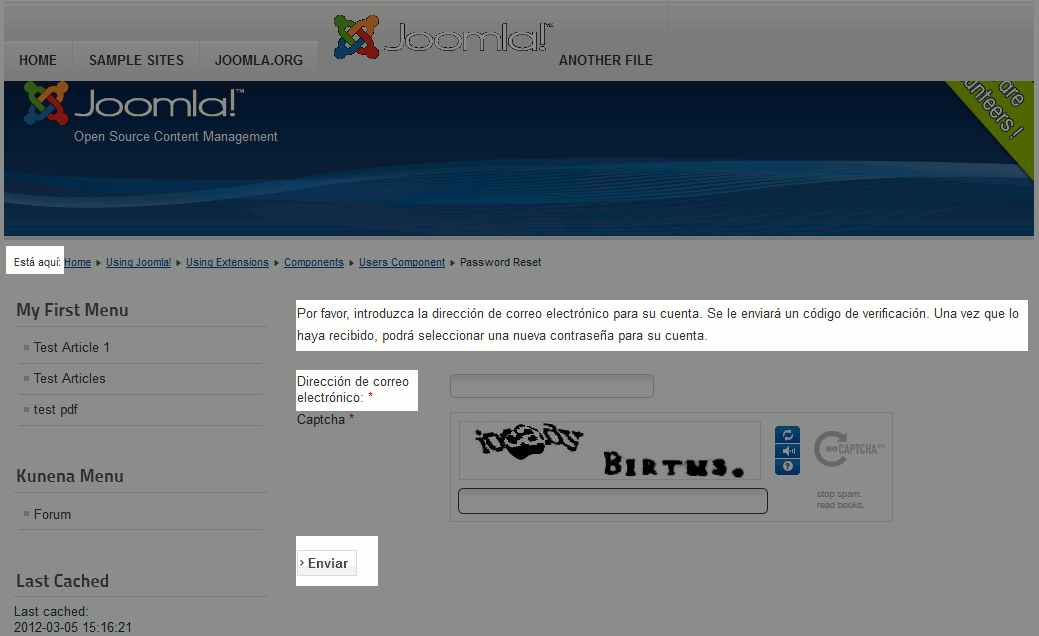
Hello.
How can we change full template language ?
Thanks in advance.
While we do not have an article on defining languages specifically within a Joomla template, I was able to find a good 3rd party tutorial that explains the process. Take a look at the following for more information:
Load a custom language-file in your Joomla! template
thanks for helpful topic
At Step 4 after finding the zipped language file on my PC and clicking Upload and Install, I got an error message: Warning: Failed to move file! How can I fix this problem? Thanks.
This error is caused by a permissions issue within your Joomla installation. Check to be sure that all folder permissions are set to 755 and files are set to 644, specticially your tmp folder.