Joomla 2.5 has reached its end of life as for 12/31/2014. Please be advised this may be a security risk to your website. You can view more information about the end of life here.
In previous articles, we covered Joomla 2.5 ACL Basics and learned about core permissions. We also created a user group labeled Teachers for our fictitious school website. In this tutorial, we will cover how to change core permissions a user group has to an article category.
Changing user permissions for an article category in Joomla 2.5:
- Log into your Joomla Dashboard
- Open for edit the Category you want to change.
To do this, in the top menu, hover over Content and click Category Manager. Then, find and click on a category.
Our Category is “Online Courses”. We only plan to allow teachers to add content to the Online Courses category.

- Scroll down the page until you see the Category Permissions section, and then click to expand your user group. In this example, we will click on Teachers

- After expanding the Teachers user group, you can see from our screenshot below that Teachers can create and edit content, but they cannot delete content. If you would like Teachers to be able to delete content, under Select New Setting, change the value from Inherited to Allow.

- In the top right menu, click Save. If you review the Teachers user group settings at the bottom of the page again, you will see they now have access to Delete.
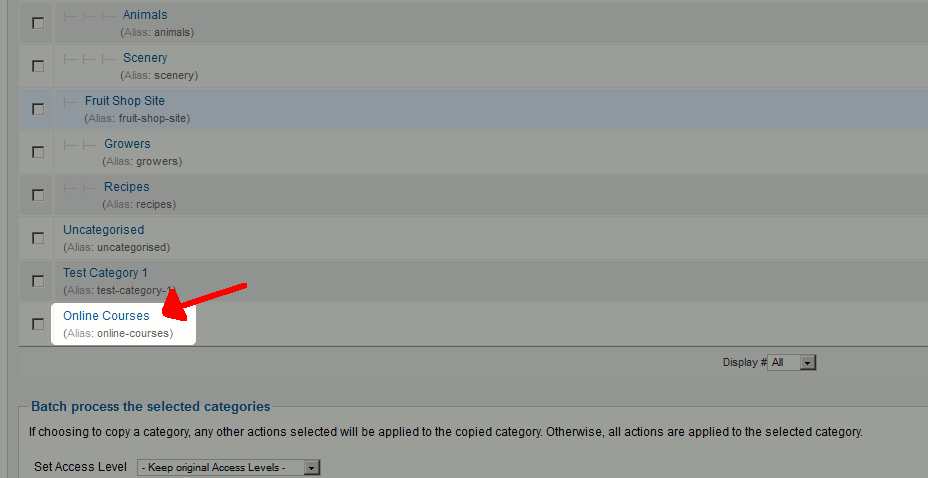
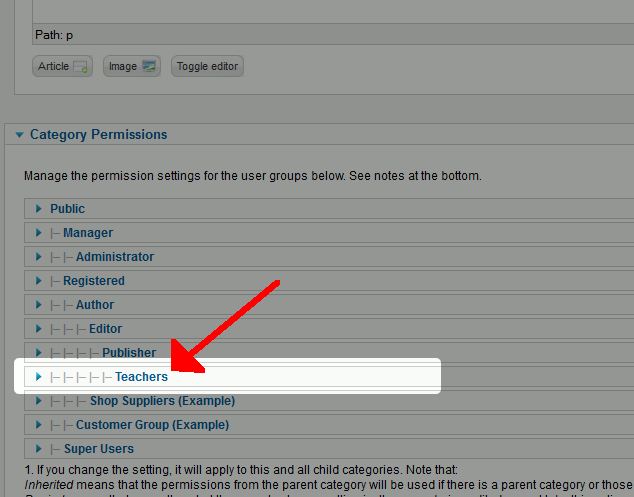
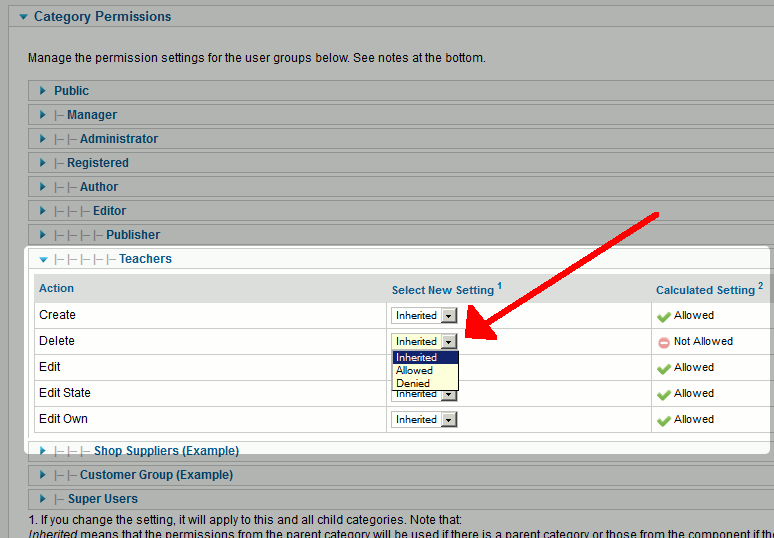
Hi Arnel,
well, that link couldn’t help me either. however, i found the answer on my own. here is the solution:
go to components/ Jcomments/settings then you can see there are some tabs, one of which is permissions. that’s it!
Bye!
Hi Arnel,
i had already read the article. however, what i’m having problems with is that there is no such a thing as permission for comments. and by comments, i mean a comment you leave below a post, just like the ones you and i are leaving! for instance, you can see in the permissions tab of the link you sent, there are many items including “create/delete/edit”, still nothing about comments!
what do you think is wrong?
Happy new year and Regards,
Joseph
Hello Joseph,
Sorry that the previous reply wasn’t helpful for the issue. The problem is that it’s probably related to submenu IN the ACL permissions list, and you just have to dig. The official documentation for this permissions-related issue can be found here. If you look at the “Permission Hierarchy Levels” it does mention comments, so that may be where you need to look.
I hope this helps to answer your question, please let us know if you require any further assistance.
Regards,
Arnel C.
Dear Brad,
first, thank you so much for your straightforward basic tutorials.
my web designer has designed a site (with english learning purposes) for me using Joomla 2.5.28. and now i’m testing different features to figure out its bugs. so i have to log in as the admin to the backend to change settings consistently and as different (non-admin) users to the frontend to see the changes i have made. my problem:
in the frontend: i log in as a non-admin user (of a user group like “language learners”. i can’t leave comments on posts unless i change the user group from backend to “registered”. the only other user group that can leave comments is guest!!!
please help me find the setting for comment permission. bear in mind that i’m not only new to Joomla, but also new to website management!
Yours,
Joseph
Hello Joseph,
Thanks for the comment. You’re actually on the right track by looking at this article. You have different types of users, and they are generally organized into groups. If you look at your groups (they can be created as per this article), then you can change the permissions in that section.
I hope this helps to answer your question! Please let us know if you require further assistance.
Regards and happy New Year!
Arnel C.