Joomla 2.5 has reached its end of life as for 12/31/2014. Please be advised this may be a security risk to your website. You can view more information about the end of life here.
There are many settings that you can adjust in Joomla 2.5, such as changing your site’s timezone or changing languages used on your site. Some of your settings can be found in a file named configuration.php, and other settings are saved to your database.
For those settings saved in your configuration.php file, you can view them in two ways:
- downloading the file using ftp and then opening it on your computer using a text editor
- accessing the Configuration File page in your Joomla 2.5 admin
While you can use ftp to download your configuration.php file and view it, it is much easier to simply view the settings straight from your Joomla admin.
To view your configuration.php settings within your Joomla admin:
- Log into your Joomla 2.5 admin
- In the top menu, hover over Sites and then click System Information
- You’ll see several tabs listed. Click the Configuration File tab.
On this page, you will see all of the options set in your Joomla 2.5 configuration.php file!
Joomla 2.5 configuration.php settings as seen in a text editor Joomla 2.5 configuration settings as seen through your Joomla admin 

As you can see in the screenshots above, the Joomla admin Configuration File section shows the same settings that are in your Joomla 2.5 configuration.php file.
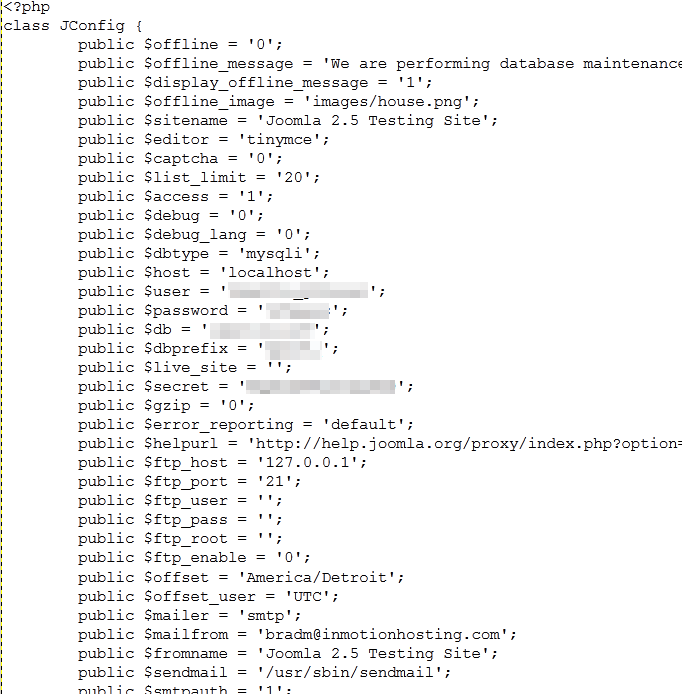
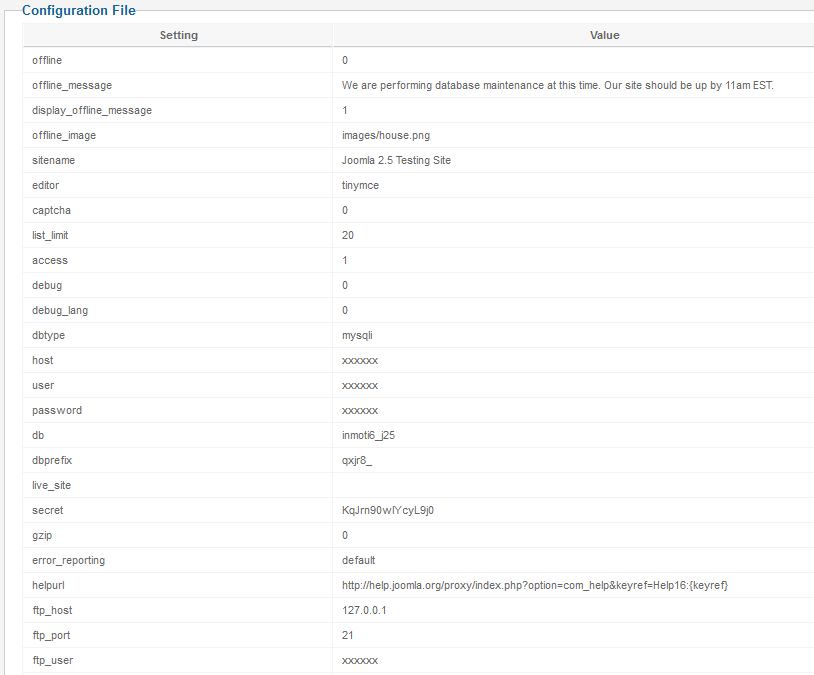
helped Alot!!
Glad it helped you!