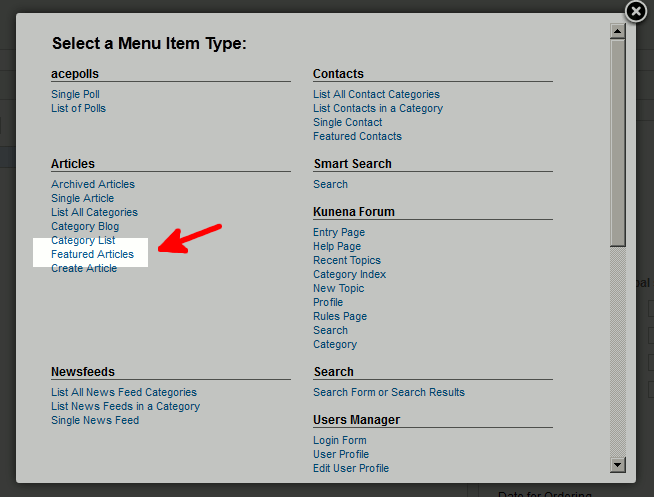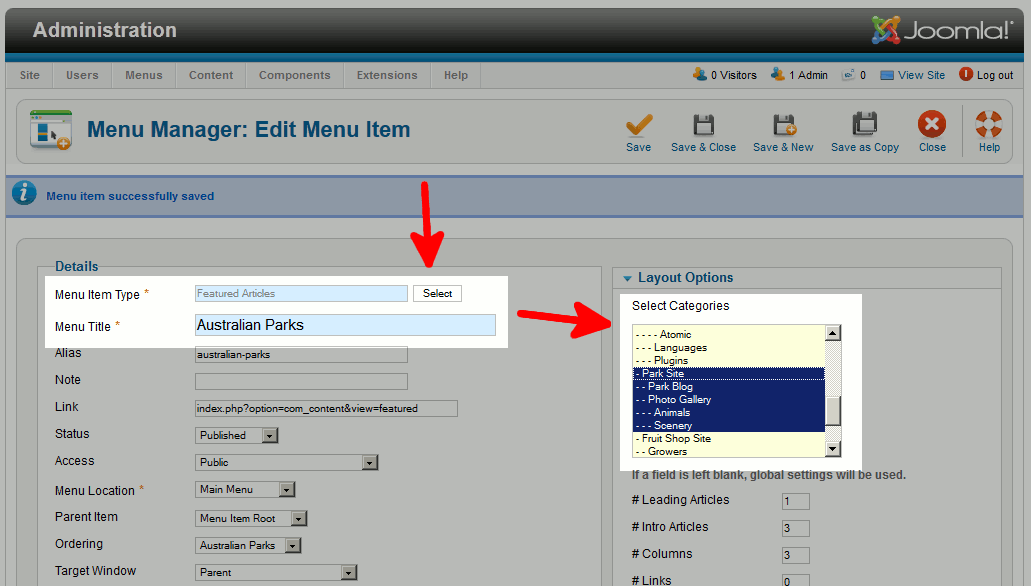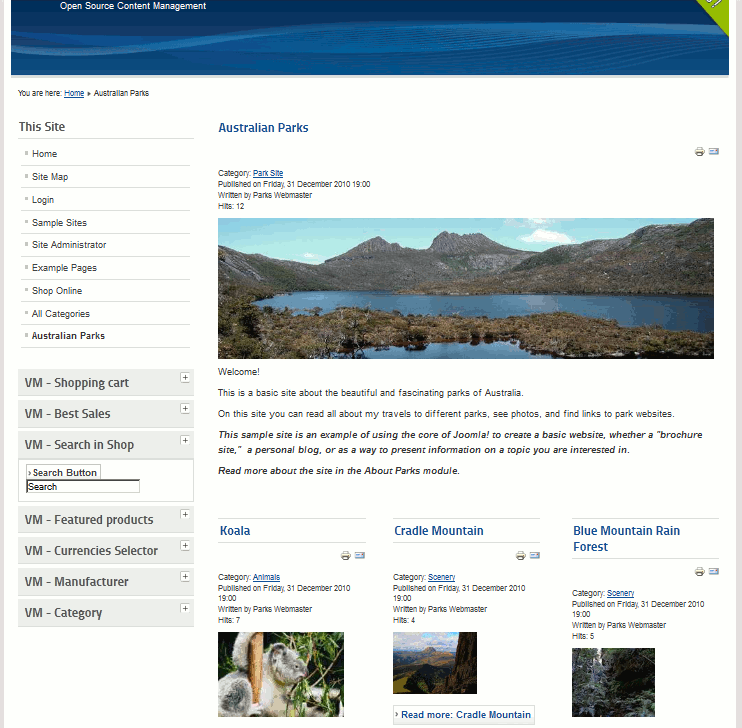Joomla 2.5 has reached its end of life as for 12/31/2014. Please be advised this may be a security risk to your website. You can view more information about the end of life here.
In our latest few tutorials, we’ve shown you how to feature an article on your Joomla 2.5 front page, how to change the order of those articles, and how to adjust the featured article front page settings. What we never actually covered was how to create a featured articles page in the first place! When you install Joomla 2.5, the front page is by default a featured articles type of page. You can however create as many featured articles pages as you’d like. For example, for each category of articles you have, you can create a featured articles landing page.
To create a featured articles menu item in Joomla 2.5:
- Log into your Joomla 2.5 admin
- In the top menu, hover over Menus, then hover over the menu you want to add to, and then click Add New Menu Item.
- Next to Menu Item Type, click Select. From the list of possible menu item types, click Featured Articles.

- Next to Menu Title, enter a name for your new menu item
- In the right hand column, adjust the settings under Layout Options. Be sure to select all categories and sub categories that you want to show featured articles for under Select Categories.

- Click Save in the top right menu. Congratulations, you have just added a new featured articles menu item in Joomla 2.5!