Joomla 2.5 has reached its end of life as for 12/31/2014. Please be advised this may be a security risk to your website. You can view more information about the end of life here.
After you archive an article, it will not be found in the standard list of articles in the Joomla 2.5 dashboard. When you need to edit an archived article, this makes it difficult to open for edit the article in question. In this Joomla 2.5 tutorial, we’ll walk you through the steps for finding archived articles so that you can edit them.
To find an archived article in Joomla 2.5:
- Log into your Joomla 2.5 admin
- In the top menu, hover over Content and then click the Article Manager link
- In the row of filtering options (which are drop down menus), the first one by default says All. From this list, select Archived.
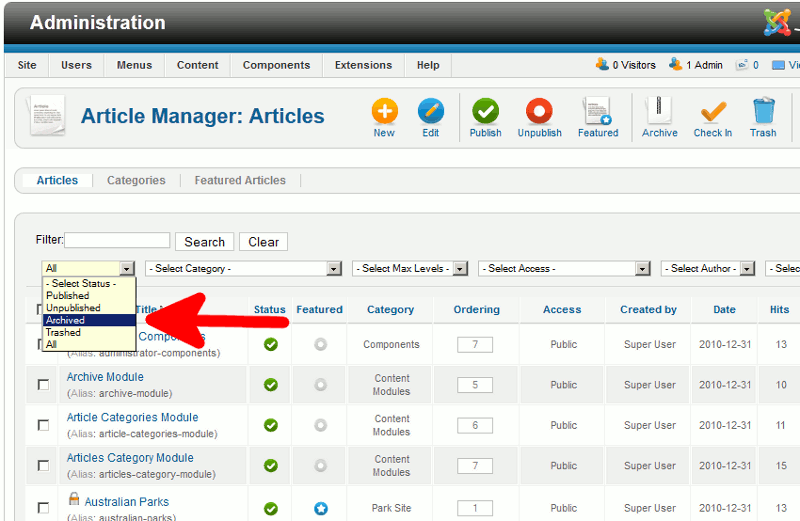
After selecting Archived, the page will refresh and you will now see a listing of all your archived articles! To edit an archived article, simply click on any of the articles in the list.