Table of Contents
Joomla! 2.5 has reached its end of life as for 12/31/2014. Please be advised this may be a security risk to your website. You can view more information about the end of life here.
Joomla! 2.5 includes a built in editor that you can use to edit the files within your templates. While the template editor does not pack many features, if you need to make a quick change to a template, using the editor makes this task easy to do.
How To Edit a Joomla! 2.5 Template
- Log into your Joomla 2.5 admin
- In the top menu, hover over Extensions and then click Template Manager
- Click the Templates tab

- In the list of templates you see, find the template you want to edit and then click the Details and Files link next to it

- From the list of files, either under Template Master Files or Stylesheets, click the file that you want to edit.If you need to edit the css of a site, most likely you’ll find the file under Stylesheets. If you need to edit php files, the files should be found under Template Master Files.
- After clicking the file name, you’ll come to another page that will load that file into an editor. Make any changes that you need, and then click Save in the top menu.

You now know how to edit a Joomla 2.5 template!
Please note!
It is always a good idea to make backups before doing any major changes. In the case of template files, they’re simply text files, so be sure to copy the text in the editor before you make changes and save it to your desktop. In this way, if you need to revert the changes, you can easily do so from your own backup.
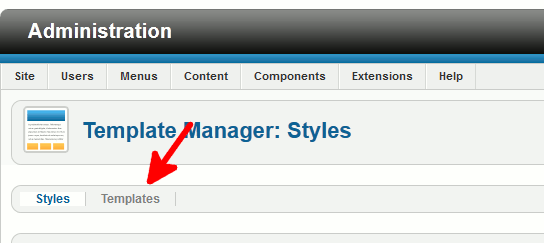
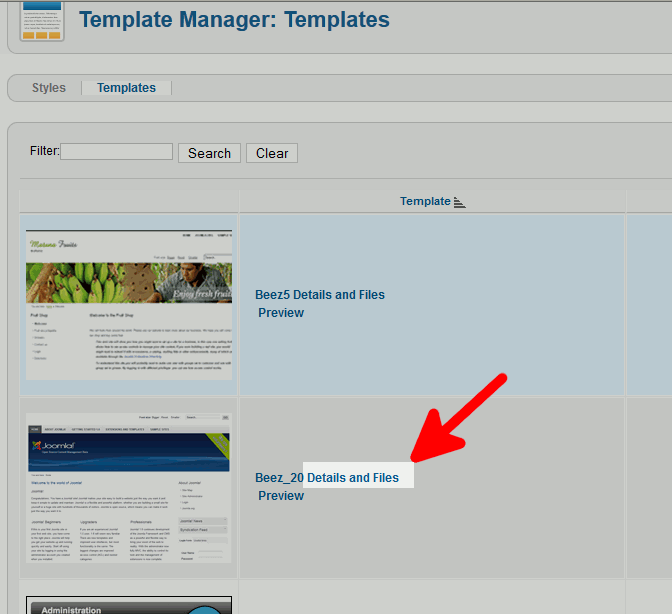
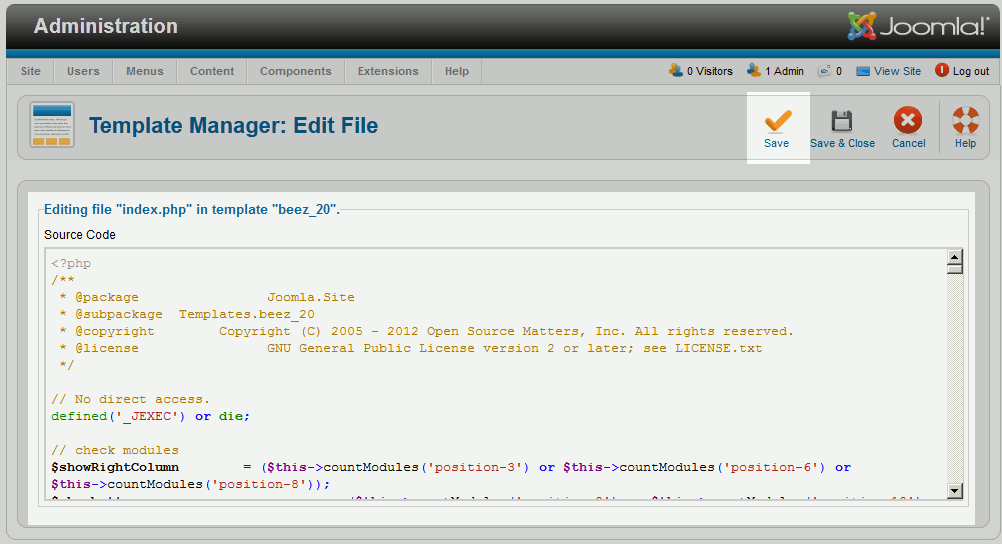
I want to add dateline in every article that I want to add on my website made on
my favourite joomla. I run an online newspaper. Pl guide, I am not a very technical person but am net savvy. Pl explain stepwise and you can go through our website
www.bilkulonline.com and there you see news items … in them a dateline has to be added. But my query is that i dont want to write it manually every time. If it comes on its own and then we place our new story every time. Is it possible? Similarly can I have a foot note fixed? Thanks
I want to edit my site but I could not go to the article manager. How I get to it please?
Thanks, Temesgen
Hello Temesgen,
What happens when you try to load the article manager section from within the administrator menu? Are you receiving an error, white page, or is the link not there?
Best Regards,
TJ Edens
Good morning Sir thanks for answerning my question.
My template name is :
TZ_henry_jooml and I can only edit those files :
Can you plz tell me where can I found html fil to edit the Registration form .
appreciate any help 🙂
Hello sihem,
Thank you for your question. I could not follow your links, since you have to be logged in to access them.
I recommend reading the Official TZ Henry Documentation, since it explains how to modify this specific Joomla Template.
Thank you,
John-Paul
I’am tring to move a <div> from one of my template page but I did not found the page counting this div . On my adminstration panel I can only edit main page template<.Can any one help me PLZ.
Hello Sihem,
Sorry for the problem with editing the template page. You have not given us much information about what specfic template page, so it’s hard to give you specific information. Joomla does have a good article that you can read that helps you in Modifying Joomla Templates. I hope this helps to answer your question, please let us know if you require any further assistance.
Regards,
Arnel C.
how do edit html source code on joomla 2.5.8
Hello Ada,
If you’re referring to the HTML source code of an article in Joomla, then you would need to open up the article and edit it as an Administrator. Otherwise, if you’re referring to the code that comprises the Joomla source, you would be editing PHP as opposed to HTML.
I hope this helps to answer your question, please let us know if you require any further assistance.
Regards,
Arnel C.
I’m trying to add a <link> to the <head> of a page.
In step (5) I only see stylesheets and not Template Master Files.
I don’t need to edit a stylesheet but rather add a link to an EXTERNAL stylesheet
Hello Ralph,
Thank you for your question. We do not have a guide on it, but you can use the addStyleSheet function to add external css stylesheets to your Joomla 2.5.
If you have any further questions, feel free to post them below.
Thank you,
-John-Paul