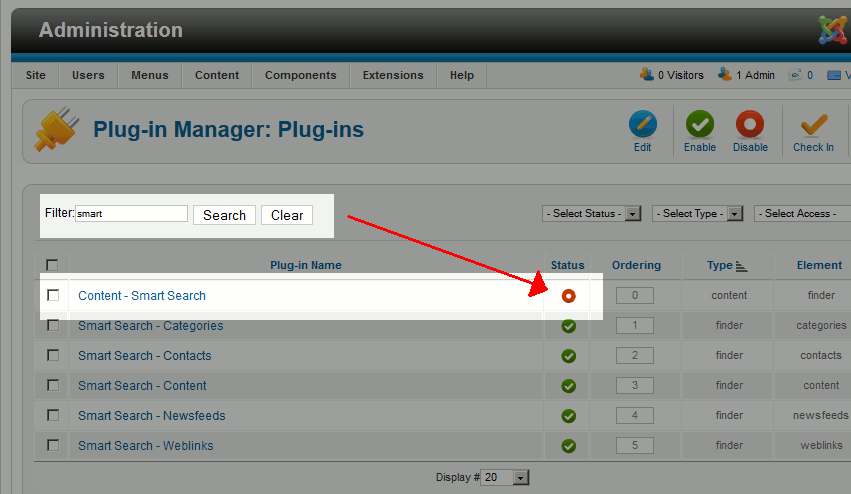Joomla 2.5 has reached its end of life as for 12/31/2014. Please be advised this may be a security risk to your website. You can view more information about the end of life here.
While previous versions of Joomla include by default a site search feature, Joomla 2.5 now includes a feature called Smart Search. The goal of Smart Search is to improve not only the search functionality itself, but to also incorporate more techniques for searching, similar to the many tricks and techniques supported by Google.
As Smart Search is new to Joomla 2.5, there still a lot to learn about this feature. For example, the Joomla 2.5 developers are not 100% sure how this feature will handle very large websites, so its ability to scale well is not yet known.
Smart Search is not enabled by default. In this Joomla 2.5 tutorial, we’ll walk you through the steps for enabling Smart Search.
To enable Smart Search in Joomla 2.5:
- Log into your Joomla dashboard
- Hover over Extensions in the top menu, and then click Plug-in Manager
- Use the filter tool to search for “smart”, and then click the button to enable Content – Smart Search

- It’s that easy, you have now enabled the Joomla 2.5 Smart Search! Your next step will be to begin to index your content for Smart Search.