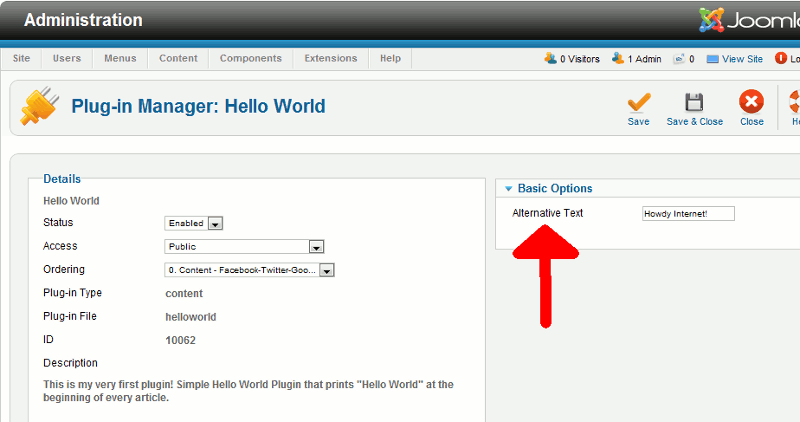Table of Contents
Joomla 2.5 has reached its end of life as for 12/31/2014. Please be advised this may be a security risk to your website. You can view more information about the end of life here.
In our previous Joomla 2.5 plugin tutorial, we showed you how to add a paramter to a plugin. The main focus of the article was to give you example code, and in this tutorial we’ll go into more detail on what the code actually controls.
Starting off, here’s the parameter that we added:
<field name=”alt-text” type=”text” default=”” label=”Alternative Text” description=”Besides Hello World, you can specify other text here to print to the screen instead.” />
Field Label
In our example, we set the field label as Alternative Text. This label controls what the user sees the setting labeled as when configuring.
Field Description
The field description is the info / help text the user sees when they mouse over the field label. Our field description was set to:
Besides Hello World, you can specify other text here to print to the screen instead.
Field Name
The field name is used when referencing the variable. For example, because we set the field name as “alt-text“, we reference this name when checking for its value:
$this->params->get(‘alt-text‘)
Field Type
If you’re familiar with HTML forms, there are various ways to get input. For example, you can use checkboxes, radio buttons, or areas for text input. As we set the type as text, it allows the user to type in text.
Field Default
If the user does not enter / select a value for the parameter, you can set a default setting. For example, we could have set alt-text to Hello World, so if the user doesn’t type in custom text it would default to “Hello World”.