Table of Contents
Joomla 2.5 has reached its end of life as for 12/31/2014. Please be advised this may be a security risk to your website. You can view more information about the end of life here.
Your Joomla 2.5 template is what controls your website’s appearance. Changing your Joomla 2.5 template allows you to drastically change the look and feel of your website in a matter of minutes.
To change your Joomla 2.5 Template:
- Log into your Joomla 2.5 Dashboard
- In the top menu, under Extensions click Template Manager
- Click the Star icon next to the Site Template that you would like to enable.
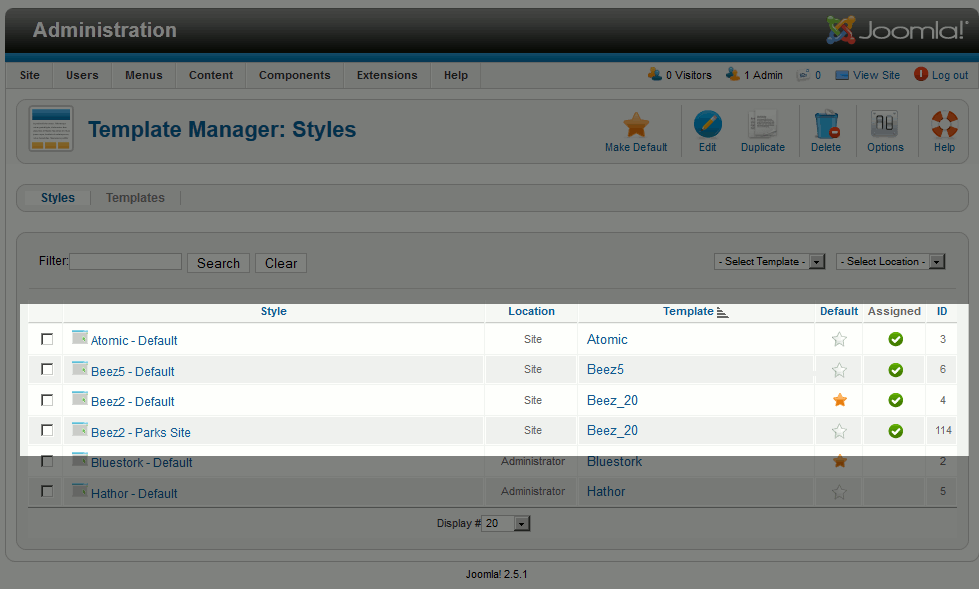
The template currently being used will have a solid star listed under Default. Be aware that there are two types of templates, Site templates and Administrator templates. The Site templates affect what your website visitors see, while the Administrator templates change the look and feel of the Joomla 2.5 Dashboard.
- Congratulations, you have just changed your Joomla 2.5 Site Template!
Before: After: 

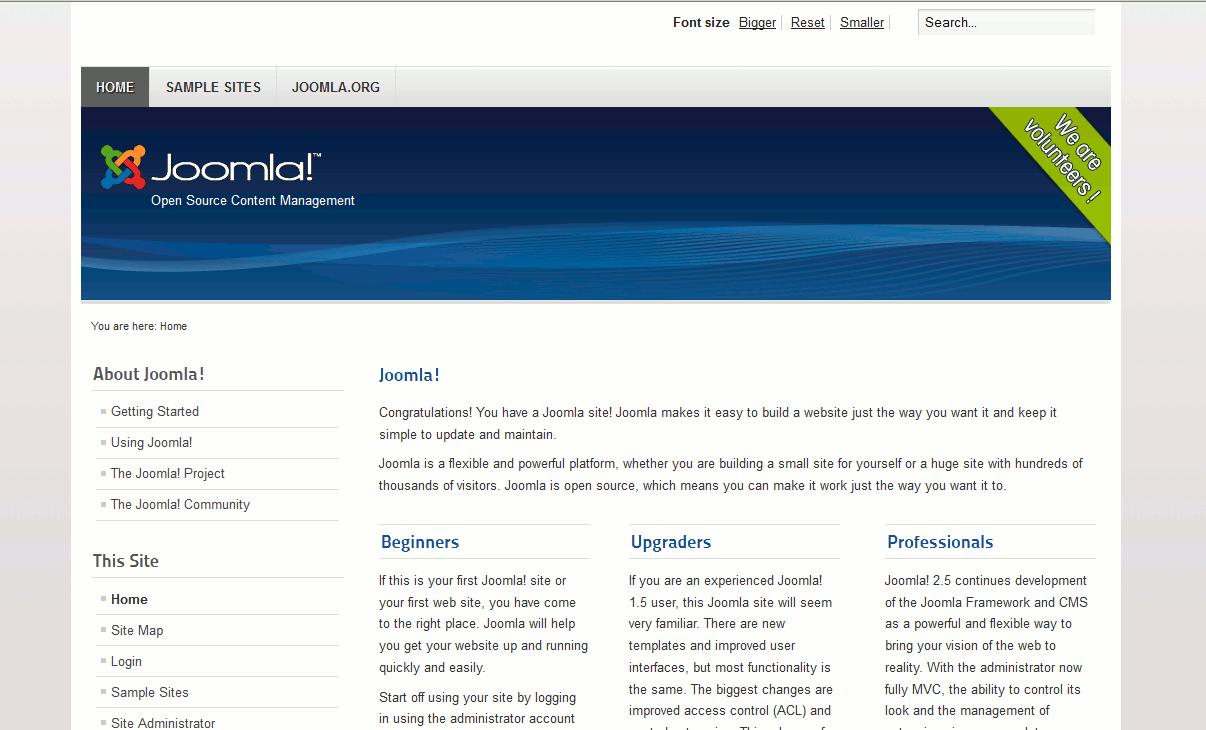
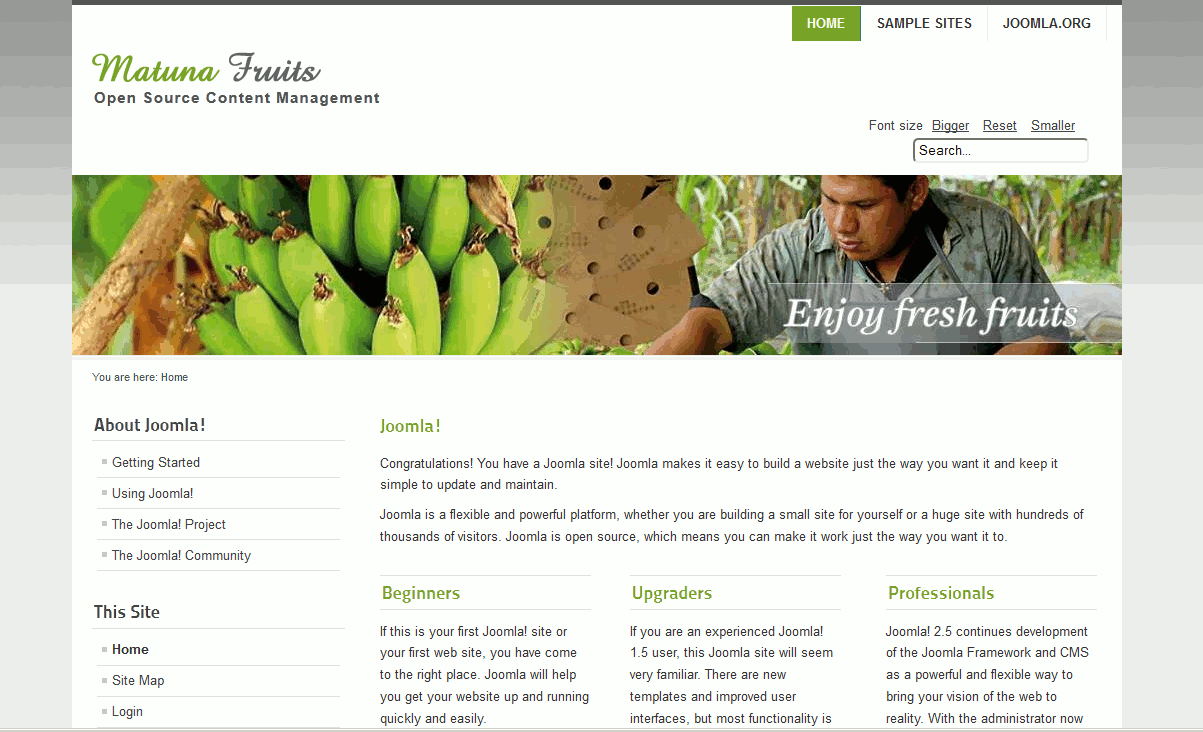
I was install my new template and my home page is suddenly became blank.
What is the problem?
Thanks for any sugest
Hello Dada,
Sorry to hear about your problem. As you have given us no information on about your website or any specific errors, we can only guess on what might be happening. You may have overwritten your previous site with a different installation. You may have created a different Joomla site. We’re not sure as this is not a common issue or one often reported. I would suggest restoring your website from backup in order to return it to its previous form. If you have not made a backup, I do apologize, as there may be nothing you can do in order to recover. However, in the future, please be sure to backup your website, so that you can recover after any major change such a template update.
Kindest regards,
Arnel C.
Hello, I am using Joomla 2.5 and I bought a new template and want to switch to that to change the whole structure of my website. But I can not install the new template by using extension manager. When I click to install, it wants me to search for a specific file and when I put the zipped file, the installation process never ends.
Can you help me please?
Thank you
This template may need to be manually installed by unzipping the files and manually placing them where they belong within Joomla. I recommend consulting the installation instructions or contacting the developer of this specific theme for their exact instructions, as various themes can be different in their setup.