Joomla 2.5 has reached its end of life as for 12/31/2014. Please be advised this may be a security risk to your website. You can view more information about the end of life here.
In this tutorial, we will show you how to install VirtueMart 2.0.2. After you have installed the software, we recommend reviewing our other VirtueMart tutorials to help you in getting started, including:
- Linking to your store in your Joomla Menu
- Setting up product categories
- Adding products in VirtueMart
- Setting up PayPal
The installation of VirtueMart will help you setup an online store right within Joomla 2.5! With VirtueMart, sometimes referred to as simply VM, you have control over many of the essential e-commerce features, including product and category configuration, taxes and shipping settings, and even the selling of downloadable products.
Before installing VirtueMart:
VirtueMart requires Apache, PHP, MySQL, and Joomla to be installed. All of InMotion Hosting’s hosting accounts include these features, so configuring VirtueMart shouldn’t be a problem. If you don’t host with InMotion Hosting, please contact your web hosting provider and ask if your server meets these minimum server requirements. Also, if you haven’t already, you’ll have to install Joomla 2.5 before you can add VirtueMart.
While the current version of VirtueMart is 2.0.6, the steps in this page still apply.
To install VirtueMart for Joomla 2.5
- Download VirtueMart
Visit https://virtuemart.net/downloads and click Download VirtueMart 2.0.2 under the VirtueMart 2.0.2 (stable) heading.

- Extract the zip file you just downloaded, com_virtuemart.2.0.2_extract_first.zip

You will end up with two files:
1. com_virtuemart.2.0.2.zip
2. com_virtuemart.2.0.2_ext_aio.zip - Log into your Joomla Dashboard
- In the top menu, hover over Extensions and click Extension Manager
- Under Upload Package File, click Browse. Find and select com_virtuemart.2.0.2.zip, then click Upload & Install.

- You should then see a page confirming VirtueMart has been successfully installed. At this point, you have just setup VirtueMart, but there are a few more steps. You will then be presented two options:
1. Install Sample Data
2. Go to the ShopIn most cases, if software provides you with sample data, it is a good idea to install it. This sample data will include products, categories, etc. While you won’t actually sell any of these sample products, if you configure VirtueMart to include them it will help you understand how everything within the shop fits together.
Click the Install Sample Data button.
You will then see a success message stating Sample data installed!!

- In the last few steps, we walked you through the installation of the first zipped file, com_virtuemart.2.0.2.zip. VirtueMart is not fully installed however, we also need to install the contents of com_virtuemart.2.0.2_ext_aio.zip
Again, hover over Extensions in the top menu and click Extension Manager
- Click the Browse button under Upload Package File. Locate and select the com_virtuemart.2.0.2_ext_aio.zip on your computer, and then click Upload & Install.
You will then see a success message stating Installing Virtuemart Plugins and modules Success.

Congratulations, you have successfully installed VirtueMart for Joomla 2.5! Our next step is to create a link to our VirtueMart store front so users can get to our store.
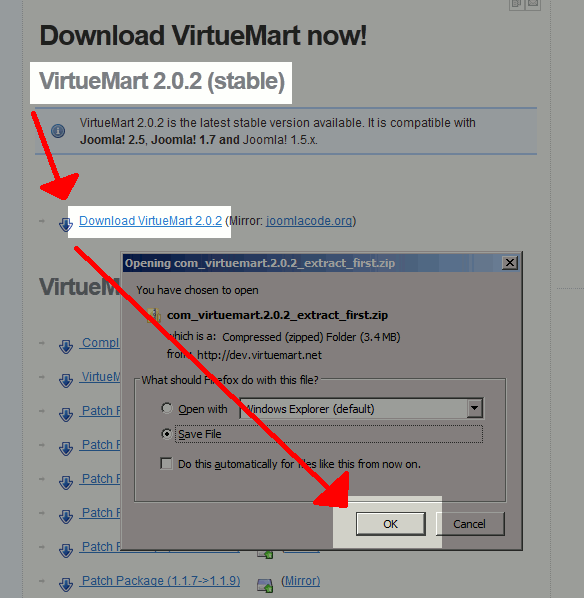
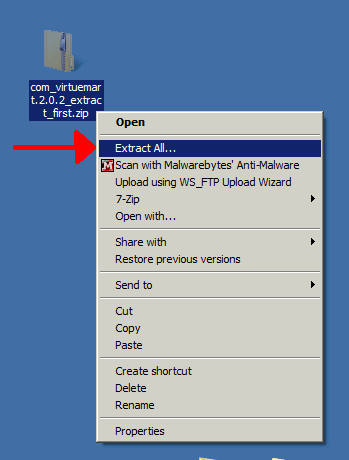
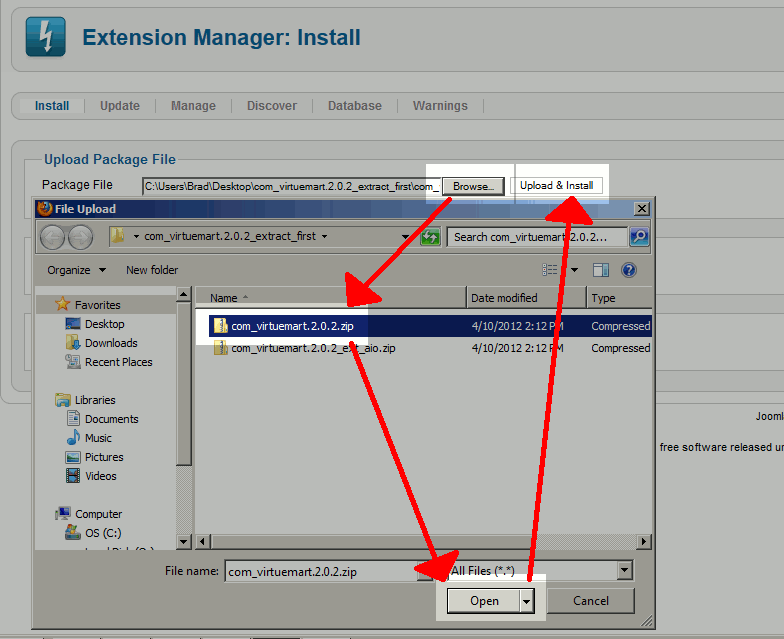
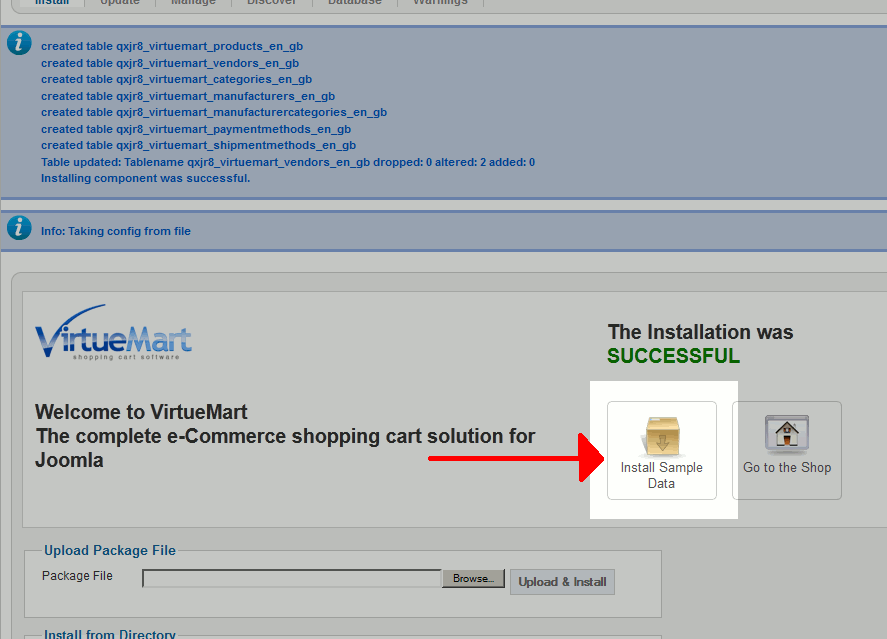
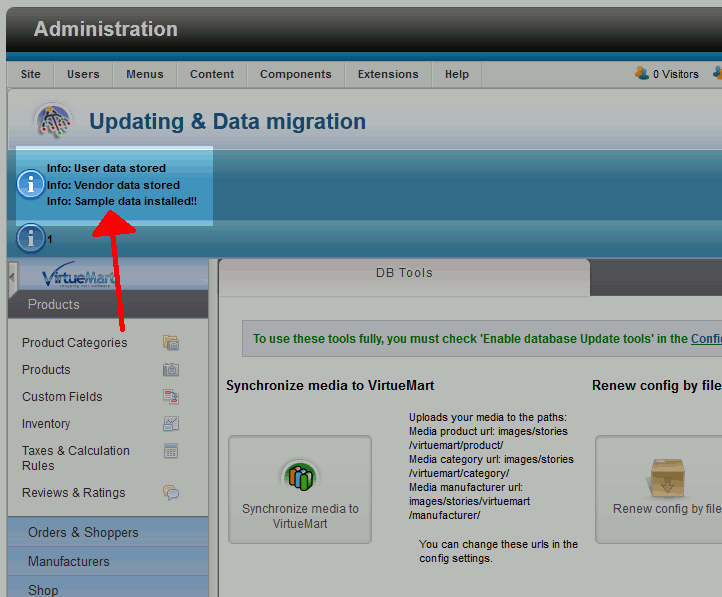

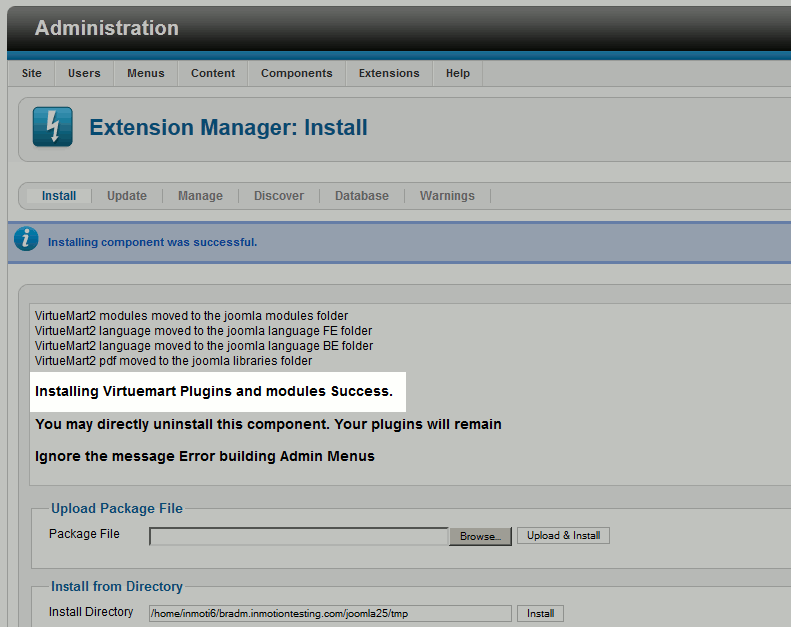
Hi thanks for answring me 🙂
My web site link is: https://karacter.texas.com.tn/index.php/fr/
As you can see evry is good accept the ‘nos produit’ link.
I’am using ‘Henry Shop’template ,chronoforms extension and Virtuemart 3.0.8
Hello Sihem,
Sorry you’re having problems with products after updating. I was looking at your products page and it’s basically a BLANK WHITE PAGE. You will most likely need to contact the theme developer to get support as it is most likely the reason that you’re having problems after the update. You may also want to try using a different theme and see if it doesn’t help you see your page. This issue discussed in this post in the VirtueMart support forums.
I hope this helps to answer your question, please let us know if you require any further assistance.
Regards,
Arnel C.
Hi,
I update VM on my joomla 2.5 website from 2.6 to 3.0.8 every things goes good I configure everythingin the right way.
But my product in the home page doesn’t appear any more.
In the new VM version I still have my product list.
can any one help me PLZ
Hello sihem,
Thank you for contacting us today. We are happy to help, but will need some additional information.
Can you provide a link to the store for testing?
What 3rd party theme/extensions are you using?
Any additional information you can provide that will help us narrow down the issue.
Thank you,
John-Paul
Good tutorial. Many thanks.
But i need to install Virtuemart on my other server and it has a Linux on it. If someone else out there has the same issue as me, this is a good read on installing VirtueMart with Joomla on Linux: https://bit.ly/1w21YhD
Thank you for writing this btw.
Thanks a lot..!!!!!
Sorry for the trouble with your Virtumart. You may have a permissions problem or another issue. It is difficult to say with the information provided. Unfortunately. we were unable to find your account to look at your error log to determine the cause
Because this is a public forum, you will need to contact support with the personal details of your account and how we can replicate the problem. Sorry for the trouble.
dear sir
many thanks for the tutorial
every time i install and upload the virtumart always fail
the message like this
Error
There was an error uploading this file to the server.
any way i downloeade the latest version of virtuemart and joomla
regard
made suparta
bali