Table of Contents
Joomla 2.5 has reached its end of life as for 12/31/2014. Please be advised this may be a security risk to your website. You can view more information about the end of life here.
In a previous article, we showed you how to create a List All Categories menu item in Joomla 2.5. In this article, we will expand further upon the Categories Options settings for the List All Categories menu item.
Top Level Category Description
When you create a new category in Joomla 2.5, you have the option to type in a description for the category. Top level category description allows you to toggle whether to show or hide the description you typed in.
| Hide Top Level Category Description | Show Top Level Category Description |
|---|---|
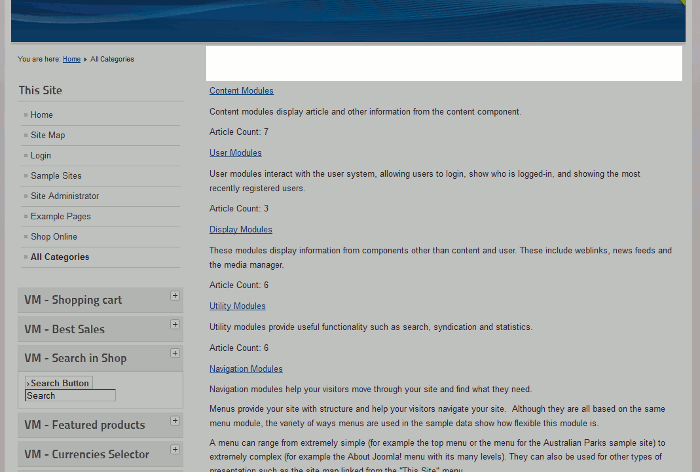
|
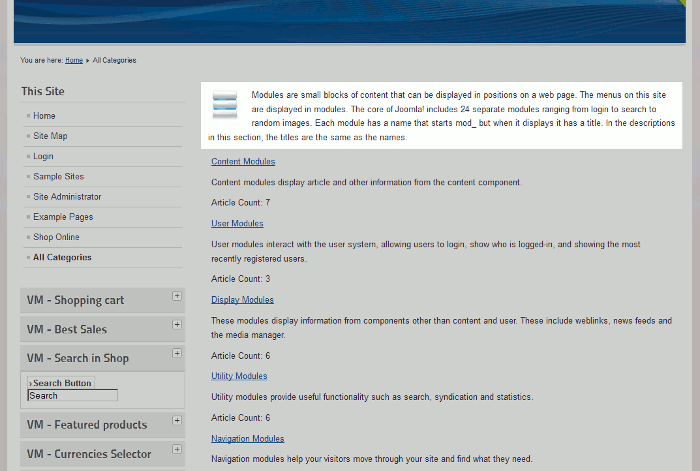
|
Top Level Category Description (2)
If you decide to show the description, you have the option to type in a new description. For example, let’s say the original category description is too long, you can show instead a shorter category description.
| Adjusting the category description… | New category description shown |
|---|---|
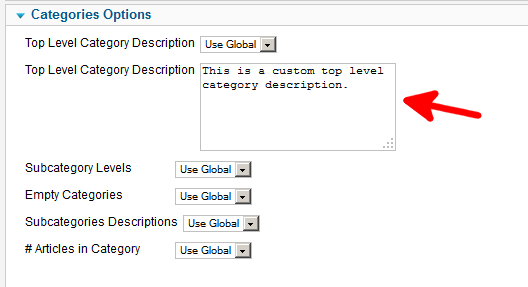
|
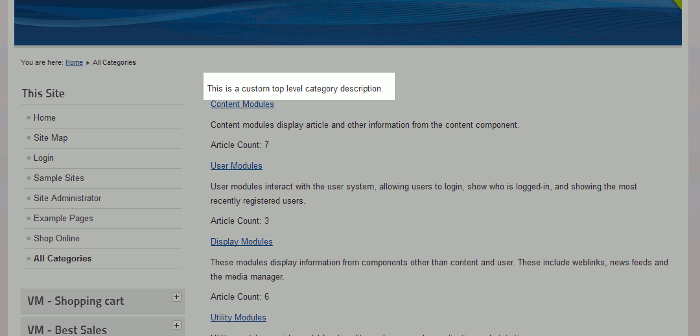
|
Subcategory Levels
If the categories you’re showing have categories themselves, you can toggle whether to show those as well or not. This setting controls how many levels of subcategories to show. If you want to show a subcategory of a category, you have to set this value to a minimum of 2.
| Subcategory Levels set to 3 |
|---|
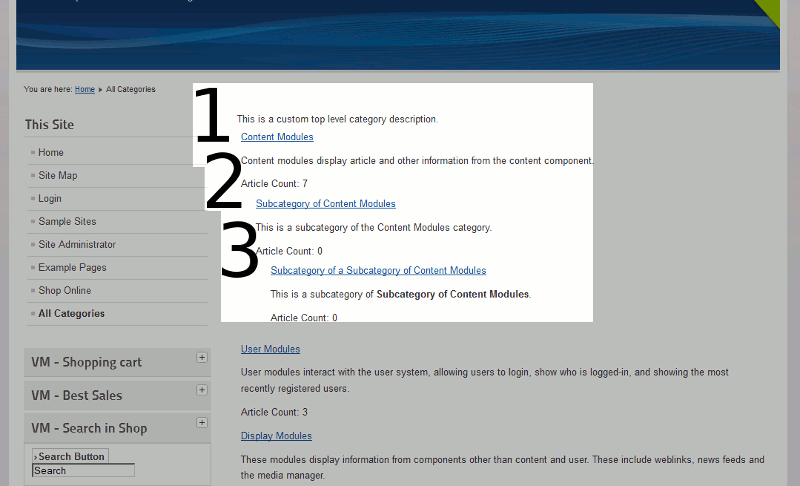
|
Empty Categories
An empty category is one that has no subcategories or articles. If you don’t want to show empty categories, set this option to hide.
| Empty Categories Shown | Empty Categories Hidden |
|---|---|
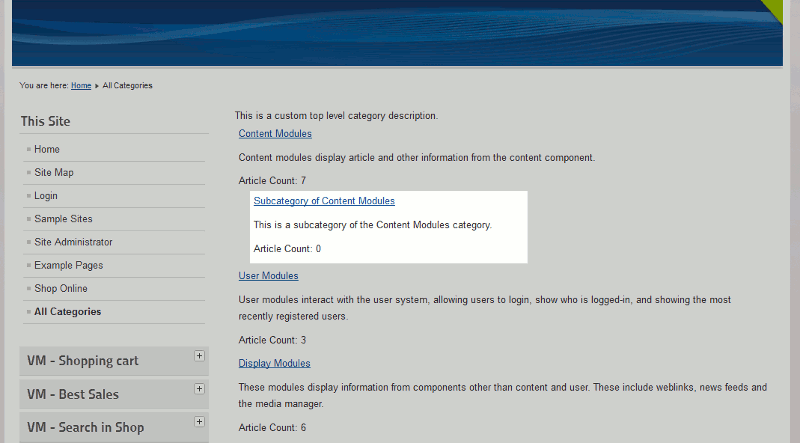
|
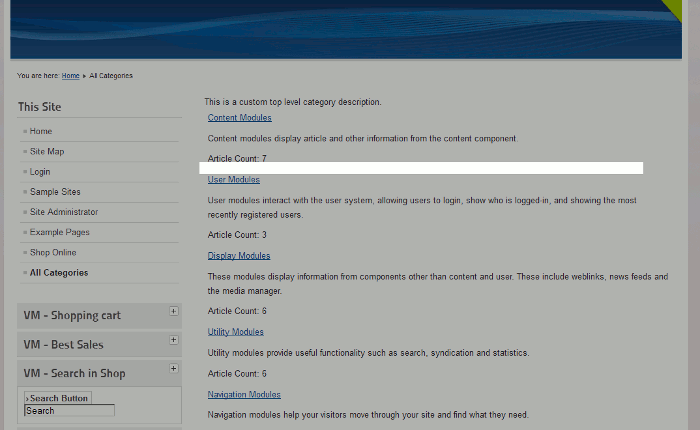
|
Subcategory Descriptions
Just like you can toggle if the category description is shown, you can toggle whether the descriptions for subcategories are shown as well.
| Subcategory Descriptions Shown | Subcategory Descriptions Hidden |
|---|---|
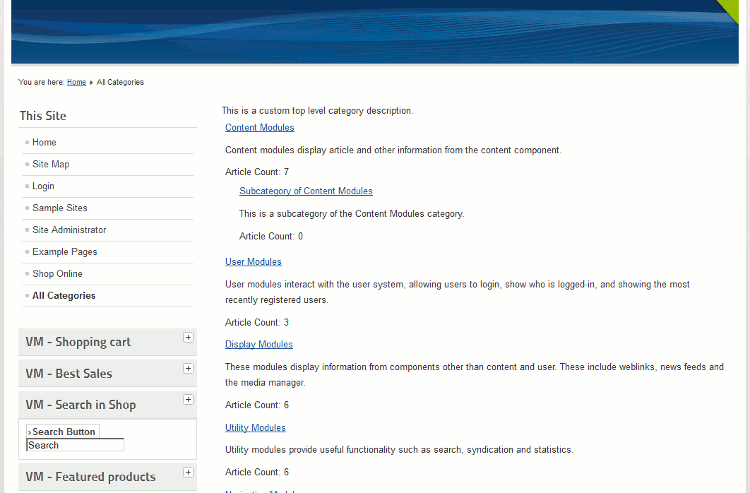
|
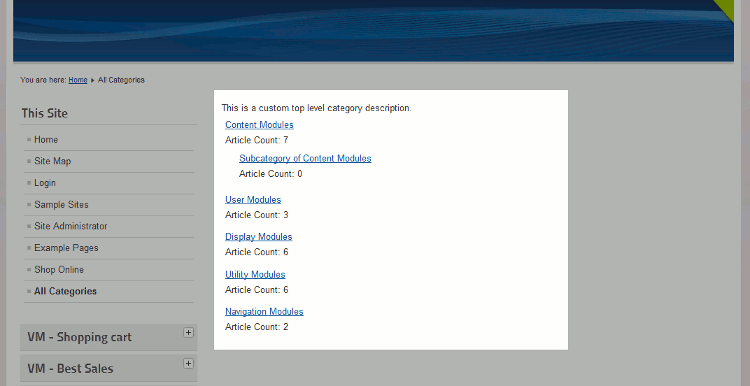
|
# Articles in Category
By default, the number of articles within each category will be shown, such as Article Count: 7. If you’d like, you can toggle this setting so that you can hide this number.
| # Articles in Category Shown | # Articles in Category Hidden |
|---|---|
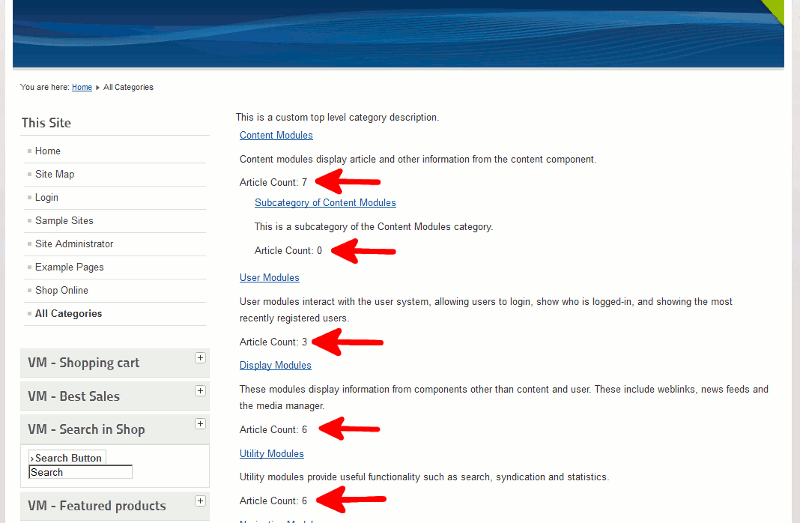
|
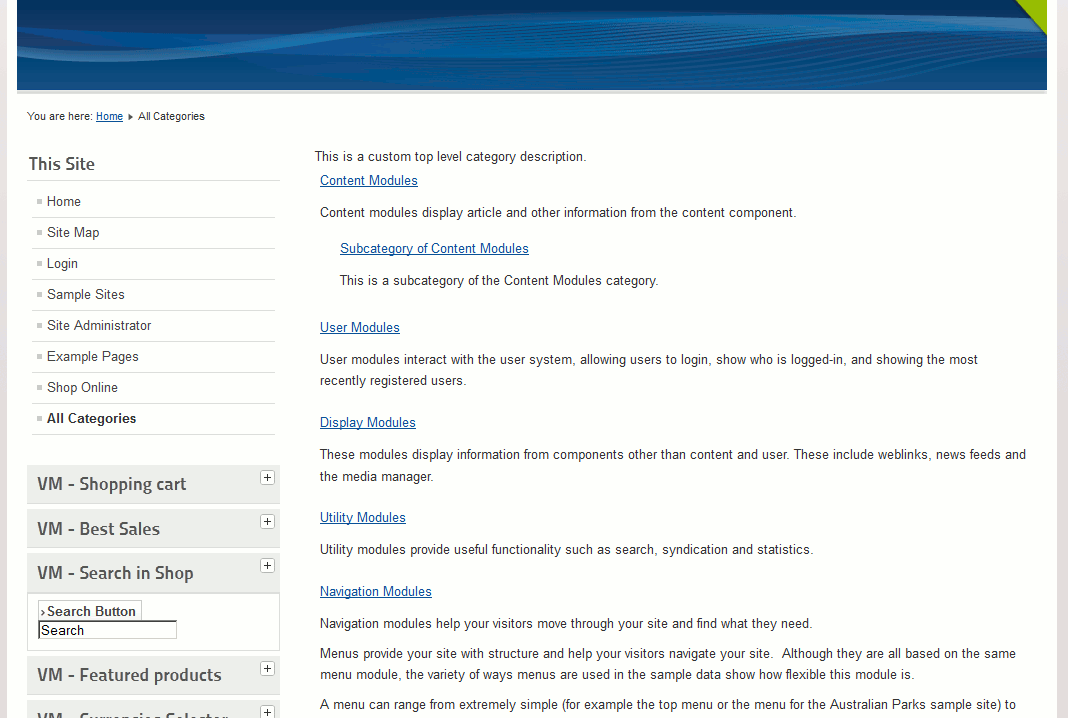
|
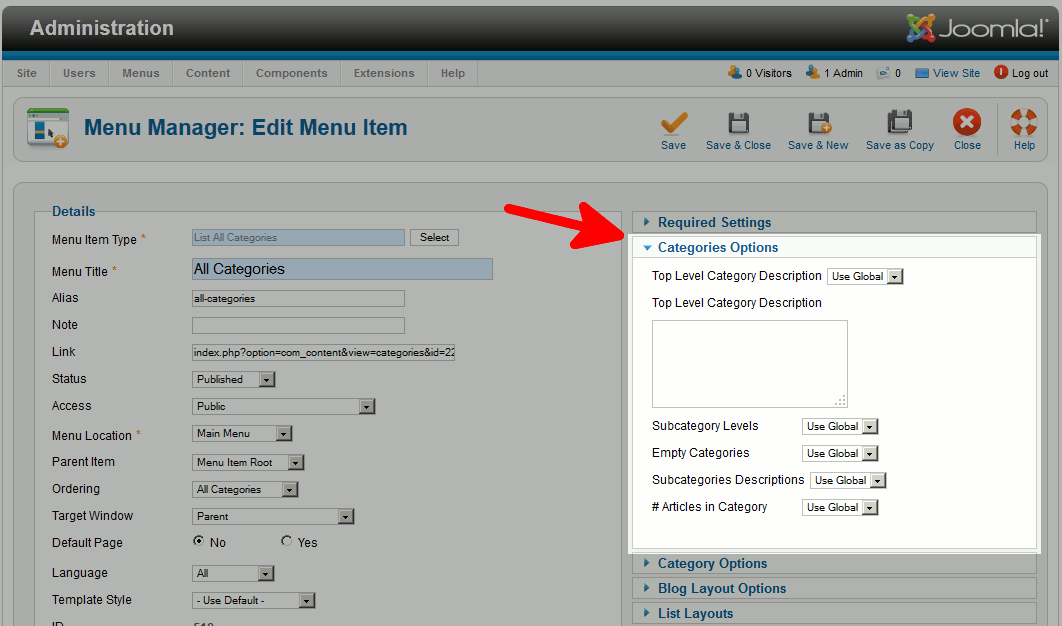
this is very bad website .you are not give currect information..i d’nt like this website…i give suggesion.please d’nt see this website….
Hello Adand,
What advice has been wrong? What information are you looking for?
Best Regards,
TJ Edens