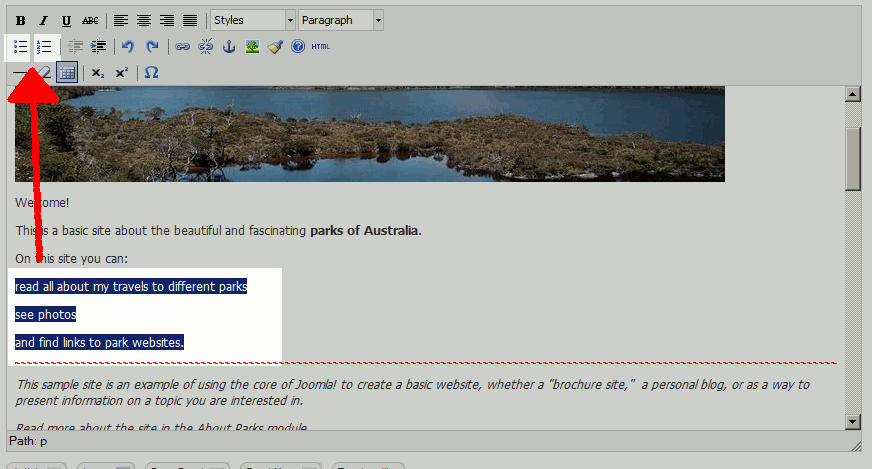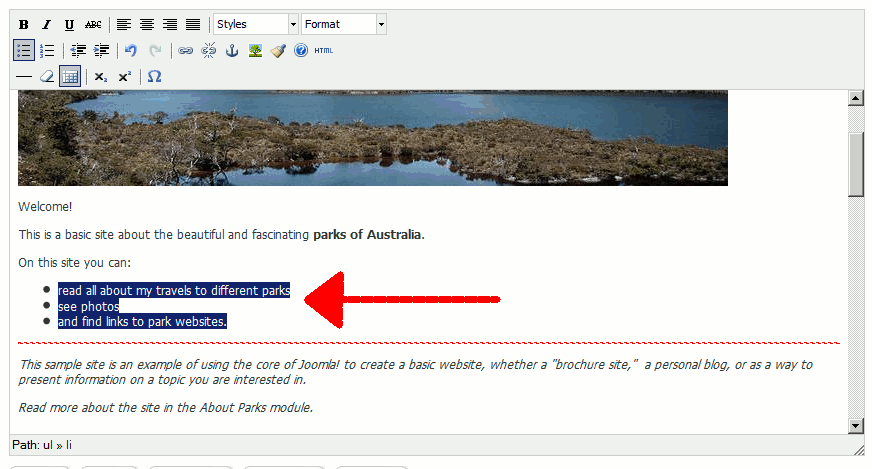Table of Contents
Joomla 2.5 has reached its end of life as for 12/31/2014. Please be advised this may be a security risk to your website. You can view more information about the end of life here.
How to Add Bulleted or Numbered Lists in Joomla 2.5
Editing Joomla 2.5 articles and adding lists is easily done through the standard article editor. You can create both numbered lists and bulleted lists.
| This is a numbered list | This is a bulleted list |
|---|---|
|
|
In this Joomla 2.5 tutorial, we’ll walk you through the steps for adding lists to articles.
To create a list in Joomla 2.5:
- Open an article for edit and scroll down to the article editor
- Highlight the text you wish to become a list
- Click either the Insert/Remove Bulleted List button or the Insert/Remove Numbered List button (see screenshot below)

After clicking one of the two list options, you will see your text shown as either an ordered or numbered list!