Joomla 2.5 has reached its end of life as for 12/31/2014. Please be advised this may be a security risk to your website. You can view more information about the end of life here.
If you’ve forgotten a Joomla 2.5 user’s password, either a standard user or an administrator, you can reset their password directly within the Joomla 2.5 database. There are several ways to manage a Joomla 2.5 database. One of the more popular database clients is phpMyAdmin, which we will use in this tutorial to reset a Joomla 2.5 user password.
To change a Joomla 2.5 user password from within the database:
- Log into phpMyAdmin and access your Joomla 2.5 database
If you are an InMotion Hosting customer you can do this by logging into your cPanel, clicking the phpMyAdmin icon, and then clicking your Joomla 2.5 database in the left menu.
- Open your users table
You can do this by clicking the users table in the left menu. If you setup a prefix for your tables when installing Joomla 2.5, such as i8ee, then the table name will look similar to i8ee_users.
- Find the user you want to reset the password for and click the edit icon next to them (which is a pencil icon)
- Next to “password”, choose MD5 in the drop down, type in a new password, and then click Go.

Congratulations, you have successfully reset a Joomla 2.5 user password using phpMyAdmin! Log into your Joomla 2.5 dashboard as this user and ensure it saved correctly.
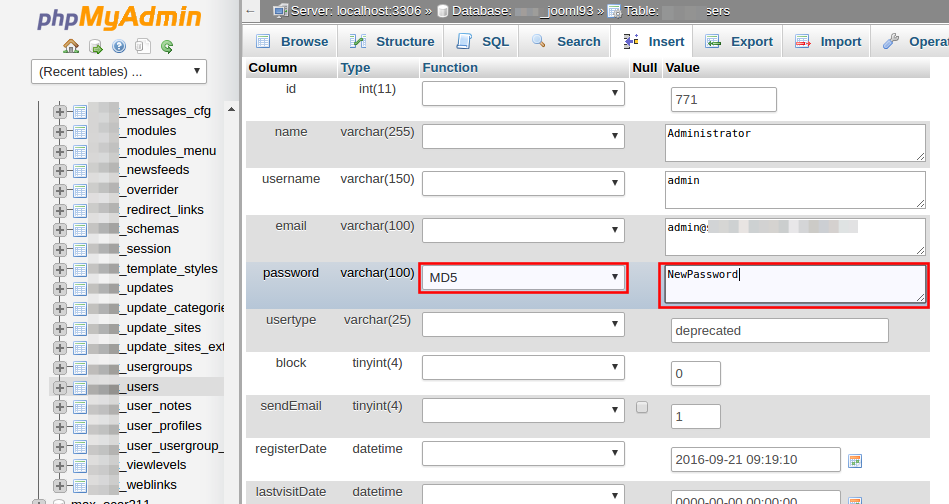
Thank you soo much Sir!! You saved our website!! May Our Lord Almighty Bless you!!
Wonderful article…
Really helpful…
Thanks.