Table of Contents
When creating a Joomla 2.5 featured articles menu item, there are quite a few options you can configure for the page. In this Joomla 2.5 tutorial, we’ll cover the Integration Options specifically, which relate to how RSS feeds are managed.
How to access the Joomla 2.5 featured articles integration options:
- Log into your Joomla 2.5 dashboard
- In the top menu, hover over Menus and then click the menu that contains the featured articles menu item that you would like to change.
- From the list of menu items, click the featured articles menu item you would like to manage.On the next page, in the right menu you will find an Integration Options area.
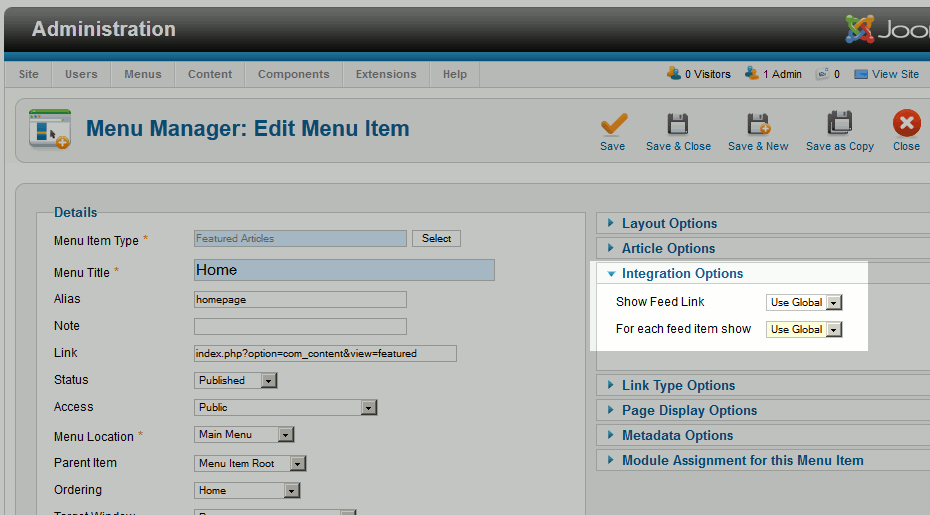
Show Feed Link
The show feed link option toggles whether or not the page will include an rss feed link.
| Show Feed Link shown | Show Feed Link hidden |
|---|---|
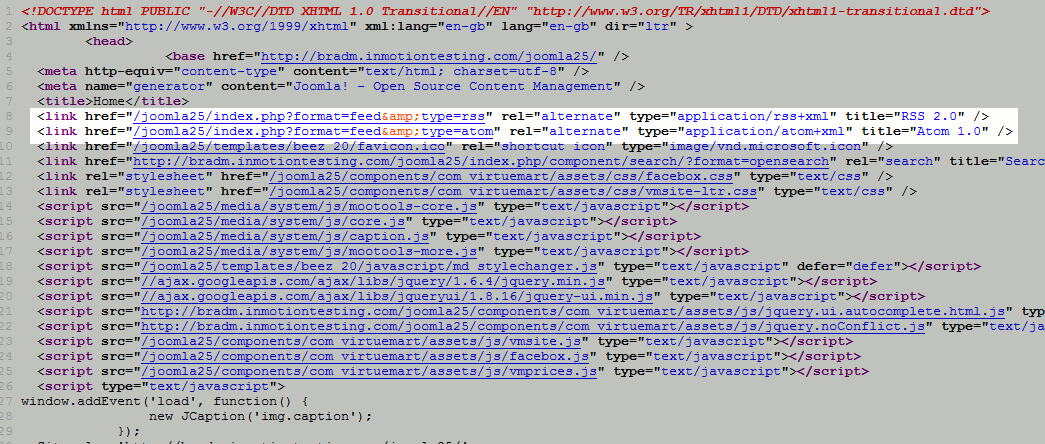
|
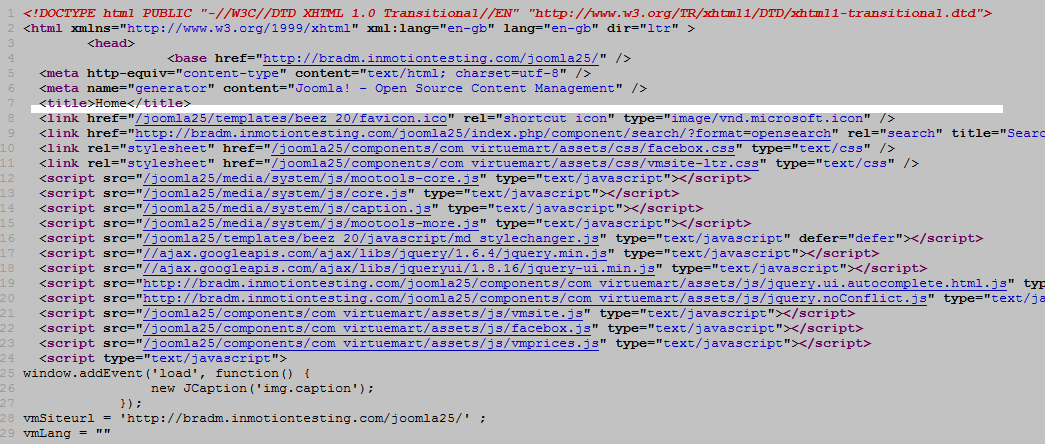
|
When the feed links are shown, they will look similar to:
<link href=”/joomla25/index.php?format=feed&type=rss” rel=”alternate” type=”application/rss+xml” title=”RSS 2.0″ />
<link href=”/joomla25/index.php?format=feed&type=atom” rel=”alternate” type=”application/atom+xml” title=”Atom 1.0″ />
For each feed item show
The For each feed item show is suppose to toggle whether your RSS feed shows the full text of the article or just the intro text.
In our testing, this option appeared to work at first, but after further testing it stopped working. This may be a bug in Joomla 2.5 because there are some posts in the Joomla forums where other users have reported the problem. It could also not be working due to other configuration options, but in our thorough testing we were not able to get this option to work correctly.
In the end, we’ve found this option to only show the intro text, and not the full text.
Thanks for that Arnel.
The Full Backup is now working.
I’ll see if my Cron job works OK when it runs tonight.