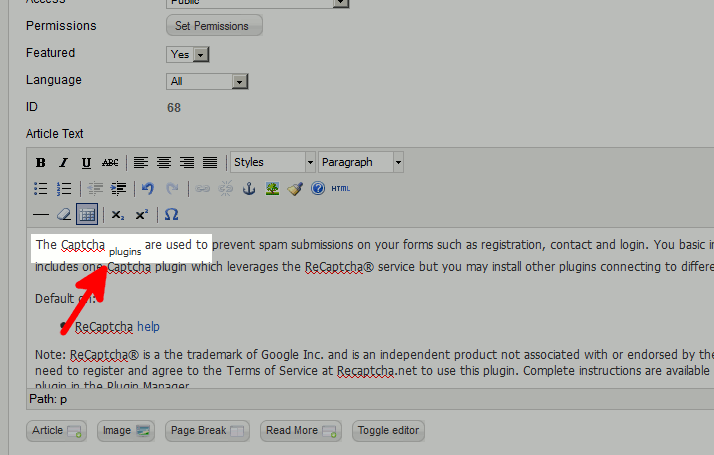Table of Contents
Joomla 2.5 has reached its end of life as for 12/31/2014. Please be advised this may be a security risk to your website. You can view more information about the end of life here.
Joomla 2.5’s article editor makes it easy to add subscript and superscript text to your articles. For example, this is superscript and this is subscript.
When is Superscript and Subscript used?
Superscript is most often used in math equations, such as x2. Subscript is usually used in chemical formulas, as in H2O.
- While editing an article in Joomla 2.5, highlight the text you wanted superscripted or subscripted
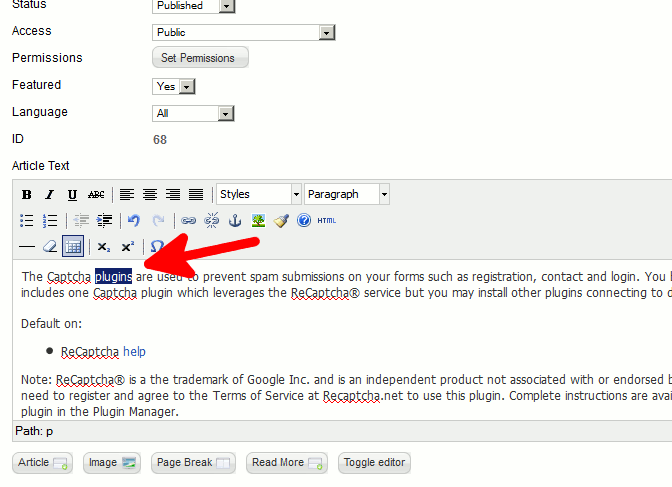
- Depending on what you’re trying to do, click either the subscript or the superscript icon (see screenshot below):

Congratulations, you can now set text as either subscript or superscript in Joomla 2.5!