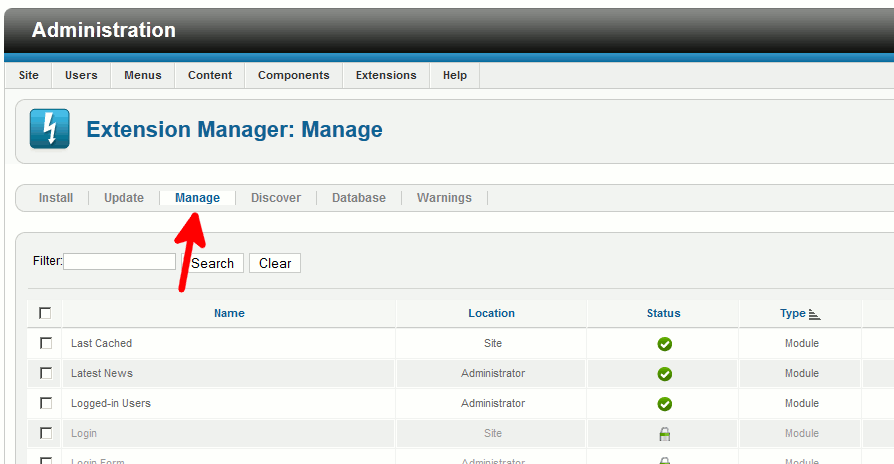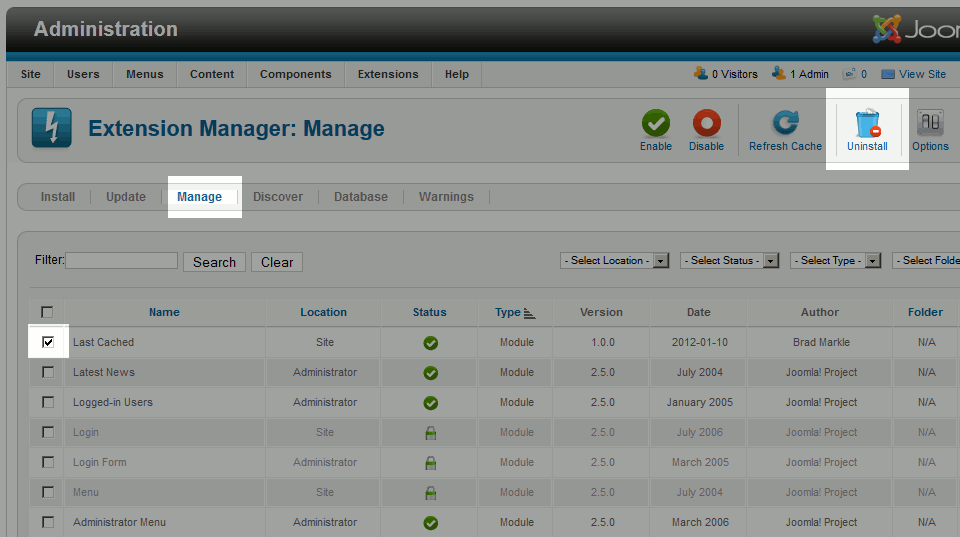Joomla 2.5 has reached its end of life as for 12/31/2014. Please be advised this may be a security risk to your website. You can view more information about the end of life here.
If you’re like most of us, you may install and test several extension in Joomla 2.5 before you find the best one for your website. To keep your website organized, those extensions that you’ve decided not to use should be uninstalled. Not only will this help keep your site more organized, but it will also help eliminate any security vulnerabilities your site may have because those files are on your server.
In this article, we’ll walk you through the steps for uninstalling Joomla 2.5 extensions. An extension is something that extends the base functionality of Joomla. For example, modules, plugins, and components are all referred to as extensions for Joomla 2.5.
To uninstall an extension in Joomla 2.5:
- Log into your Joomla 2.5 admin
- In the top menu, hover over Extensions and click Extension Manager
- You’ll see the following tabs at the top: Install, Update, Manage, Discover, Database, Warnings. Ensure you are on the Manage tab by clicking on it.

- Use the filter feature or browse and find the extension you want to remove. Then, check the box next to the extension you want to remove and click Uninstall in the top right menu.

You will then see the following message:
Uninstalling module was successful.Congratulations, you have just successfully removed a Joomla 2.5 extension!
We hope you learned something from reading this tutorial! In our next tutorial, we will show you how to put a module inside an article. We have many other tutorials on working with modules in Joomla 2.5 as well, including our previous tutorial, displaying modules on your Joomla 2.5 homepage.