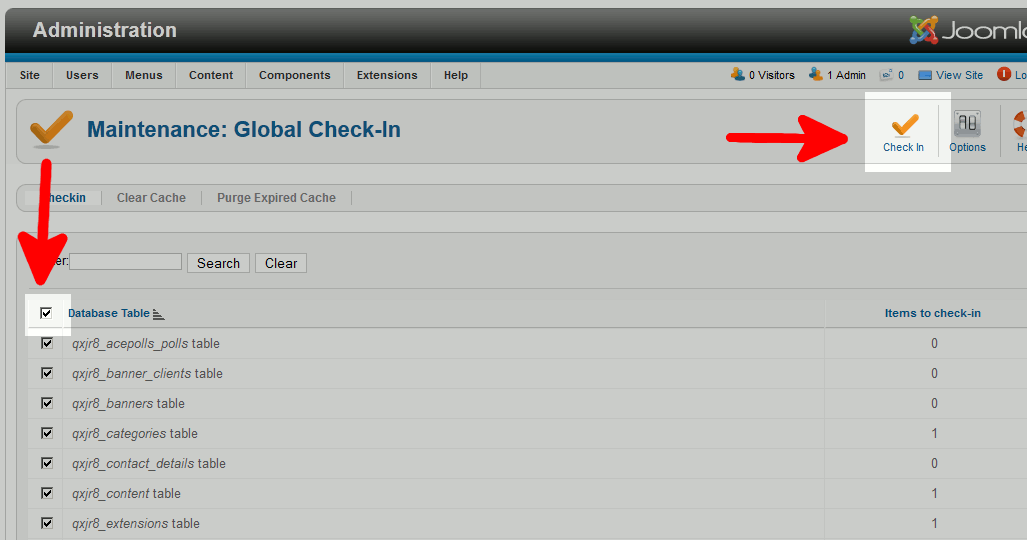Table of Contents
Joomla 2.5 has reached its end of life as for 12/31/2014. Please be advised this may be a security risk to your website. You can view more information about the end of life here.
When a Joomla 2.5 user opens an article to edit it, Joomla locks the article in order to prevent others from editing the same article at the same time. There may be times however that the user that locked the article was not able to finish and save their changes. At that time, you would need to unlock the article so that it can be edited once again.
As we continue our tutorial series on writing articles in Joomla 2.5, we will now show you how to unlock an article.
How do you know if an article is locked in Joomla 2.5?
- Log into your Joomla Dashboard
- In the top menu, hover over Content and click Article Manager
- If you see any articles with a lock next to them (as in the screenshot below), the article is locked.
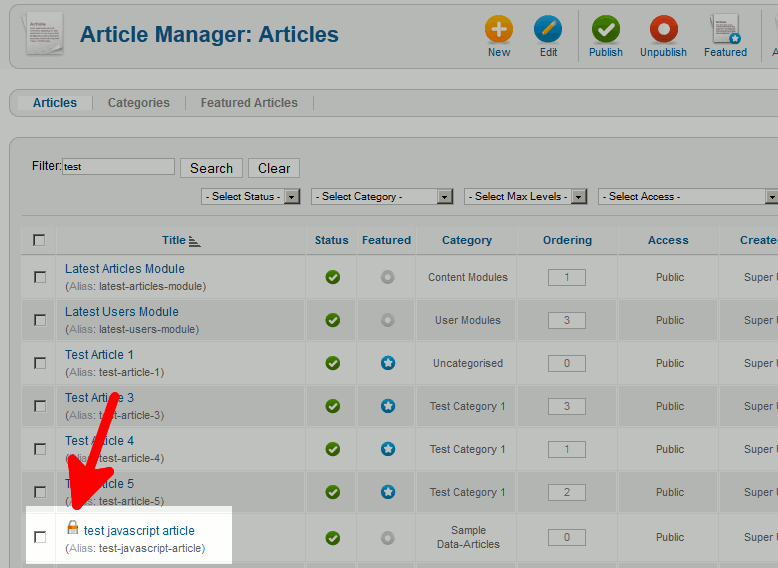
How to unlock a single article in Joomla 2.5
To unlock a single article, follow the steps above and click the lock next to the article. This will unlock that article, also referred to as checking it in, and allow others to edit it once again.
How to globally unlock articles in Joomla 2.5
Sometimes, you may have lots of articles that need to be unlocked. You can save time by unlocking them all at once.
To globally check in (aka unlock) articles in Joomla 2.5:
- Log into your Joomla Dashboard,
- In the top menu, hover over Site, Maintenance, and then click Global Check-in
- Put a check in the top left box, which will select all tables that have content that can be unlocked. Then, click Check In in the top right menu.

And that’s what it takes to unlock an article in Joomla 2.5! We have many other tutorials on article writing in Joomla 2.5 as well. In a previous tutorial, we showed you how to add a read more link in articles. In our next tutorial, we’ll show you how to switch between the WYSIWYG editor and the HTML editor.