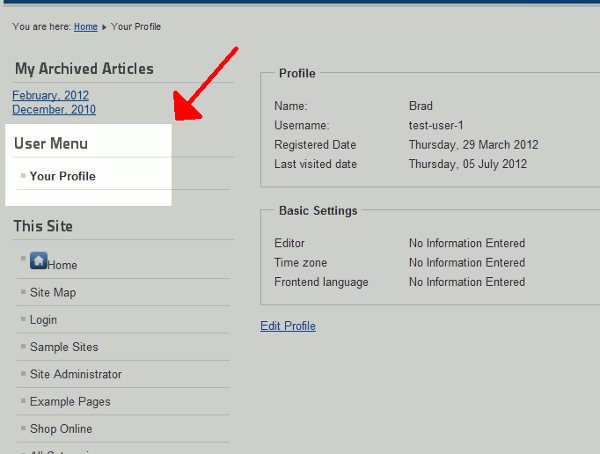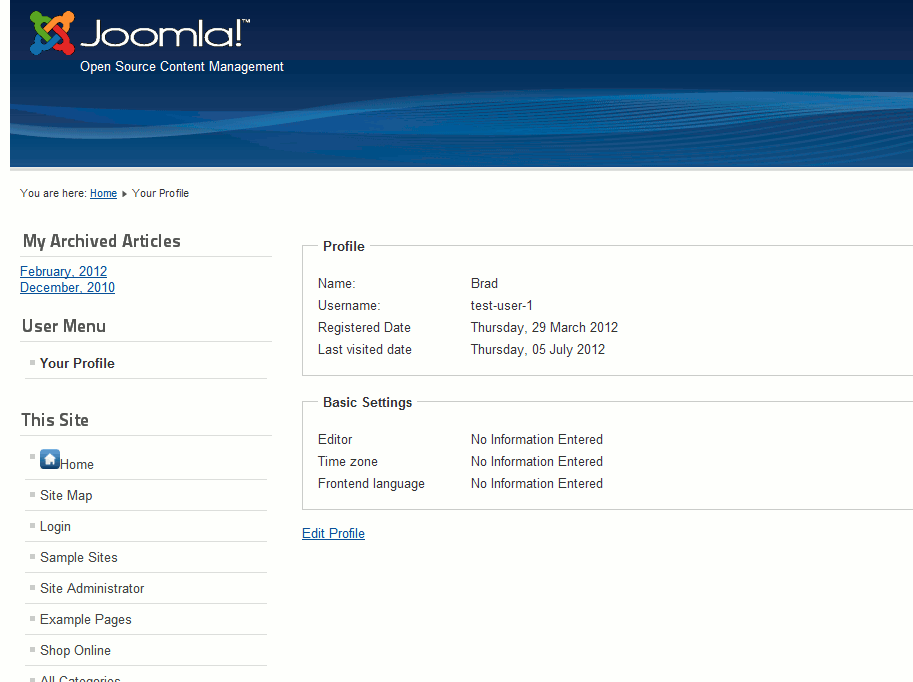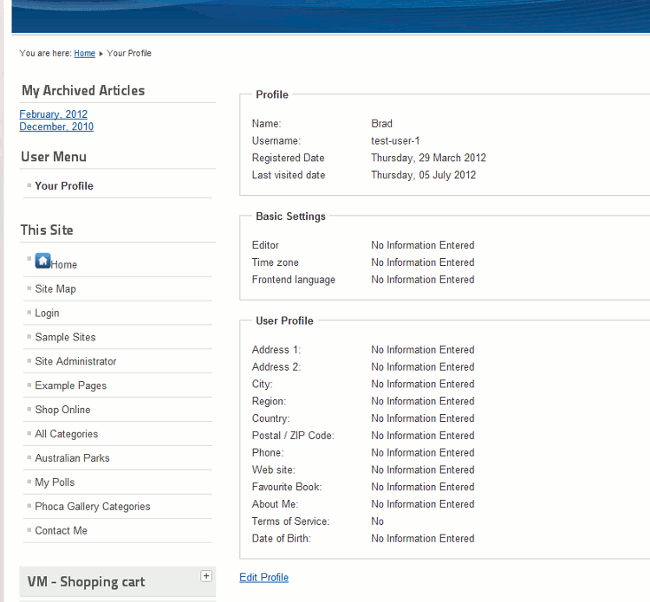Table of Contents
Joomla 2.5 has reached its end of life as for 12/31/2014. Please be advised this may be a security risk to your website. You can view more information about the end of life here.
User profiles in Joomla 2.5 are only available for users once they have logged in. Once a user is logged in, they will see a User Menu. The only option by default in this menu is Your Profile.
What is shown in the user profile?
Without the User Profiles Plugin enabled
If you don’t enable the User Profiles plugin, users will only see the following items:
- Name
- Username
- Registered Date
- Last visited date
- Editor
- Time zone
- Frontend language
With the User Profiles Plugin enabled
When the User Profile Plugin is enabled, users will see many more fields in their user profile. The following is a complete list of all items shown:
- Name
- Username
- Registered Date
- Last visited date
- Editor
- Time zone
- Frontend language
- Address 1
- Address 2
- City
- Region
- Country
- Postal / ZIP Code
- Phone
- Web site
- Favourite Book
- About Me
- Terms of Service
- Date of Birth
As you can see in the screenshot to the right, all of these new fields are shown under a new section labeled User Profile. Most of the settings seem to pertain to running an online store because they have details pertaining to shipping information, such as an address and a Terms of Service field. There are also some odd fields too, such as Favourite Book and About Me.