Joomla 2.5 has reached its end of life as for 12/31/2014. Please be advised this may be a security risk to your website. You can view more information about the end of life here.
When managing a Joomla 2.5 website, there may be times that you’ll need to adjust various php settings. For example, if you are having trouble uploading large files, you will need to adjust the php value of upload_max_filesize. Before you can adjust any of your php settings, you’ll first need to know which php.ini file to change. In this article, we’ll show you how to find out which php.ini file your Joomla 2.5 website is loading php settings from.
To find out which php.ini file Joomla 2.5 is using:
- Log into your Joomla 2.5 admin
- In the top menu, hover over Site and click Global Configuration
- You will see 5 tabs: System Information, PHP Settings, Configuration File, Directory Permissions, and PHP Information. Click the PHP Information tab.

- Scroll down the list of php settings until you find the Loaded Configuration File setting. The Loaded Configuration File will show the path to the php.ini file your Joomla 2.5 website is using.

In our example, as you can see from the screenshot above, the php.ini file our Joomla 2.5 website is loading is:
You now know how to find out which php.ini file your Joomla 2.5 site is using!
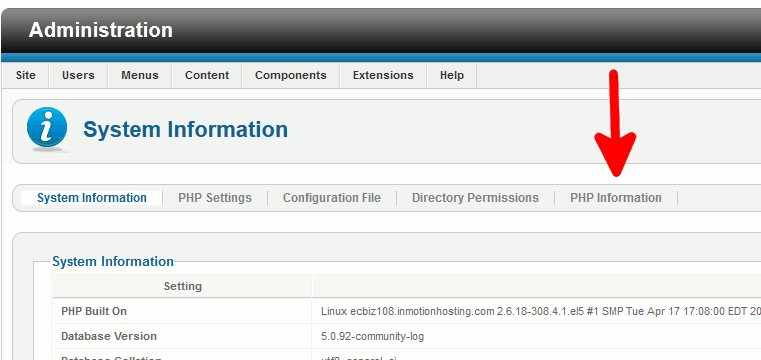
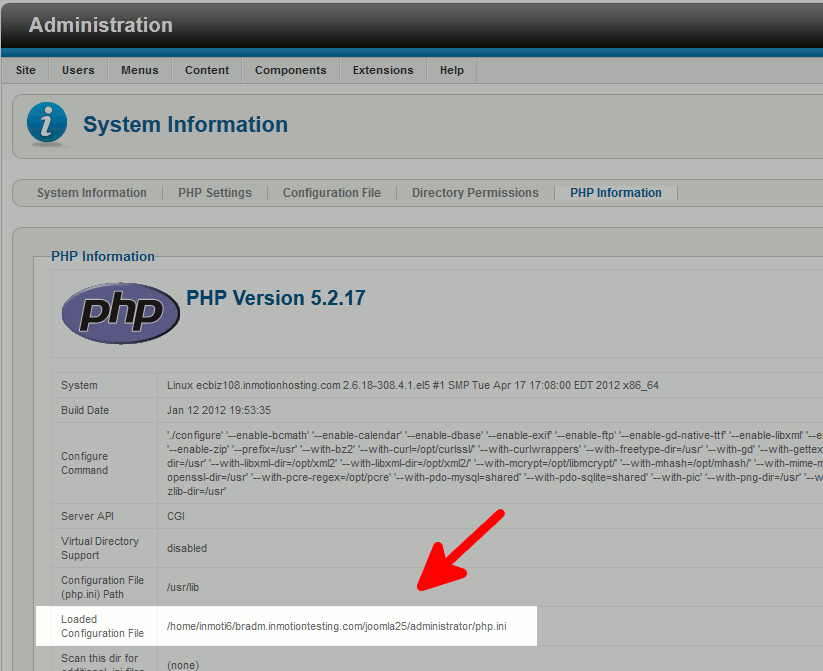
how to change the location of the file?
Thanks!
The php.ini file by default will be located at public_html/php.ini. You could move it to a higher level folder, then make it recursive.
You can also edit the file to adjust your PHP Settings.
Thank you,
John-Paul