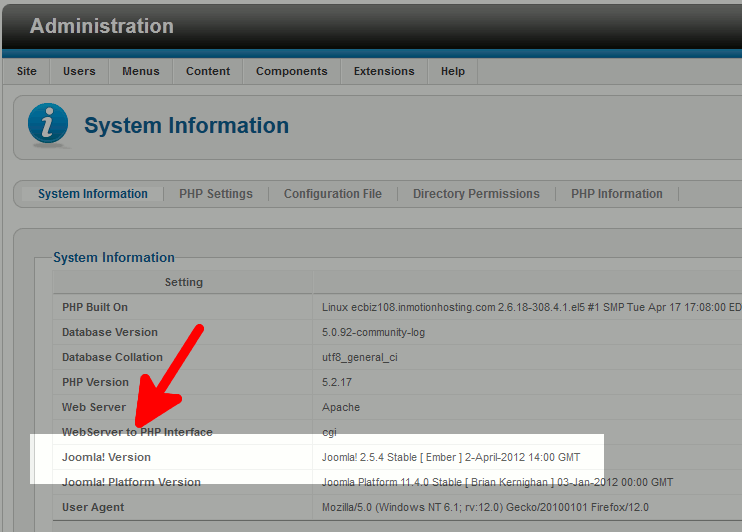Joomla 2.5 has reached its end of life as for 12/31/2014. Please be advised this may be a security risk to your website. You can view more information about the end of life here.
The Joomla development team does a good job with releasing new versions of Joomla. These newer versions help fix security holes and resolve bugs that cause problems with Joomla. During your time as a Joomla website administrator, there may be times that you need to find out the exact version of Joomla 2.5 that your website is running. There are two ways of doing this.
To find out which version of Joomla 2.5 your website is running:
- Log into your Joomla 2.5 admin
- At the bottom of the page you will see the version of Joomla 2.5 you’re using – it’s that easy!
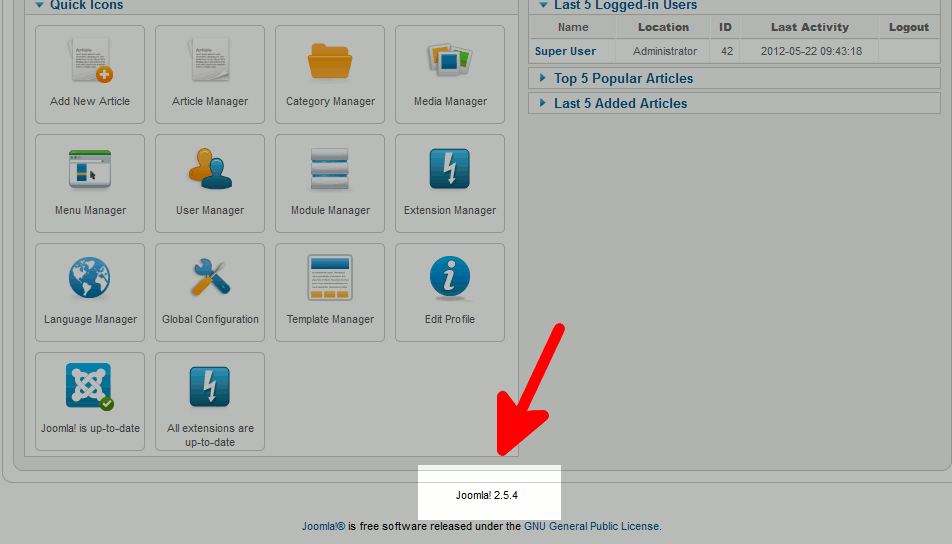
As you can see from the screenshot above, we are running Joomla! 2.5.4
- You can also see which version you’re using by looking at the System Information page. In the top menu, hover over Site and then click System Information.
- On the System Information page, you’ll see 5 tabs listed. One of those tabs is called System Information as well. Click the System Information tab.
- The version of Joomla 2.5 you’re running can be found next to Joomla! Version:

As you can see from the screenshot above, we are running:
Joomla! 2.5.4 Stable [ Ember ] 2-April-2012 14:00 GMTYou now know how to find out the specific version of Joomla 2.5 your website is running!