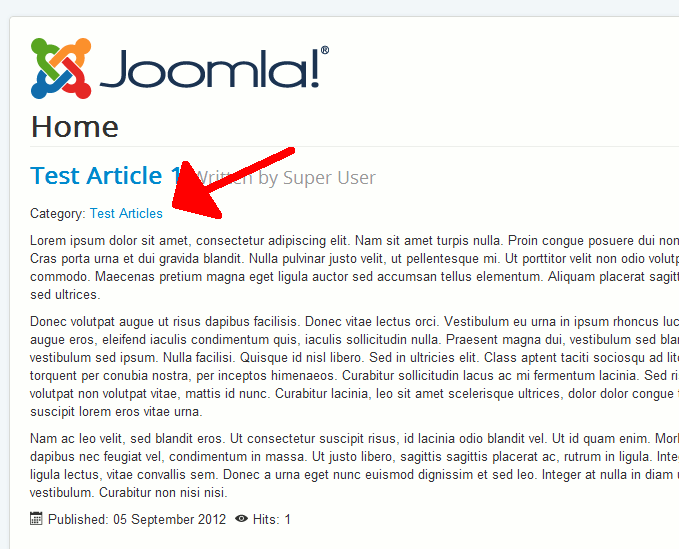After creating your new article category in Joomla 3.0, you can then assign articles to that category. This is a very simple process, and we’ll show you just how to do this in today’s tutorial.
To move an Article to a different Category in Joomla 3.0:
- Log into your Joomla 3.0 admin dashboard
- In the top menu, click Content and then click Article Manager
- In your list of articles, click on the article title that you want to change the category of
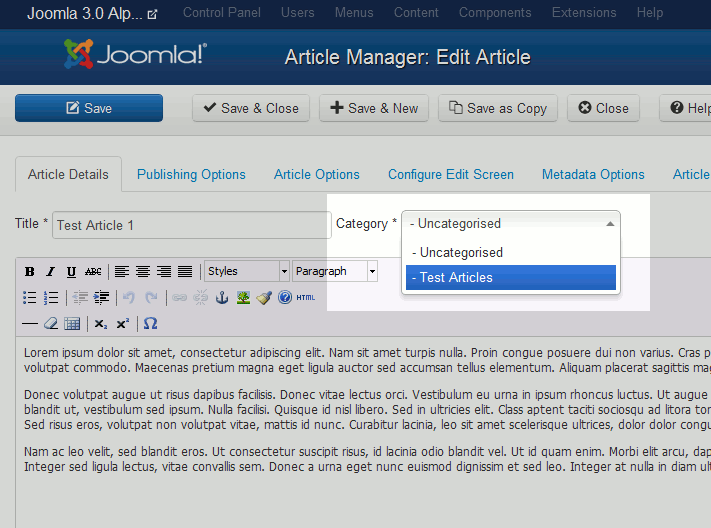
Next to the Title value, you’ll find the Category setting. Use the drop down menu next to category to select a new category, and then click the Save button in the top left of the page.
In our testing, we changed the category for our Test Article 1 article from Uncategorised to Test Articles. You can see in the screenshot to the right how the new category shows when viewing the article.