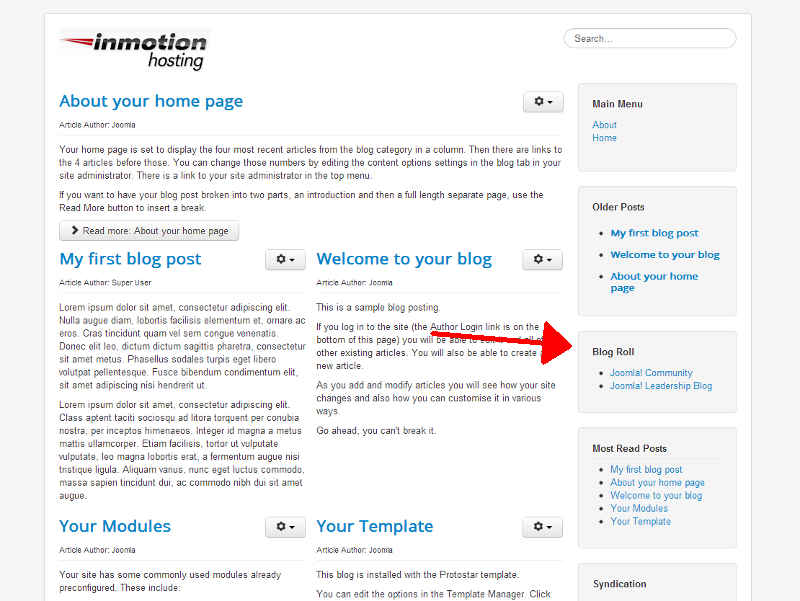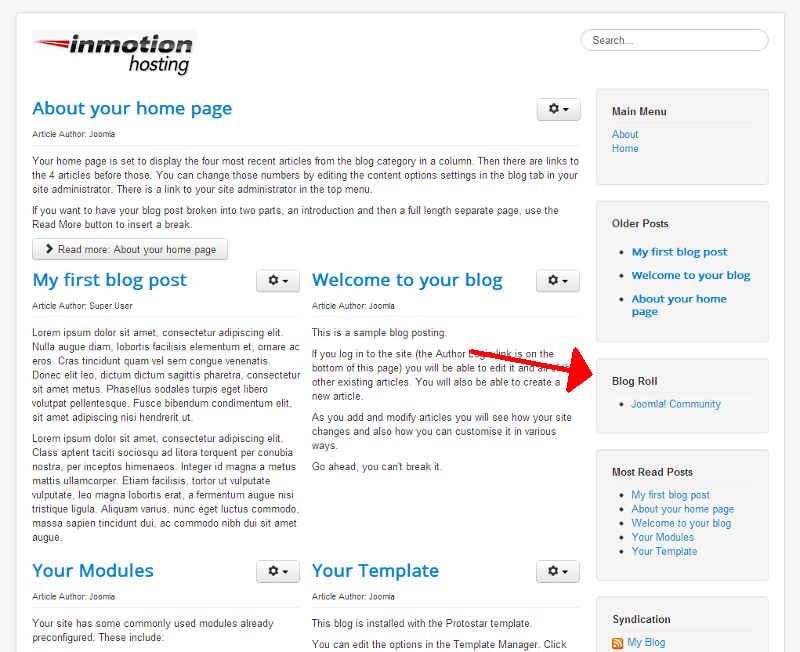Table of Contents
If you’re using Joomla 3.0 to blog, you’ll see a BlogRoll module in your sidebar. This module, commonly called a widget in other programs, allows you to link to other blogs that you either write or enjoy reading.
The screenshot to the right shows where the blog roll module is located by default. In this tutorial, we’ll show you how to manager your blogroll in Joomla 3.0.
How to access the BlogRoll settings
Because BlogRoll is a module, you will access the settings from within the Extensions area of Joomla.
- Log into your Joomla 3.0 dashboard
- In the top menu, click Extensions and then click Module Manager
- In the filter tool at the top of the page (where it says Search in module title), type in blog and then hit enter. In the results, find and click on Blog Roll.
You are now at the configuration screen for your blogroll in Joomla. Make the necessary changes, and then click the Save button in the top left of the page.
What is the BlogRoll module?
When you access the settings for the blog roll, you’ll see the following in the right sidebar:
Module Description ID:81
This modules displays weblinks from a category defined in the Weblinks component.
BlogRoll is a module that displays links you’ve configured within Weblinks. If you’d like to add more links, access the weblinks component by clicking Components in the top menu and then clicking Weblinks.
How to change the number of links in your Blog Roll?
There are too many settings available to discuss them all in this article, but we’ll show you one as an example. One of the available settings, Count, allows you to configure how many links to show in your blogroll. The following steps will show you how to adjust this setting.
- Follow the steps above to access your Blog roll settings
- In the top menu, click the Basic Options tab

Find the setting labeled Count:
Count
Number of weblinks to displayThe default value is 5. Change this value, in our testing we changed it to 1, and then click the Save button in the top left of the page. You can see in the screenshot to the right that our Blogroll now only has 1 link, where as in the image at the top of this page 2 were shown.