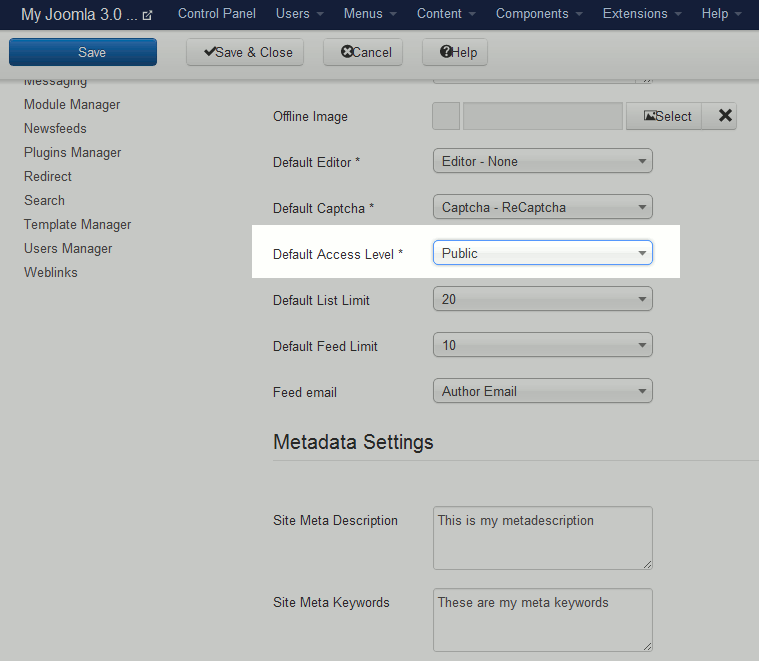Table of Contents
Within the Global Configuration settings for Joomla 3.0 is a setting labeled Default Access Level. Joomla 3.0 offers the following description for this setting:
Default Access Level:
Select the default access level for new content, menu items, and other items created on your site.
The following options are available:
- Public
- Registered
- Special
How to change the Default Access Level
- Log into your Joomla 3.0 admin dashboard
- In the left menu, click the Global Configuration link
- Ensure you are on the Site tab by clicking Site at the top of the page
- Under the Site Settings heading, find the Default Access Level setting. Make your desired change, and then click the Save button in the top left of the page.
How does the Default Access Level setting actually work?
When you create a new item for your website, such as a new article, one of the options you will see is Access. Access refers to the access level group that is allowed to view the item.
If you change the Default Access Level, the value you choose will be the default Access level set. For example, in our testing, we changed this setting to Registered. As you can see in the screenshot below, when we go to create a new article, the Access setting is now set to by default Registered.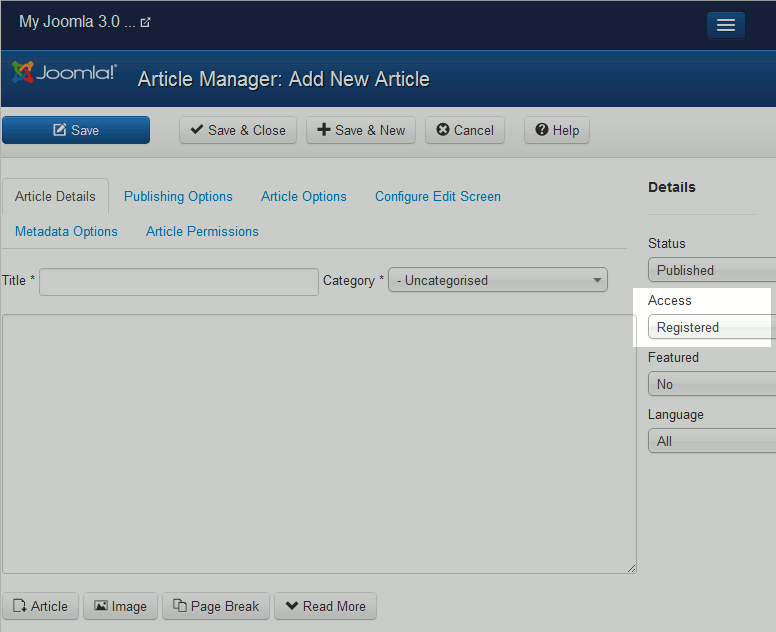
<
p class=”alert”>Please note!
Changing the default access level will not change the Access setting for any items that you’ve already created.