Table of Contents
In our last tutorial, we showed you how move a module to a different position in Joomla 3.0. If you noticed in the screenshots, the title of the search module did not appear when in position-0, but it did show in position-3. What if you wanted to hide the module title? In this tutorial we’ll show you how to hide a module’s title.
Hiding a module’s title in Joomla 3.0
- Log into your Joomla 3.0 admin dashboard
- Click Extensions in the top menu, and then click Module Manager
- In the list of modules on the page, click the module that you want to hide the title of
- Find the setting labeled Show Title:
Show Title
Show/Hide module title on display. Effect will depend on the chrome style in the template.To hide the title, click Hide, and then click Save in the top left of the page. You can see in the screenshots below the before and after effect of not showing a module’s title.
Show Title: Show Show Title: Hide 

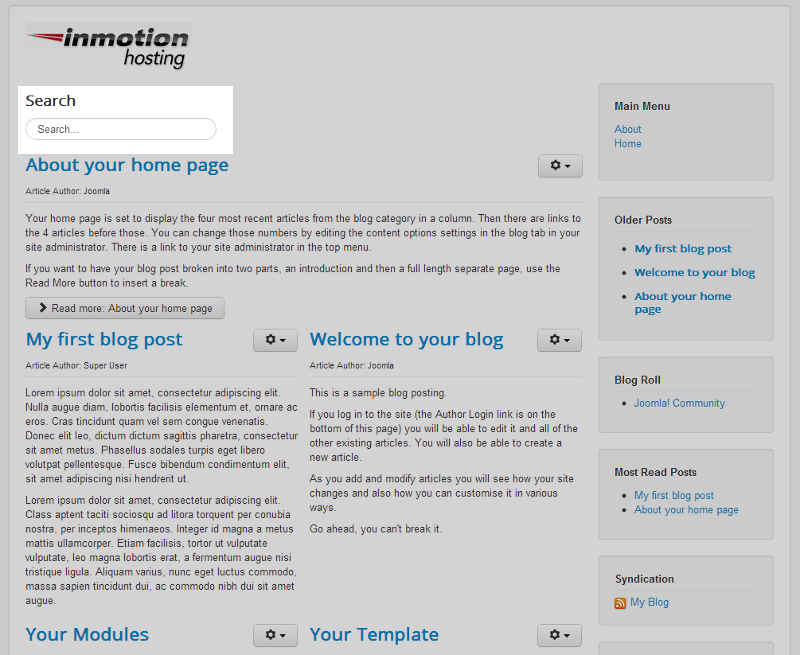
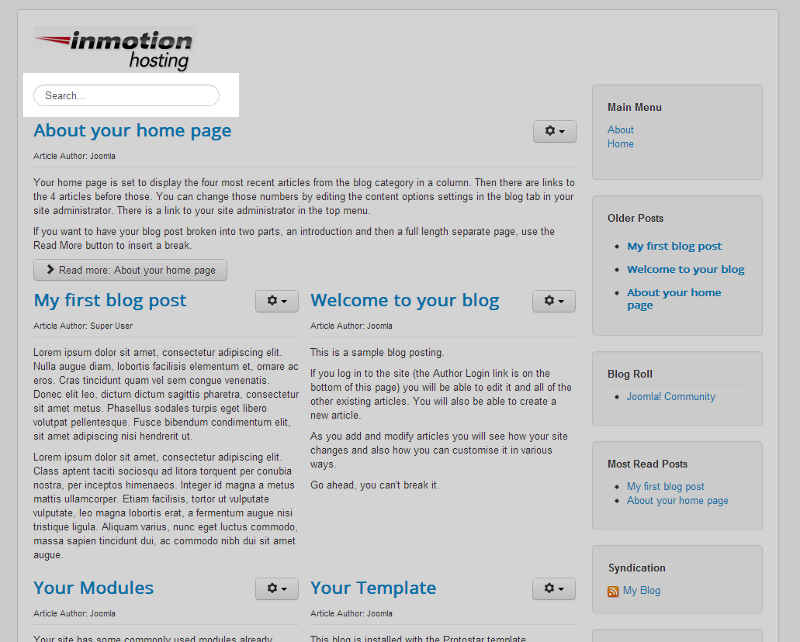
okay, cool, but where is this setting? i really need this for school
Hi Notgab, to locate this setting, find the module title you want to hide and click the gear icon next to it.