Table of Contents
In our testing of Joomla 3.0, we noticed that when we caused a 404 page on purpose, the generic server error page appeared. We’re quite familiar with Joomla, and are use to seeing a custom error page appear instead.
For example, you can see below the differences between a generic server error page and an error page generated by Joomla 3.0:
In order for Joomla’s custom error page to show, you must have the Joomla 3.0 .htaccess file enabled. If you don’t enable the .htaccess file, the server’s error page will return instead of the Joomla error page.
When Joomla 3.0 is installed, a file named htaccess.txt can be found in the top level directory. Simply rename htaccess.txt to .htaccess, and Joomla’s error pages will begin to appear instead of the server’s.
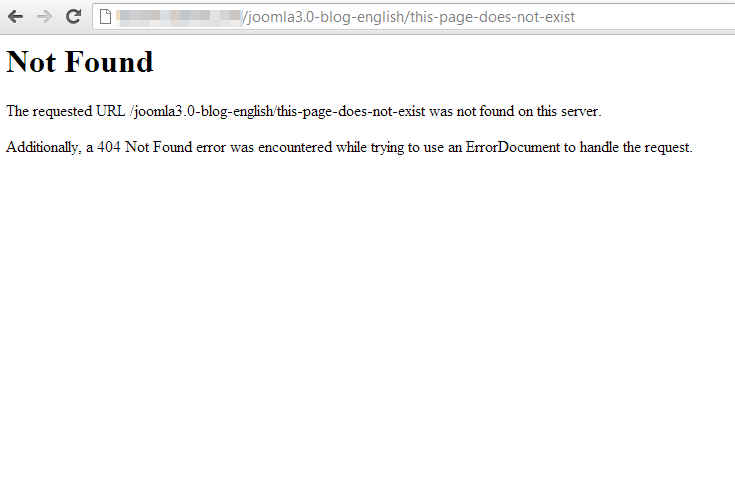
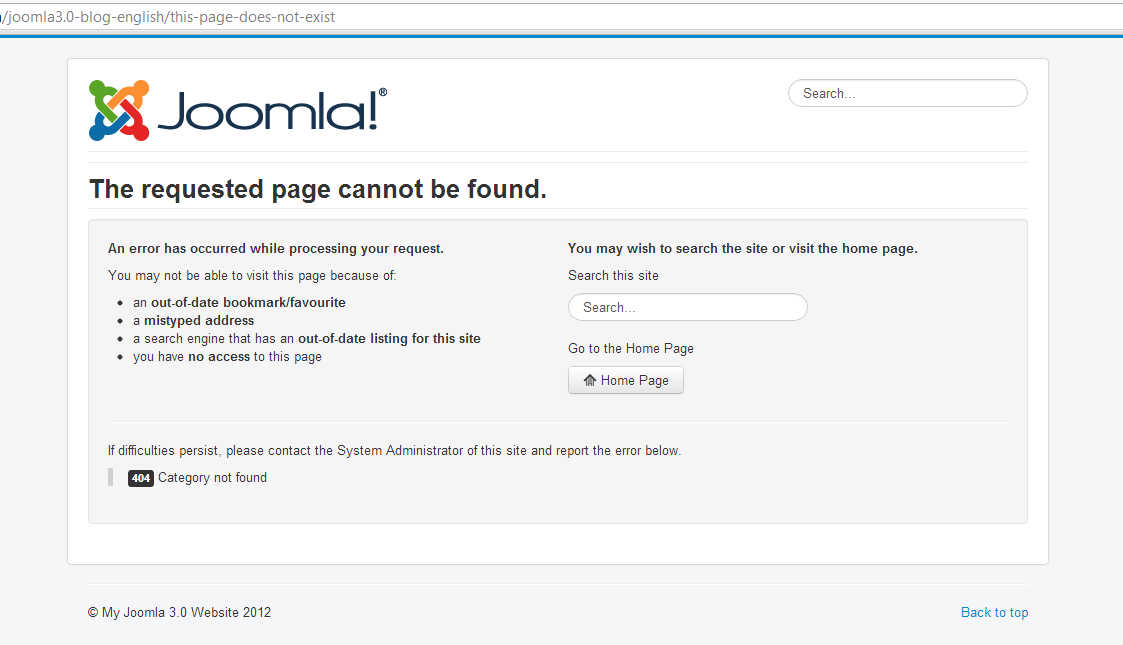
seems legit.