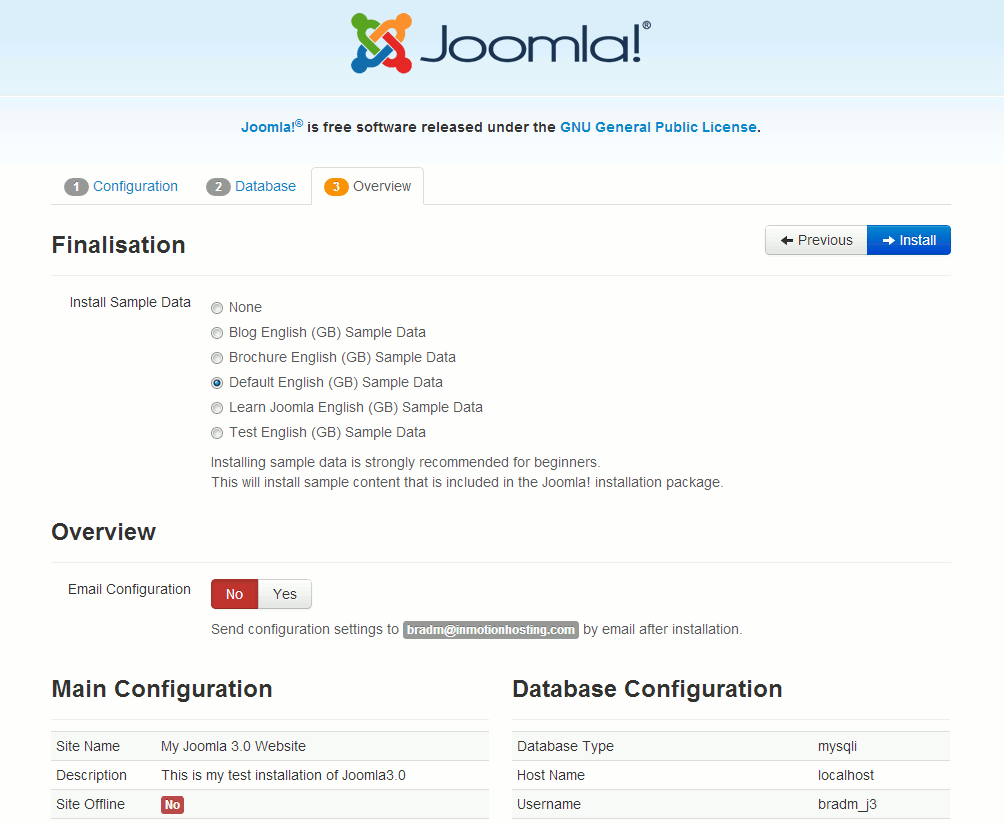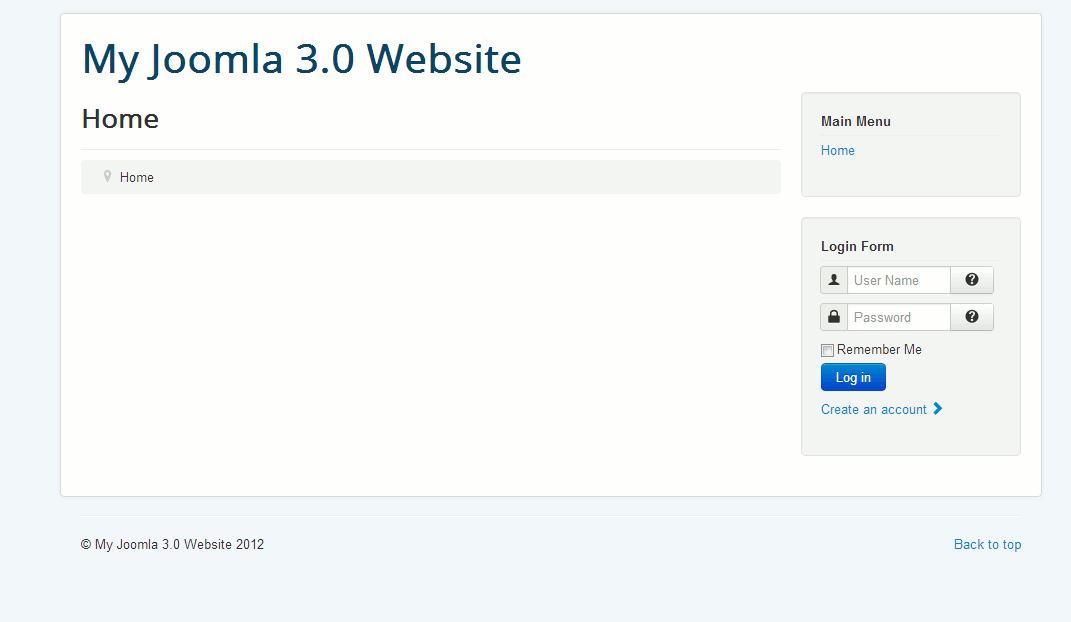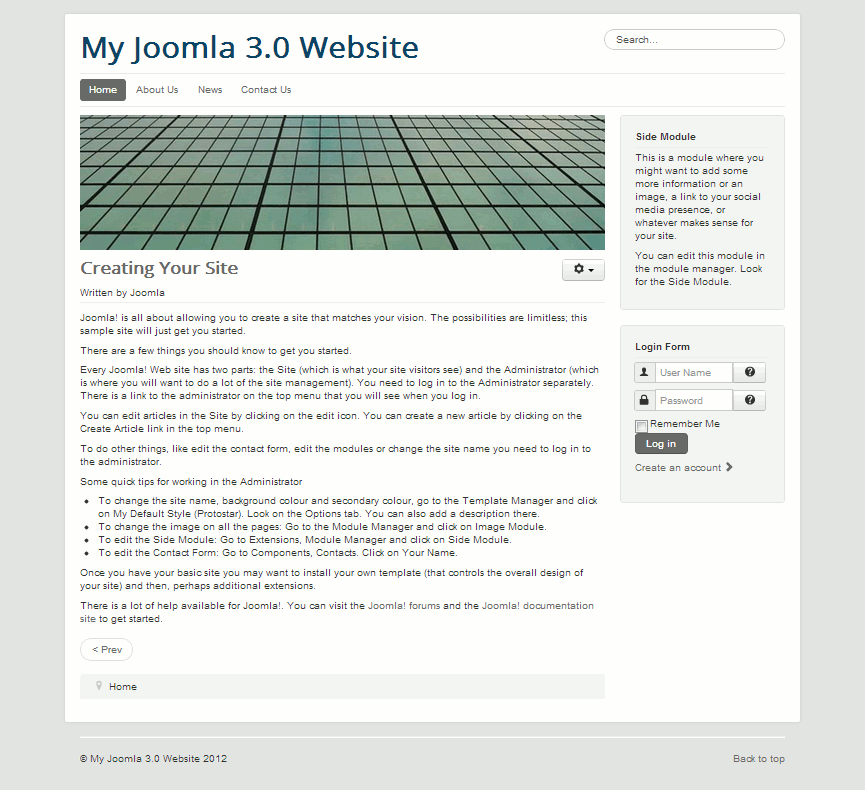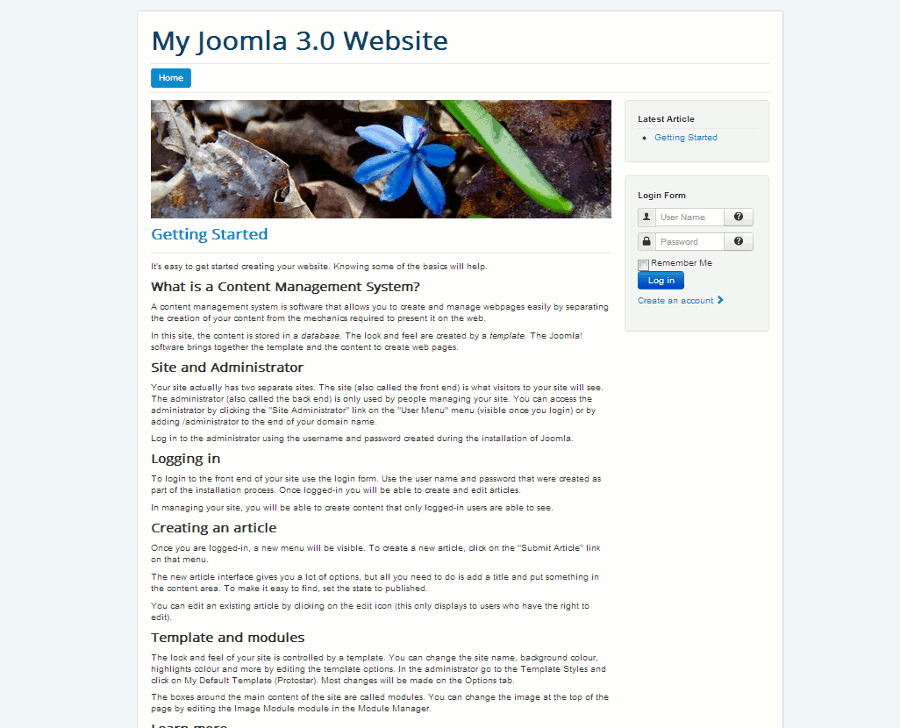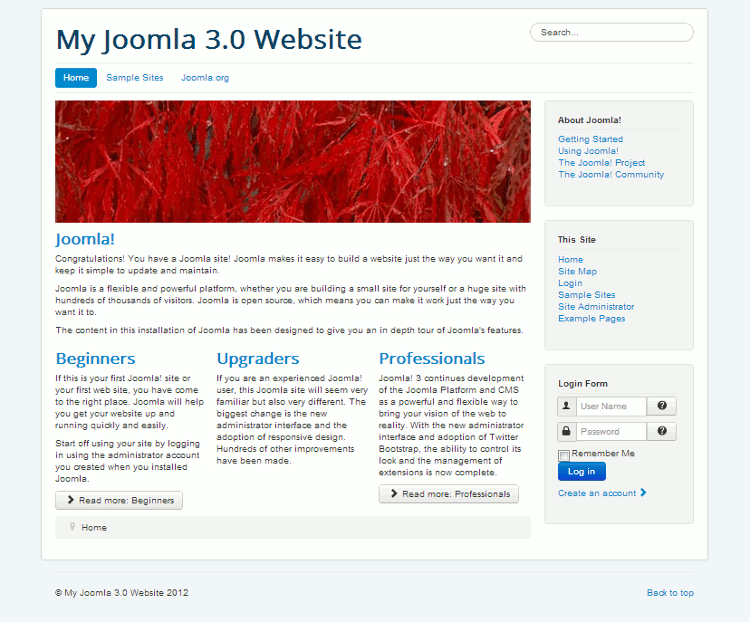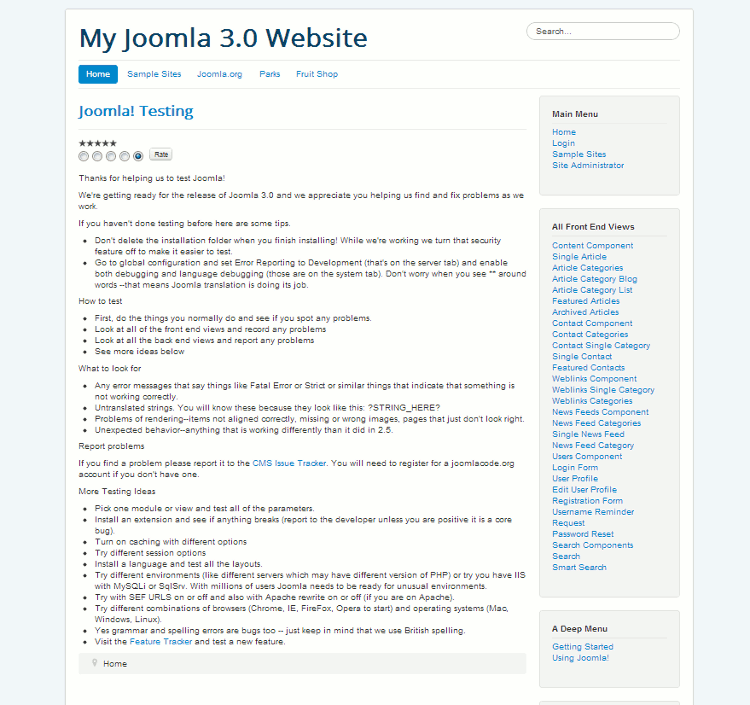Table of Contents
When running through the Joomla 3.0 installation steps you will see on step 3 Overview the option to install sample data. What’s new in Joomla 3.0 is the option to choose which type of sample data to install:
Sample Data Set:
- None
- Blog English (GB) Sample Data
- Brochure English (GB) Sample Data
- Default English (GB) Sample Data
- Learn Joomla English (GB) Sample Data
- Test English (GB) Sample Data
The Sample Data Set that you decide to install will help setup your Joomla 3.0 website the way you need it right from the start.
None
When choosing no sample data, Joomla 3.0 installs a very basic website. Your homepage will show a menu and a login form, but there will be no other content on the website.
Blog English (GB) Sample Data
If you install the blog sample data, Joomla 3.0 will look like a blog right from the start. Your homepage will list a few posts in the main content area, and in the right sidebar you’ll see typical blog features such as Older Posts, Blog Roll, and a Most Read Posts section.
Brochure English (GB) Sample Data
The brochure sample data sets up Joomla like a sample brochure type website. What this means is that your homepage will show only one article. Your sidebar will show an informational module, and there will also be a login form as well.
Default English (GB) Sample Data
The default English sample data looks much like the brochure sample data. The major difference, at least from simply looking at the pages, is that the sidebar contains a Latest Articles module instead of a simple text module.
Learn Joomla English (GB) Sample Data
When you install the learn joomla sample data, the sample data installed includes articles that explain how Joomla 3.0 works. This looks much like earlier versions of Joomla. The homepage includes articles about beginners, upgraders, and professional Joomla users. The sidebar includes links that go to articles about the Joomla! Project and the Joomla! Community.
Test English (GB) Sample Data
The test English sample data appears to be for those users that want to test and help contribute to Joomla 3.0. For example, the article on the hompeage talks about how to test Joomla and report bugs that you find. In the sidebar, there is a list of all available views, making it easier to test many of the different types of pages you can create within Joomla.