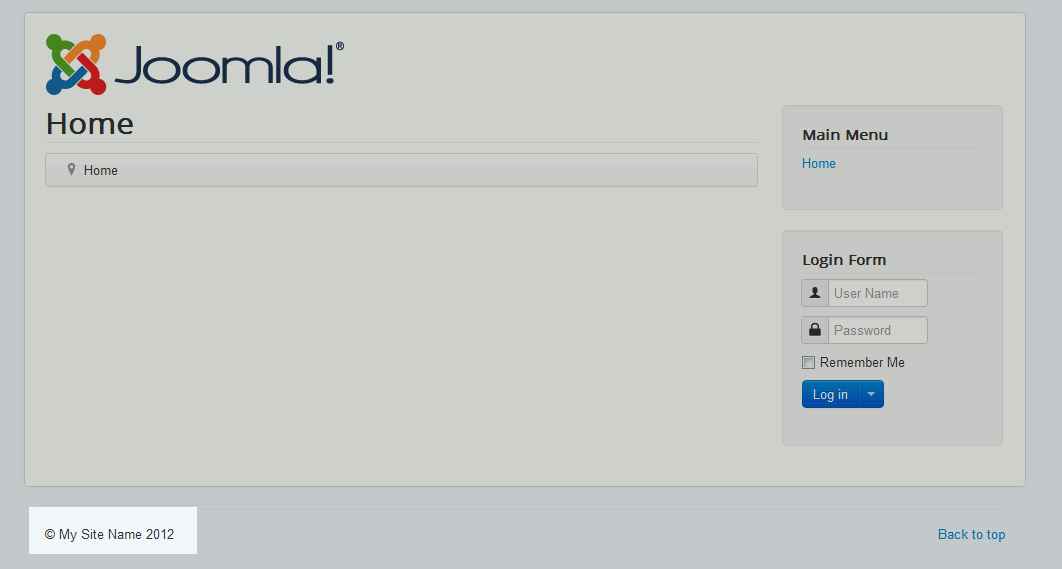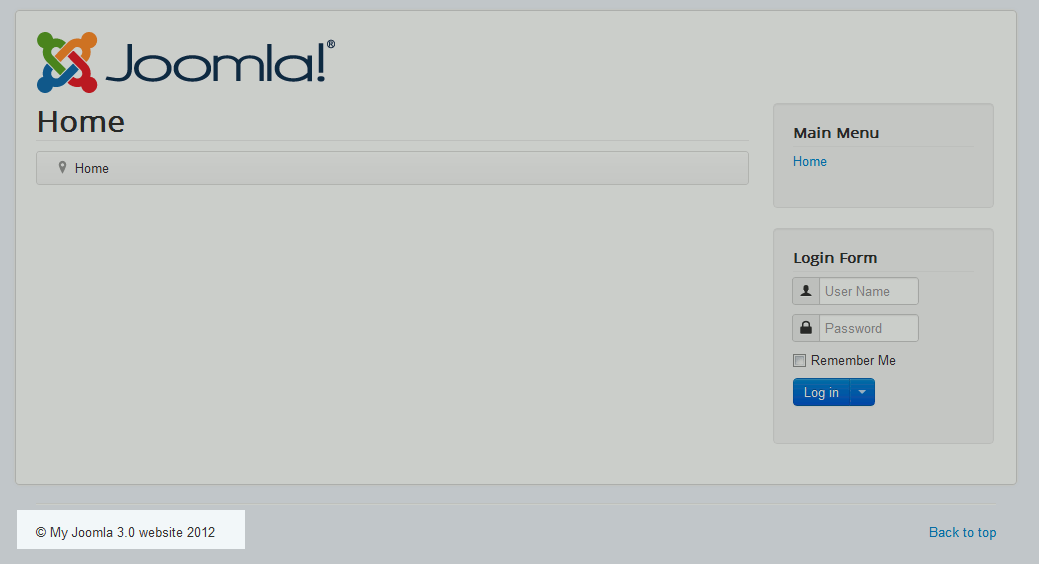Your Site Name in Joomla 3.0 is used in several different places. For example, if you look at your HTML source code, you’ll see your site name listed in the title tag (if you have this setting enabled). If your template is designed to do so, you may also see your site name listed somewhere on your site, such as in the footer (see the screenshot to the right). In this Joomla 3.0 tutorial, we will show you how to modify your site name.
This is a very simple change you can make to your Joomla 3.0 website. It’s not a change to the server itself, so regardless of your Joomla host, you should not have any problems editing your Site Name.
Changing your Site Name in Joomla 3.0:
- Log into your Joomla 3.0 site admin
- Click Global Configuration in the left menu
- If you are not on the Site tab, click Site at the top of the page
- Under the Site Settings heading, find the Site Name setting. Change the value as needed, and then click the Save button in the top left of the page. In our testing, we changed the Site Name from My Site Name to My Joomla 3.0 website. If you compare the screenshot at the top of the page and the one below, you can see how this setting changes the Site Name showin within our template: