Table of Contents
The first Blog Layout Option that we will review is the # Leading Articles setting, an option that controls the number of articles on your Joomla 3.0 frontpage:
# Leading Articles
Number of leading articles to display as full-width at the beginning of the page.
This setting, as the description implies, controls how many articles will be shown on your Joomla 3.0 homepage. The default setting is 4, and you can see in the screenshots below how our homepage changes when we change this setting to 2:
| # Leading Articles: 4 | # Leading Articles: 2 |
|---|---|
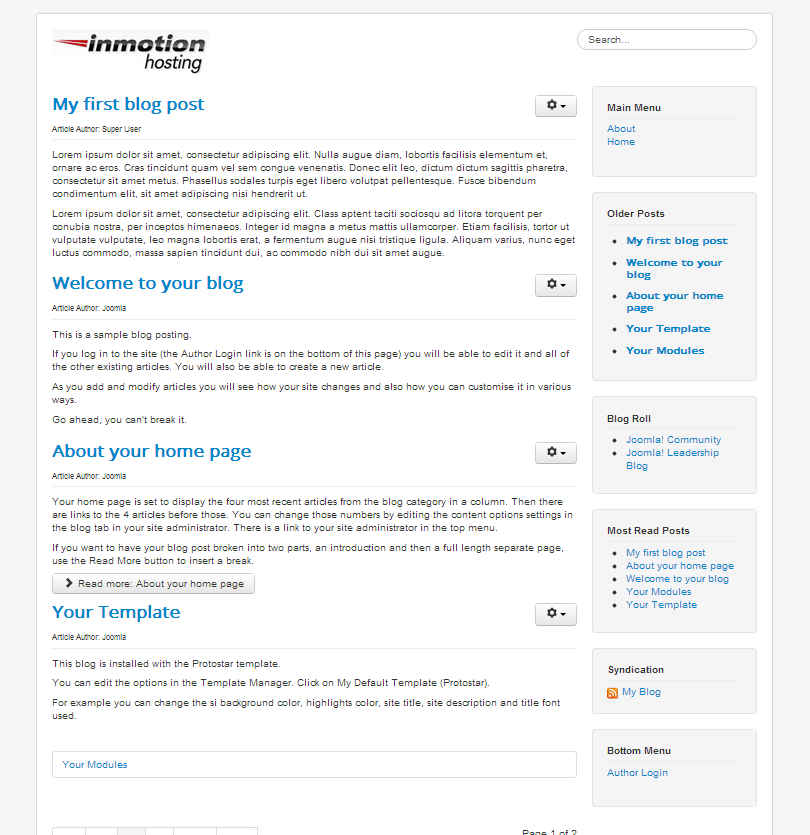
|
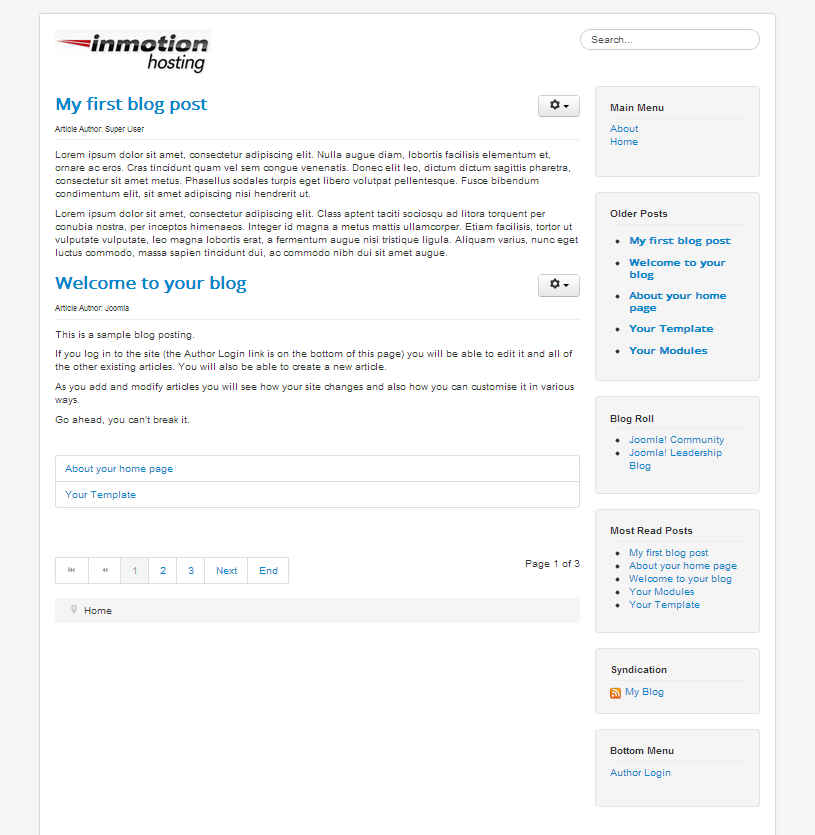
|
As you can see in the screenshots above, the # Leading Articles setting controls how many articles will show on your homepage. This setting is easy to change, and we’ll show you how in this tutorial.
How to change the number of articles on your Joomla 3.0 homepage
- Log into your Joomla 3.0 Admin dashboard
- In the top menu, click Menus and then click Main Menu (or the menu with a logo of a house to the right)
- In the list of Menu Items, find and click on the menu item that has a yellow star under the Home column
- Click the Advanced Options tab at the top of the page
- Click to expand the Blog Layout Options section
- Find the setting labeled # Leading Articles, change the value next to it, and then click Save in the to left of the page