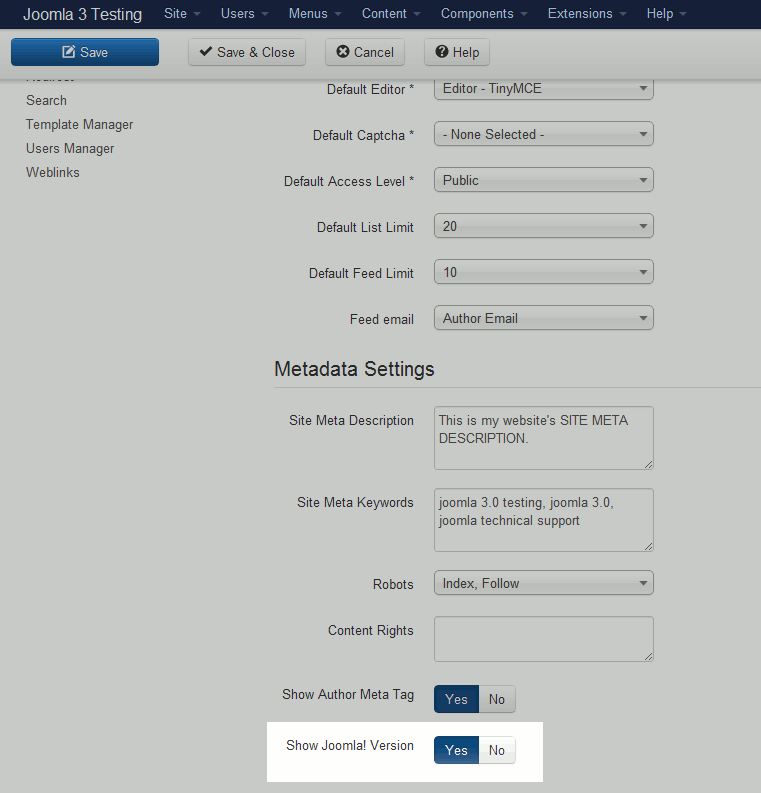In Joomla 3.0, you have the option to show / hide your Joomla version number. If you choose to show it, it will show as a meta generator tag, as in:
To toggle the showing of your version number in Joomla 3.0:
- Log into your Joomla 3.0 /administrator dashboard
- In the left menu, click Global Configuration
- If you are not on the Site tab, click Site (towards the top of the page)
- Towards the bottom of the page, find the Show Joomla! Version setting (refer to screenshot at the top of this page). Click Yes / No to change the value, and then click Save in the top left of the page.
As shown in the example at the top of the page, if you set this value to Yes, you will see in your page’s source code the following generator meta tag:
If you set the value to No, the meta generator tag will change, as in:
We hope you’ve enjoyed our tutorial series on working with meta data in Joomla 3.0. InMotion Hosting offers joomla hosting, so keep us in mind if you’re ever looking for a new hosting provider!