If you’re making significant changes to your Joomla 3.0 website, you may want to put your website in offline mode. This will allow you to make and test changes to your website, while at the same time preventing the rest of the world from viewing those changes. In this Joomla 3.0 tutorial, we’ll show you how to put your site in Offline Mode.
Putting Joomla 3.0 in Offline Mode:
- Log into your Joomla 3.0 admin dashboard
- In the left menu, click Global Configuration
- If you are not on the Site tab, click Site at the top of the page
- Under the Site Settings header, find the Site Offline setting. Click Yes / No to toggle the setting, and then click Save in the top left of the page. In the screenshots below, you can see what Joomla 3.0 looks like in both standard mode and offline mode:
Joomla 3.0 Joomla 3.0 in offline mode 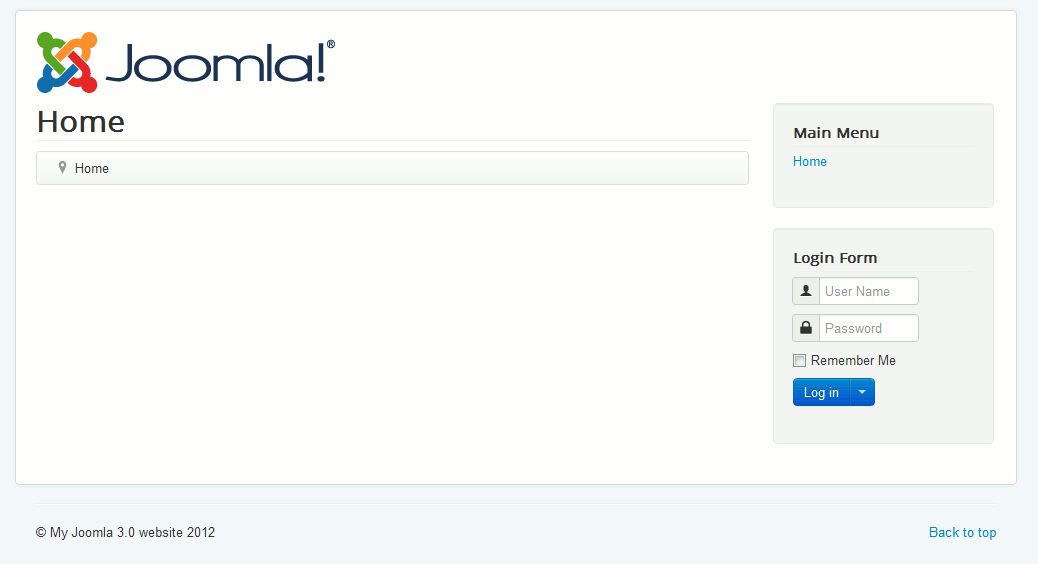
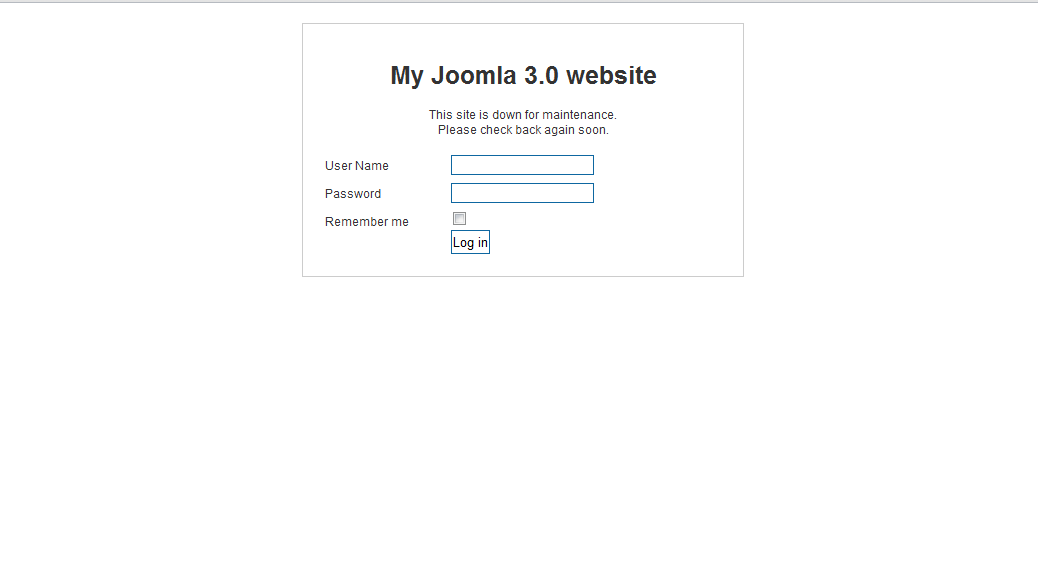
As you can see in the screenshot, when in maintenance mode, your site will allow users to log in. If a user logs in and has the appropriate permissions, they will be able to view the website while the admin is making changes. For example, this is how you, the site administrator, can put your site in offline mode and continue to test your website as you are making changes.