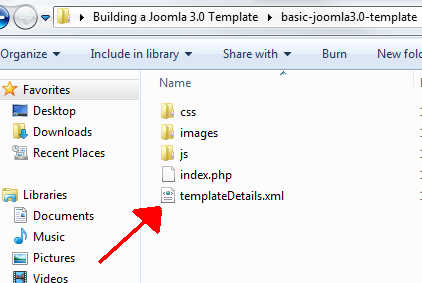The last thing we need to do before we can install the Joomla 3.0 template that we are creating is to create a templateDetails.xml file. This file holds various details about the template, such as who wrote it and when. It can also contain configuration settings for the template that the user can modify, such as background colors and font sizes. As we are creating a very basic template, our templateDetails.xml will be very basic as well – at this time we will not be showing you everything you can do within this file.
Example templateDetails.xml file
Setting up a templateDetails.xml file is very straight forward because the file is easy to understand. For example, if you see <creationDate>10/04/2012</creationDate> within the file, you can safely assume that this is the date that the template was created. We are adding the following code to a file named templateDetails.xml in the root of our template files (see screenshot above).
<?xml version="1.0" encoding="utf-8"?> <!DOCTYPE install PUBLIC "-//Joomla! 2.5//DTD template 1.0//EN" "https://www.joomla.org/xml/dtd/2.5/template-install.dtd"> <extension version="3.0" type="template" client="site"> <name>Basic Joomla 3.0 Template</name> <version>1.0</version> <creationDate>10/04/2012</creationDate> <author>InMotion Hosting</author> <authorEmail>[email protected]</authorEmail> <copyright>Copyright (C) 2012 InMotion Hosting</copyright> <description>A very basic template for Joomla 3.0</description> <files> <filename>index.php</filename> <folder>css</folder> <folder>js</folder> <folder>images</folder> </files> <positions> <position>debug</position> <position>position-0</position> <position>position-1</position> <position>position-2</position> <position>position-3</position> <position>position-4</position> <position>position-5</position> <position>position-6</position> <position>position-7</position> <position>position-8</position> <position>position-9</position> <position>position-10</position> <position>position-11</position> <position>position-12</position> <position>position-13</position> <position>position-14</position> </positions> <config> </config> </extension>