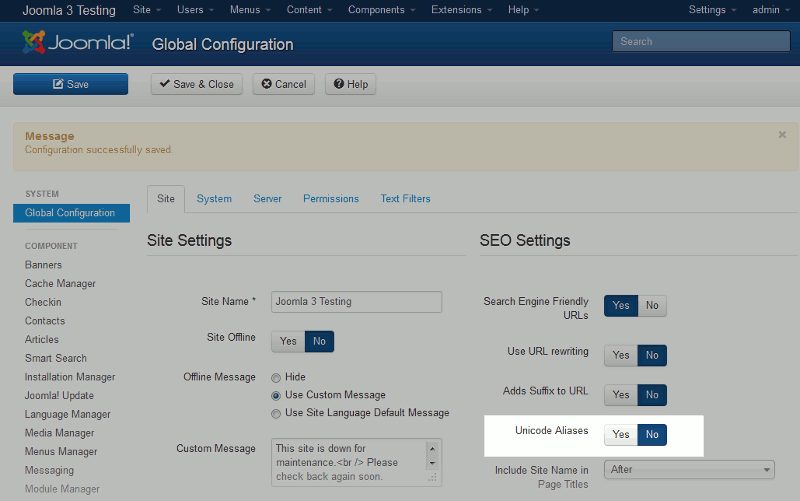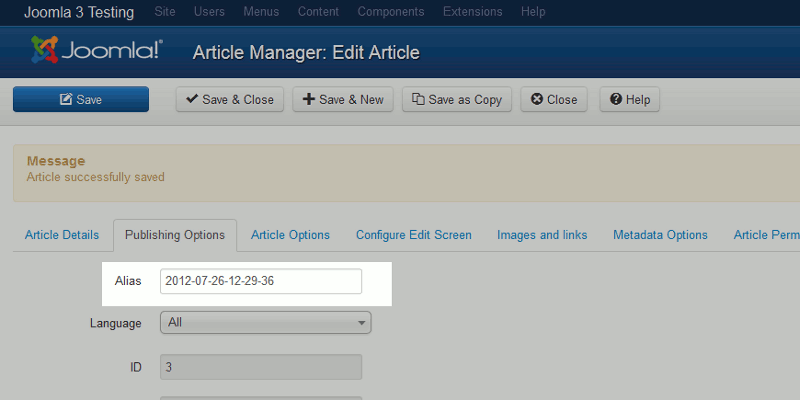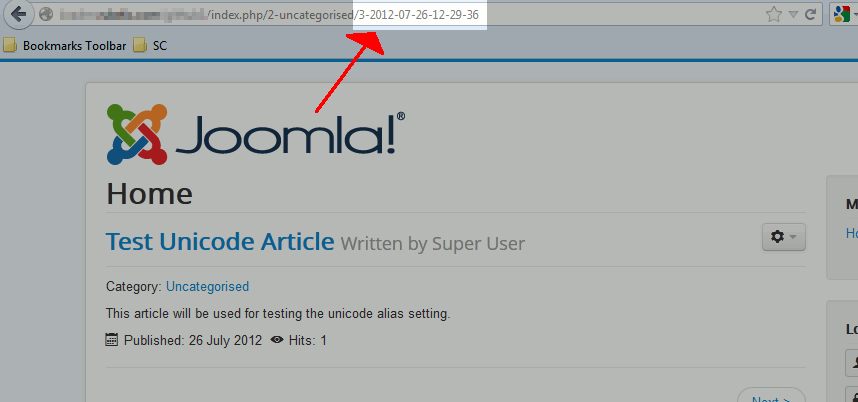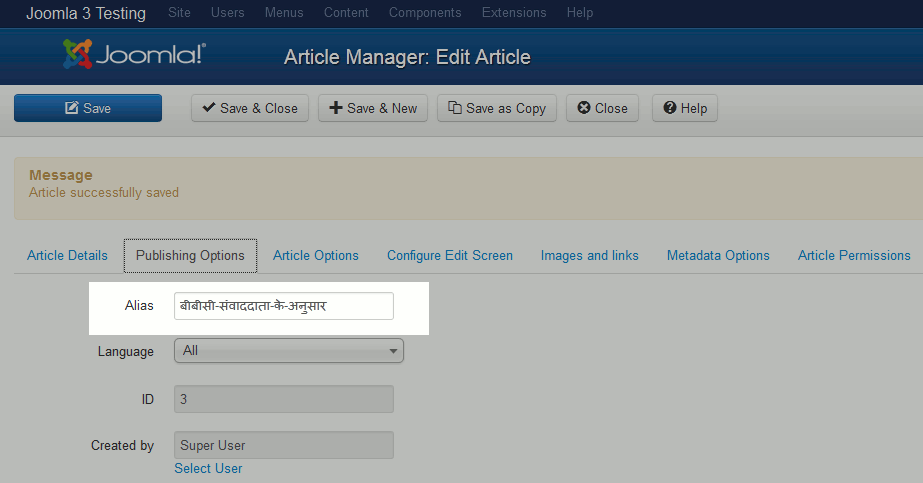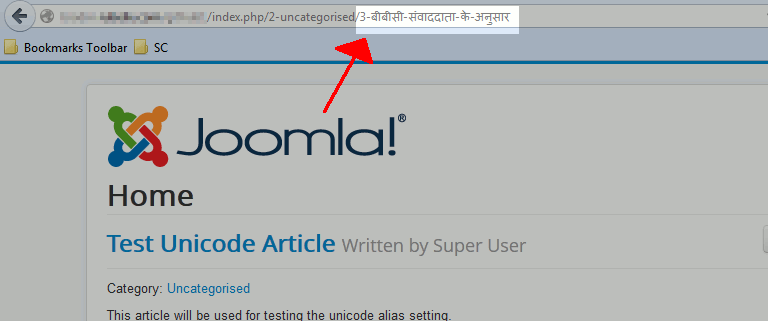Unicode Aliases is the next Joomla 3.0 SEO Setting that we are reviewing. This setting controls how non-latin characters are handled in your aliases, whether they are saved or converted to a date and time.
To adjust Unicode Alias settings in Joomla 3.0:
- Log into your Joomla 3.0 Dashboard
- In the left menu, under SYSTEM click Global Configuration
- Under SEO Settings you will find the Unicode Aliases setting. Select either Yes / No and then click Save in the top left of the page.
- Test your changes!In our testing, we created a new article and set Hindi text as the article alias.
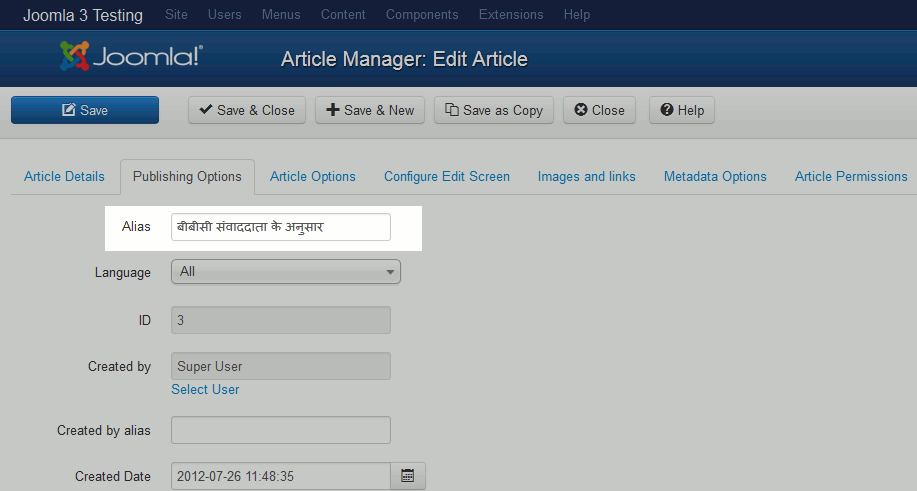
When Unicode Aliases is set to NO If Unicode Aliases is set to NO, when saving the article the alias is converted to a timestamp. 

When Unicode Aliases is set to YES If Unicode Aliases is set to YES, when saving the article the non-latin characters are preserved.