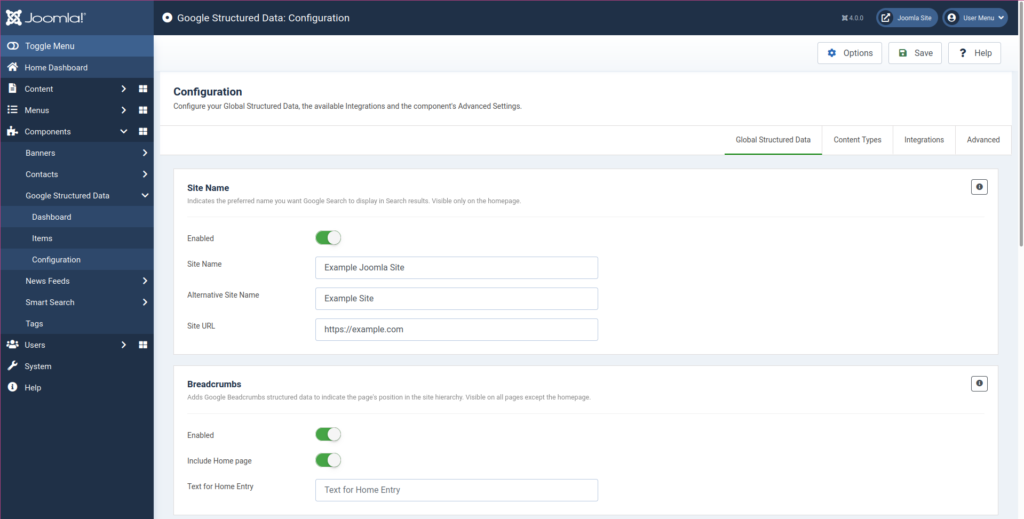Table of Contents
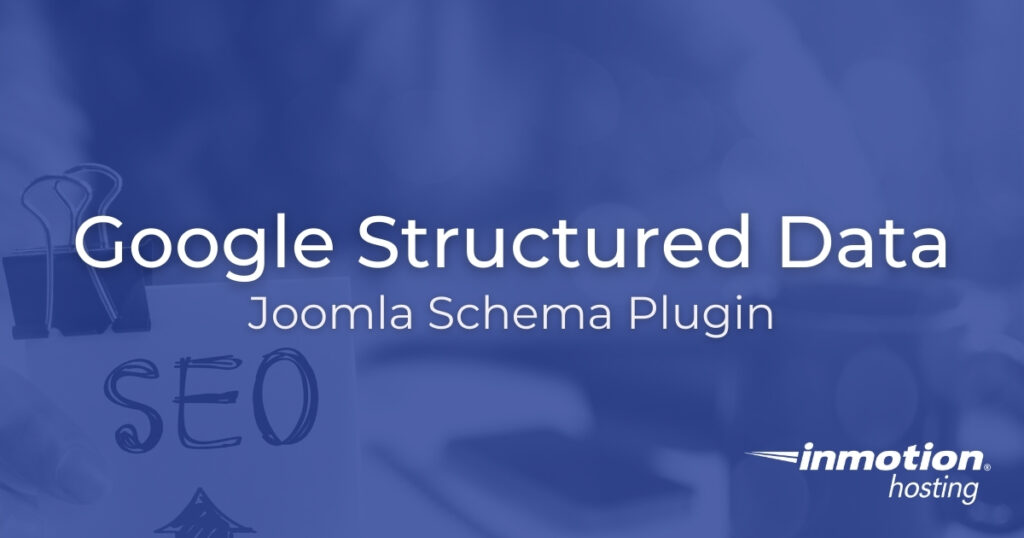
A good Joomla schema plugin can help your brand stand out in search engine results. A search engine optimization (SEO) schema shows important info for a notable person, brand, or website alongside search results. Here’s a screenshot of our schema in Google search results.
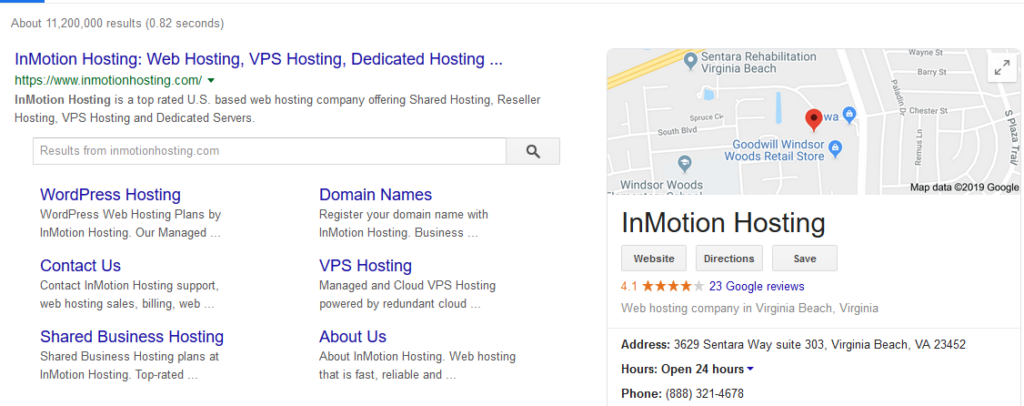
The most common method for creating a schema is with a JSON LD code block in your website’s head section. Within a few weeks, Google and other search engines may choose to add your schema in search results for your business.
Google Structured Data is a free Joomla SEO extension that does all of this for you in the Joomla dashboard.
This Joomla schema plugin requires creating a free account on the developer’s website. Also, the free version only creates website and article schemas. Schemas for all other content types require purchasing the pro version.
Below we’ll cover how to use the Google Structured Data free plugin.
Using the Joomla Schema Plugin for Better SEO
- Follow the “Download” link at https://extensions.joomla.org/extension/google-structured-data/. As of August 2021 you’ll be redirected to the plugin developer’s site – https://www.tassos.gr.
- Select “Download Free” to create a free account on the site.
- Follow the link in the verification email.
- Download the Joomla plugin. Here are the checksums for Google Structured Data Free 4.8.8:
SHA512SUM – cd48ece5555d422fef2e756adddce8ad94948547d0cdb7b0cd568bd9c639fb9ab88e0de30d709bab740d36b0fbe1a8732ec8711584f893e95ad9c9a6cc7bcc45
MD5SUM – dec79fbe75bc9249fd600e38d5599956
RIPEMD160 – 8c9757d837ae13c7f9bc386328f1cef87696156a - Log into your Joomla 4 administrator dashboard (e.g. https://example.com/administrator).
- On the left, select “System.”
- Under “Install,” select “Extensions.”
- Select “Or browse for file” and the zip file. You’ll see the following notifications:
Novarain Framework v4.6.24 (System Plugin) has been successfully installed
Google Structured Data v1.0 (Component) has been successfully installed
Google Structured Data v4.8.8 (System Plugin) has been successfully installed - On the left, select “Components,” “Google Structured Data,” and “Configuration.”
- Fill out the page with all relevant information you’d like to show in your SEO schema.

- Select “Save” at the top. The “Content Types” and “Integrations” tabs show Joomla 4 features for the paid version.
- On the left, select “Components,” “Google Structured Data,” and “Dashboard.”
- Select “Test” to check your Joomla schema with Google’s Rich Results test. Or test your schema with https://validator.schema.org/.
Learn more about schema types from Schema.org. Learn more about how to configure your website with our Joomla 4 Education Channel.