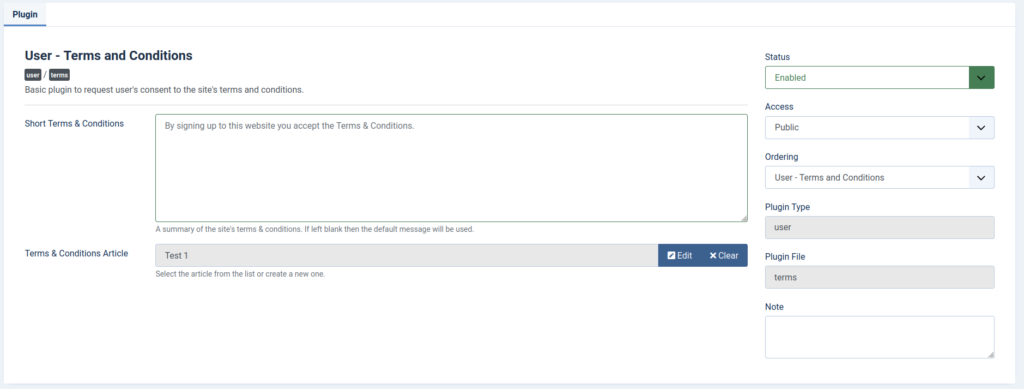Table of Contents
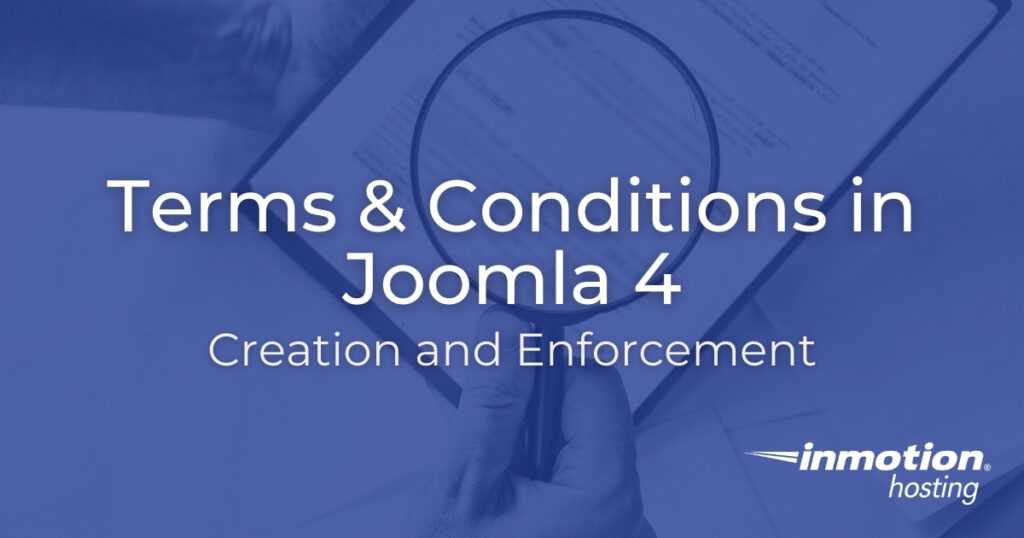
The Terms and Conditions plugin grants the ability to add a custom Joomla 4 registration terms and conditions statement on your user registration page. This is a step up from the User Profile plugin which only displays a “Terms of Service” (ToS) link with radio buttons for “Agree” or “No.”
This plugin is useful for when you need to emphasize important terms in the common case that users do not read the full statement.
Custom Joomla 4 Registration Terms and Conditions Statement
- Log into your Joomla 4 administrator dashboard (e.g. https://example.com/administrator).
- Select System from the sidebar.
- Under Manage, select Plugins.
- Search for and select “User – Terms and Conditions”.
- In the upper-right corner of the pop-up window, select the Status drop-down menu and select Enabled.

- You can type a custom message in the “Short Terms & Conditions” text box to emphasize notable terms. Or leave it blank to use the default message: “By signing up to this website you accept the Terms & Conditions.”
- Select the article link for the full terms and conditions or create a new article to include them.
- At the top, select Save & Close.
- Visit your Joomla registration page in a private browsing session to test your results. You should now see your custom statement in a highlighted box.
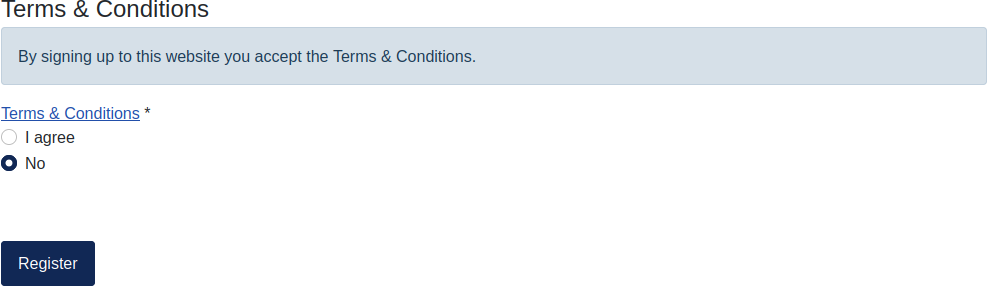
If you have the “Terms of Service” block enabled in the User Profile plugin, you should disable it. Otherwise, the user registration form will show ToS agreements from both plugins.
There are many terms and conditions templates and terms and conditions generators available online. You may want to consider legal consultation depending on the nature of your business.
After completing your terms and conditions, we recommend you continue by configuring the Joomla Privacy Consent plugin.
Learn more about how to secure your Joomla website with our Joomla 4 Education Channel.