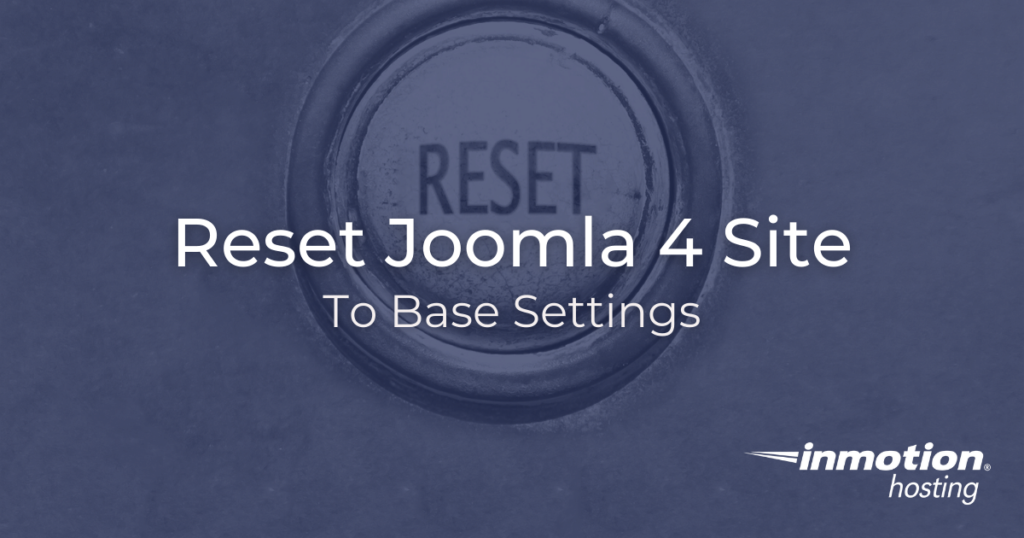
In this article, you will learn how to destroy and reset Joomla from base settings. This procedure is not recommended for someone who has an active Joomla site, as this process is designed for someone who is just learning Joomla 4 and wants a clean slate to start over.
This action is destructive. The purpose of this procedure is to completely reset your Joomla site to base settings. All of your content and templates will be destroyed.
- Before starting this tutorial be sure to download a fresh copy of the Joomla 4 core files. This will provide you with a zipped archive file containing the entire Joomla system.
- You will need to create a new database. This database will have no content in it, and it will be ready to accept new Joomla content. Assign a database user to the new database and grant all privileges.
- Make sure to save the database name, database user name, and database user password. You will be prompted for this information at the Joomla installer page.
- Erase all of the contents of the
/public_htmldirectory. Again, take note that this will wipe out your existing Joomla site content. If you do not have a backup, your site content (such as images and attachments) will be unrecoverable. - Upload archived Joomla 4 core files from the Joomla website.
- Now, go ahead and extract the files with the cPanel File Manager.
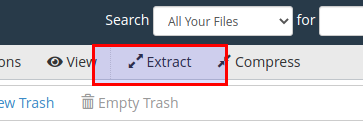
Reload your site in the web browser and you will be prompted to run through the Joomla 4 installation process. (Have your database information handy.)
Well done! You now know how to restore a Joomla site to base settings. Be sure to leave a comment if you have any questions.