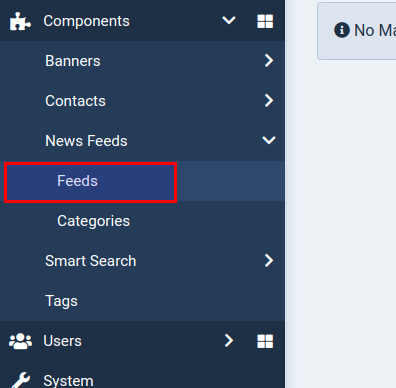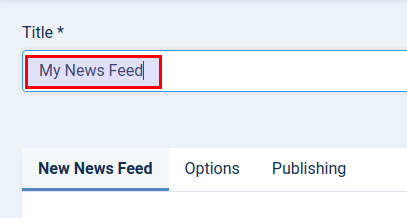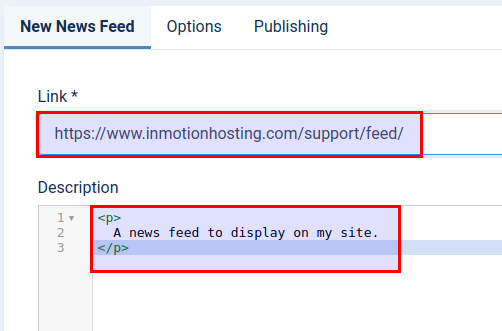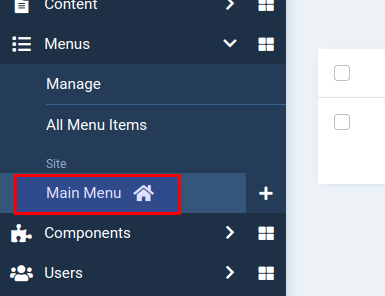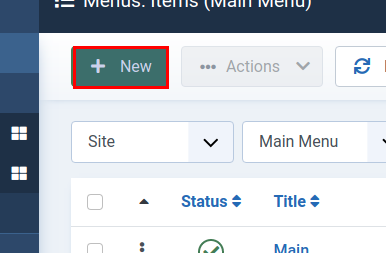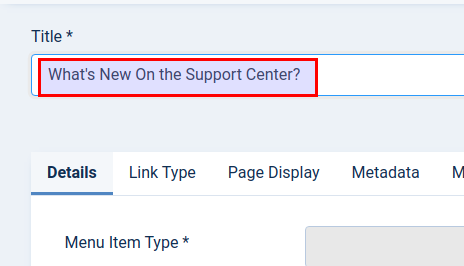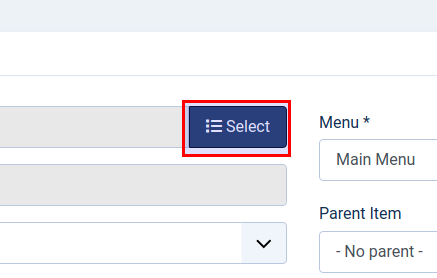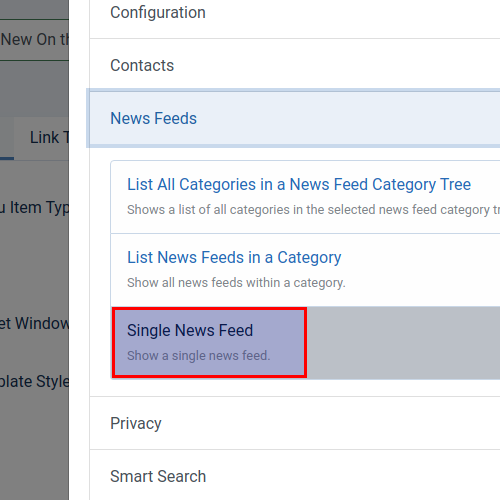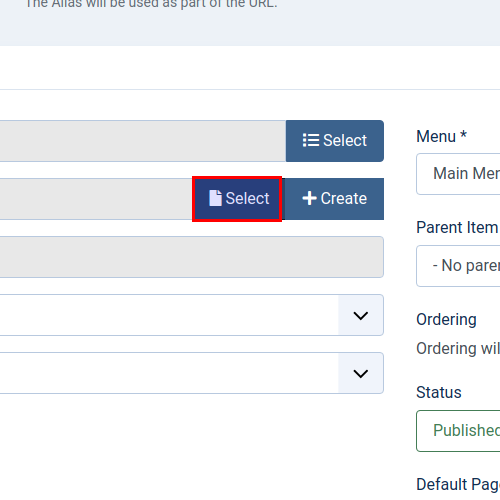Table of Contents
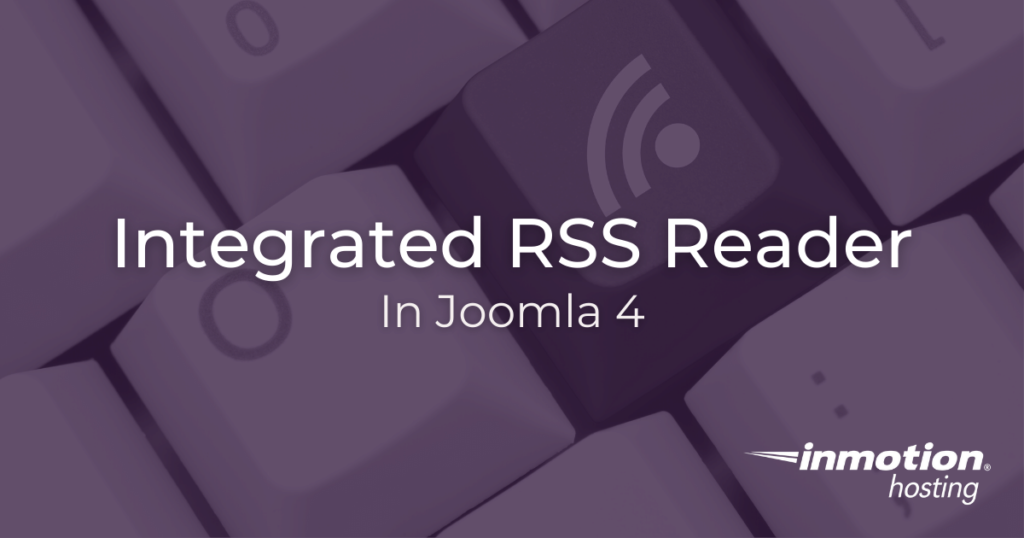
RSS is a general purpose format for syndicated news feeds. Most websites will provide such feeds, or a link to one, on their site. You can use this feed to display syndicated content on your own site that will link back to the origin site. In effect, this procedure will create an RSS feed page on your Joomla site that will automatically update with new content from another site on the web. Whether you are using a VPS for Joomla or similar hosting, adding an RSS feed on your site is something you need to do at one point or another.
This process serves a few different functions. It can effectively turn a page of your site into an RSS feed reader so you can keep up to date on your favorite content from around the web. It can also provide a nice backlink to your favorite sites as a way of saying thanks for the free, high quality content.
How to Create an RSS News Feed
Follow the steps below to create an RSS news feed in your Joomla site:
- Log into your Joomla admin area
- Click Feeds under Components

- Click New

- Provide a title for this news feed

- Fill in the feed link and optional description (in this example, using the RSS feed for the InMotion Hosting Support Center)

- Click Save & Close
Well done! You have now created a news feed in Joomla 4. If you should ever need to return and edit your feed, you will always be able to access it under Components > News Feeds > Feeds. In the next series of steps you will publish the feed to your site so it will be viewable to the public.
How to Add RSS Feed to Main Menu
Now that you have created an RSS feed in the back end of your Joomla site, it is time to put that feed on the front end of your site so that it will be accessible by the web. For the purposes of this example we will be adding a link to the RSS feed page in the main menu of the site, but you can use this same procedure for any menu area on your site.
- Log into your Joomla admin area
- Click Main Menu under Menus

- Click New

- Provide a title for this menu item

- Click Select on the Menu Item Type*

- Select Single News Feed under News Feeds

- Click Select for the Feed* field now

- Select your news feed

- Click Save & Close
You will now notice a link to the RSS feed page in the main menu of your site:
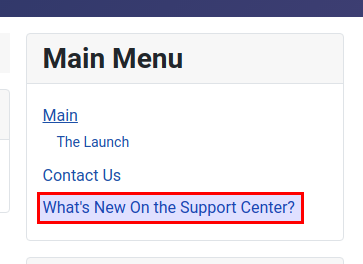
And if you click that link you will see a new page with the RSS feed content fully loaded:
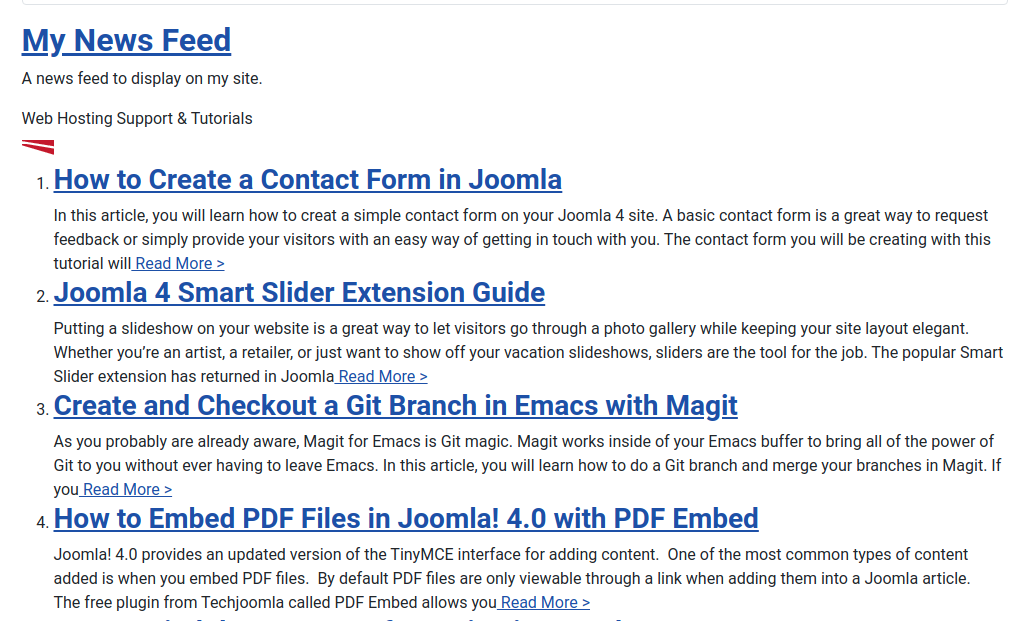
Well done! You now know how to pull RSS content into your Joomla 4 site by creating a news feed.