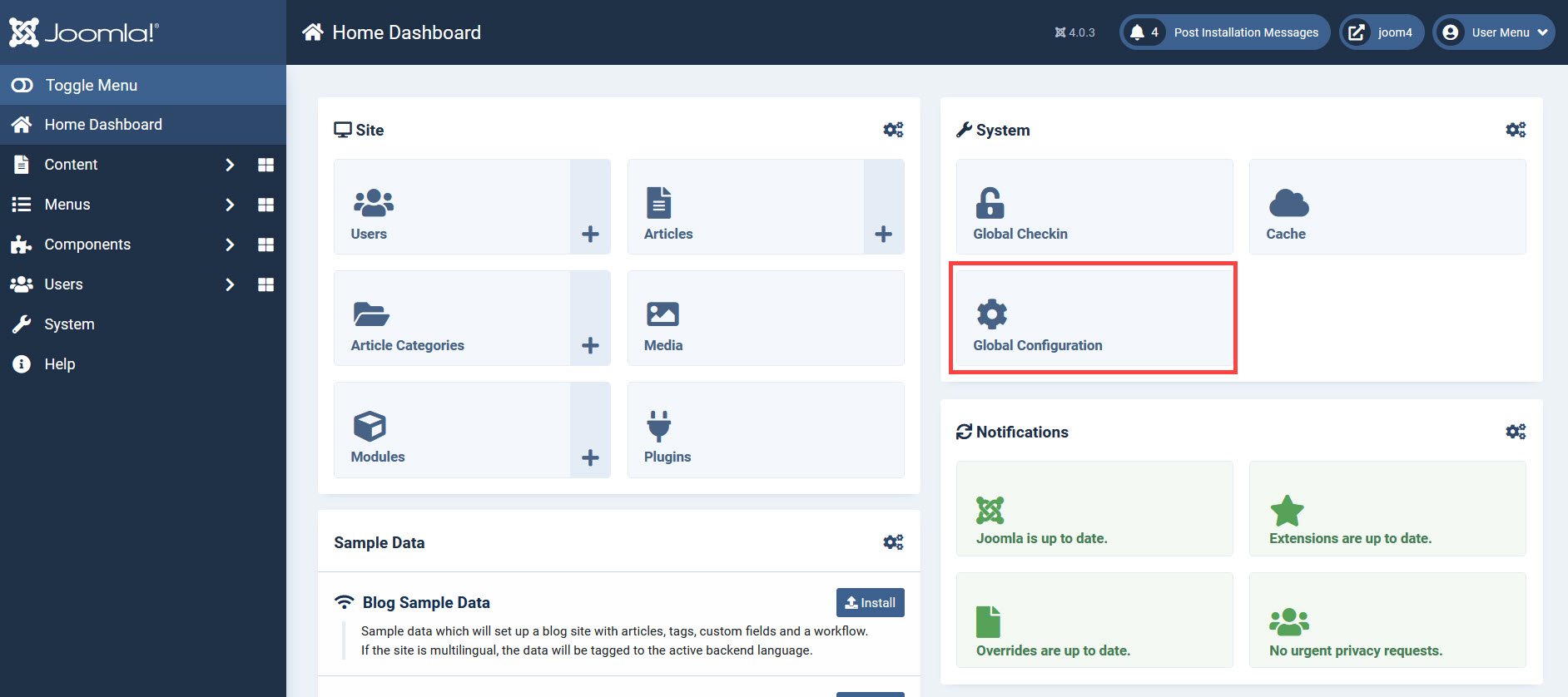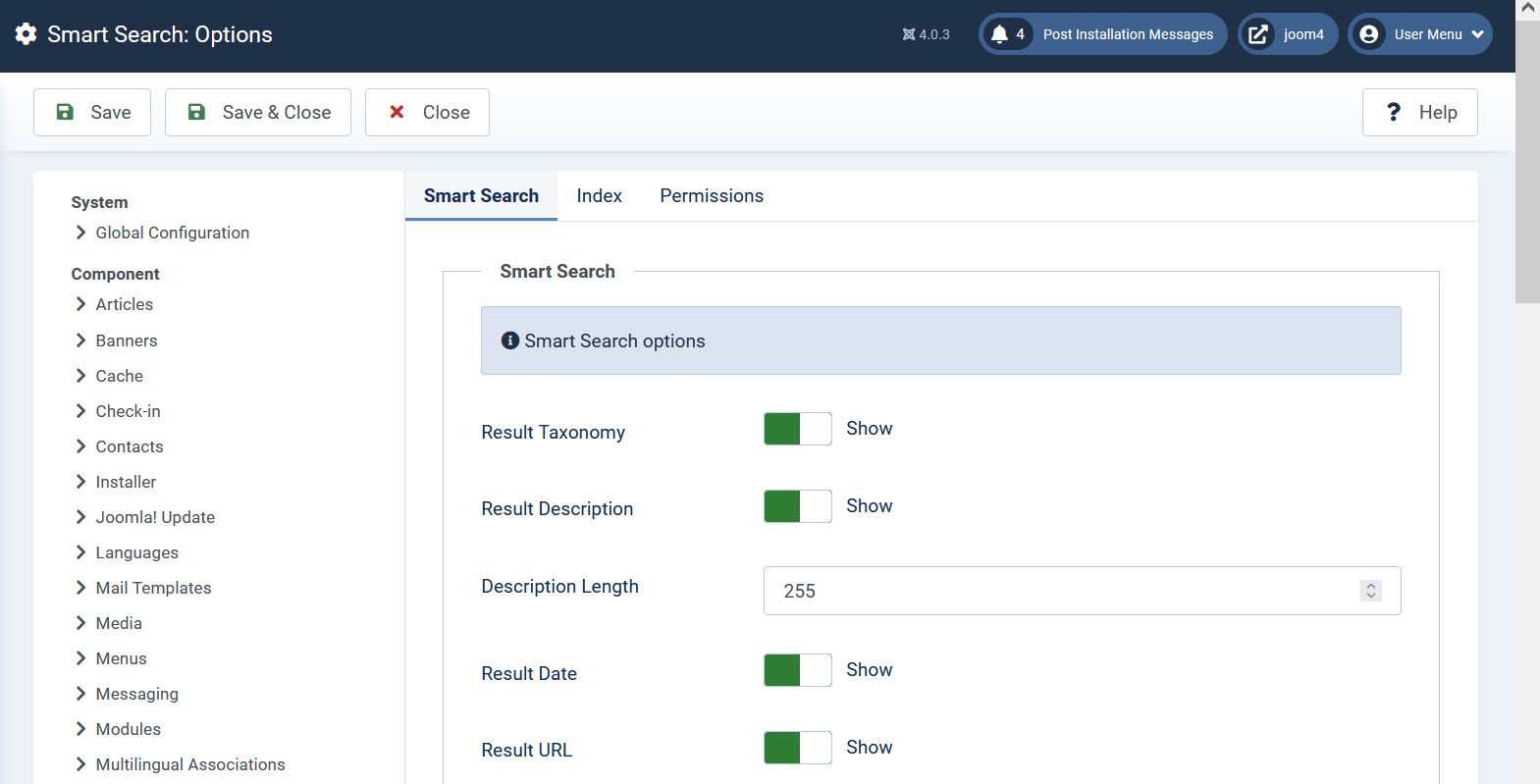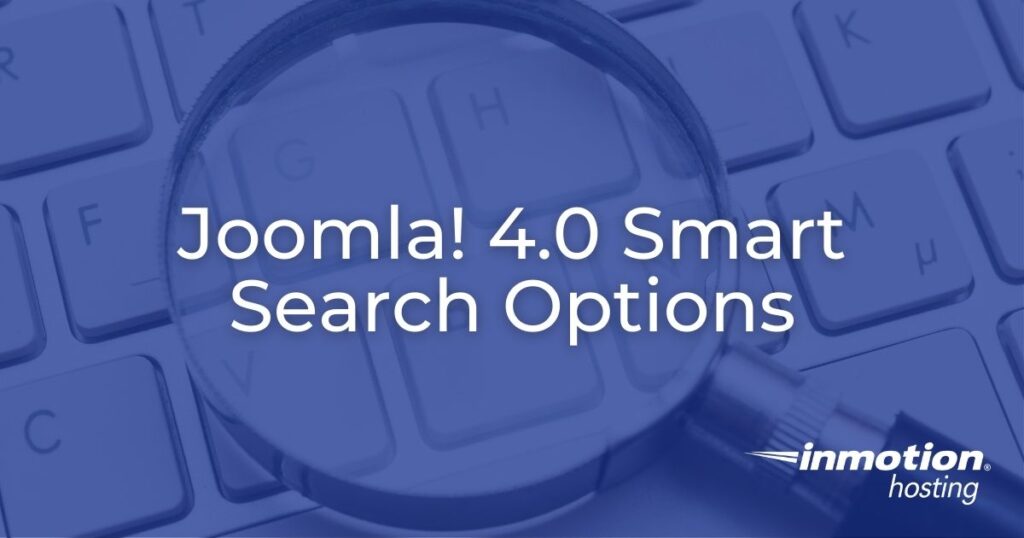
The Joomla 4.0 Smart Search Options include 20 items that can be changed or added to control how the search function operates. These options provide control over how search results are displayed, filtered, and sorted. They also provide the option to enable or disable many of the Joomla 4.0 Smart Search features. This article will walk you through how to access the options and describe each one so that you can make changes to the Smart Search on your Joomla 4.0 website.
How to Access the Smart Search Options
The options provided with Smart Search can be accessed in a few different ways. You can access it through Joomla Administrator Dashboard and its menus. You can also access the options from the Smart Search page by clicking on the options button.
Accessing the Smart Search Options Through the Menu
- Log in to the Joomla Administrator Dashboard.
- Click on Global Configuration under Setup. Or, click on System in the main menu on the left side of the page then click on Global Configuration.

- Under Component, scroll down until you find Smart Search. Click on Smart Search. You will then see the Smart Search options appear in a column on the right-hand side of the page.

Description of Each Smart Search Option
The majority of the options listed for Smart Search use a slider to hide or show in the result. To show the position of every option in the Smart Search section, the screenshot is divided into 3 sections.
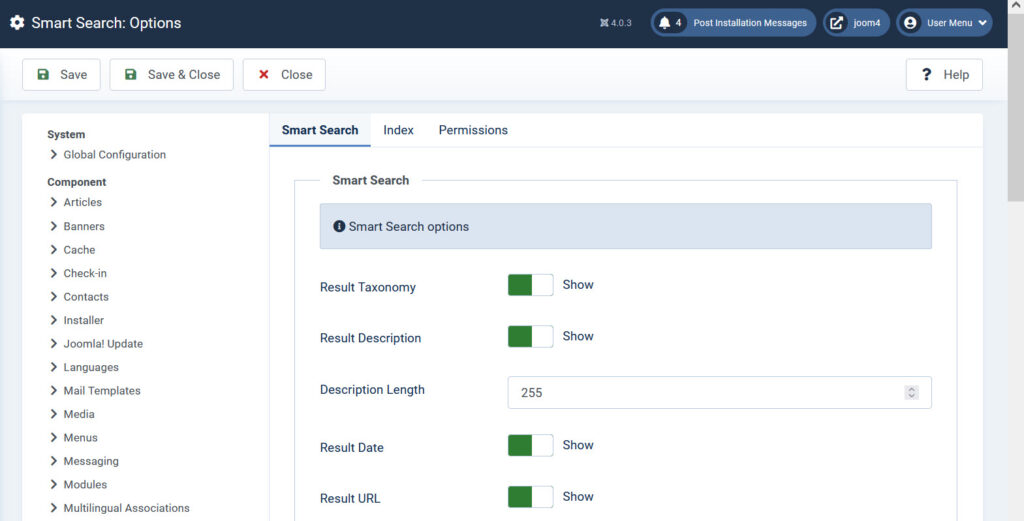
- Result Taxonomy – Show or hide taxonomy with the search result
- Result Descript – Show or hide description in the search result
- Description Length – This is the maximum number characters of the result description; this option will not be visible if the Result Description is hidden
- Result Date – Show or hide start and end date filters in the advanced search
- Result URL – Show or hide the search result URL
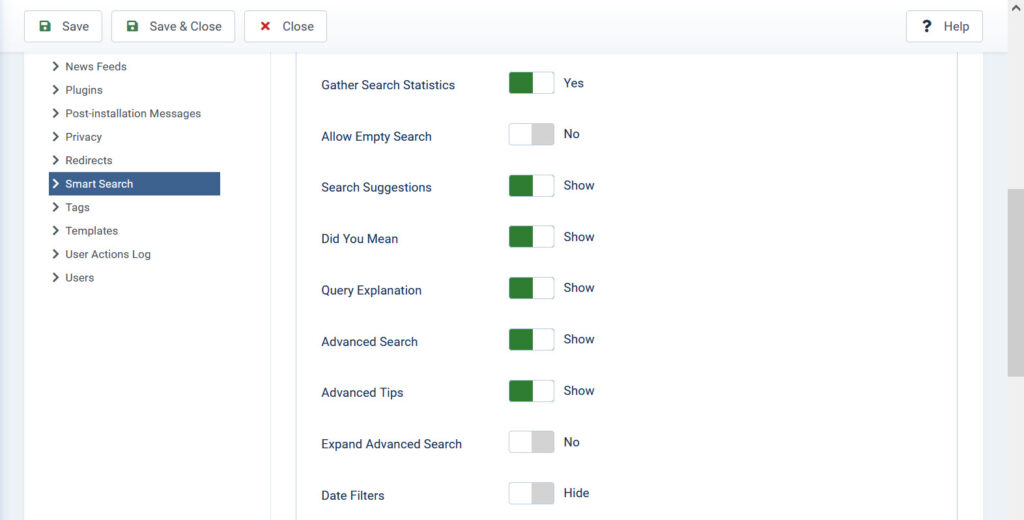
- Gather Search Statistics – Yes/No to record the search phrases submitted by visitors
- Allow Empty Search – Allows an empty search to start an advanced search using the selected filter constraints
- Search Suggestions – Show or hide automatic search suggestions
- Did You Mean – Alternative search suggestion when no search results are returned
- Query Explanation – Show or hide an explanation of the search
- Advanced Search – Show or hide the advanced search options
- Advanced Tips – Show or hide the advanced search tips
- Expand Advanced Search – Show or hide the advanced search options by default
- Date Filters – Adds a field for Start Date and End Date selectable using calendars
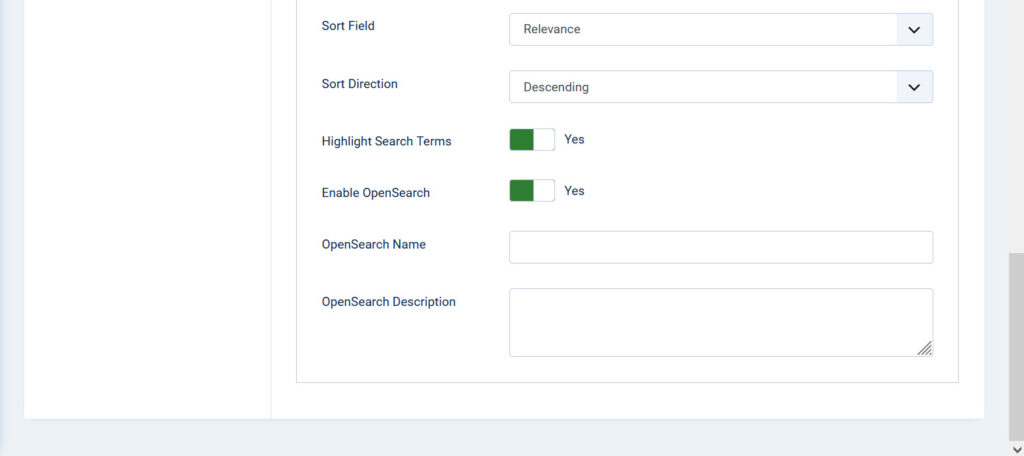
- Sort Field – Sort the search results with relevance, date or list price
- Sort Direction – Order (ascending or descending) of the search results
- Highlight Search Terms – highlight the search term used in the search
- Enable OpenSearch – Yes/No to using OpenSearch ; OpenSearch is an open source search and analytics suite
- OpenSearch Name – Name displayed that represents this site as a search provider
- OpenSearch Description – Description used for the site as a search provider
Note: In researching the OpenSearch option, the developer notes this topic as still pending. You can find more documentation on the feature in this Joomla issue tracker article.