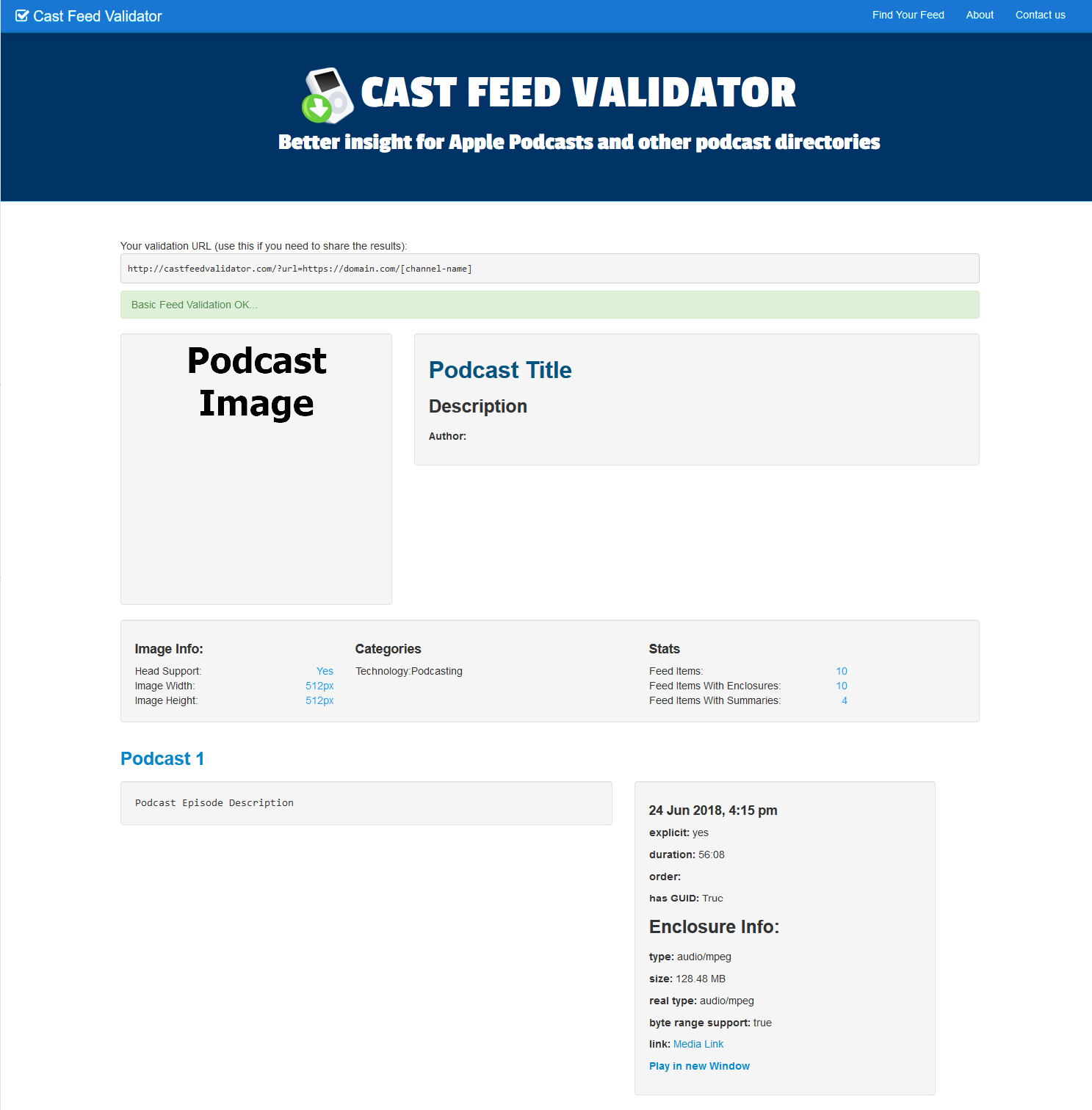It’s important to ensure your podcasts work with platforms such as iTunes and last.fm. Below we cover validating your podcast feed with Cast Feed Validator.
Validate Feed
- Visit CastFeedValidator.com.
- Type your podcast feed URL and press Validate Your Feed!
- You’ll see all information for the podcast feed – e.g. image size, description, and validation issues.

You can contact Cast Feed Validator (Blubrry Podcasting) with validation issues. Learn more about live broadcasting in our Support Center.