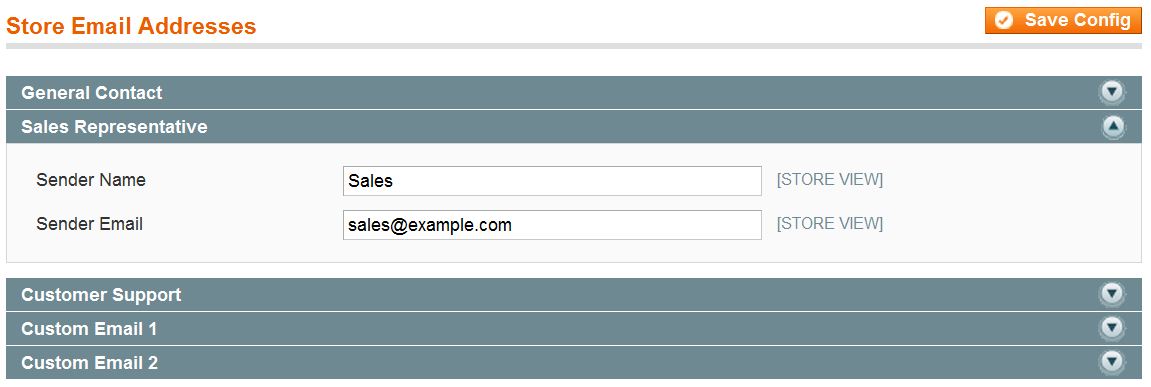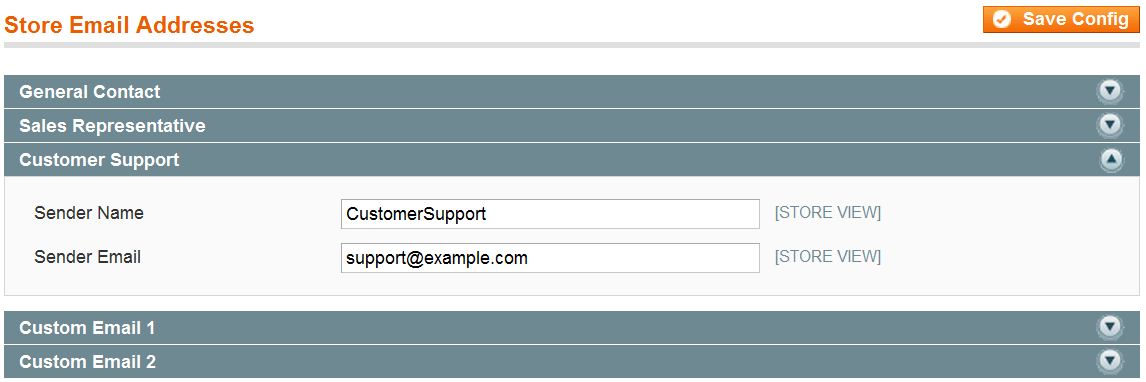Magento uses three pre-defined email addresses in certain situations. By default, you can specify the General Contact, Sales Representative, and Customer Support email addresses. Each address has the default sender name and email address when you initially install your store. You’ll want to update these to your own email addresses during the configuration of Magento. Changing the store email addresses in Magento is accomplished through your hosted Magento Admin Backend.
Learn more about our Magento Hosting plans or visit our other Magento Tutorials in our Education Channel.
- Log into your Magento Admin Panel.
- Go to System ->> Configuration.
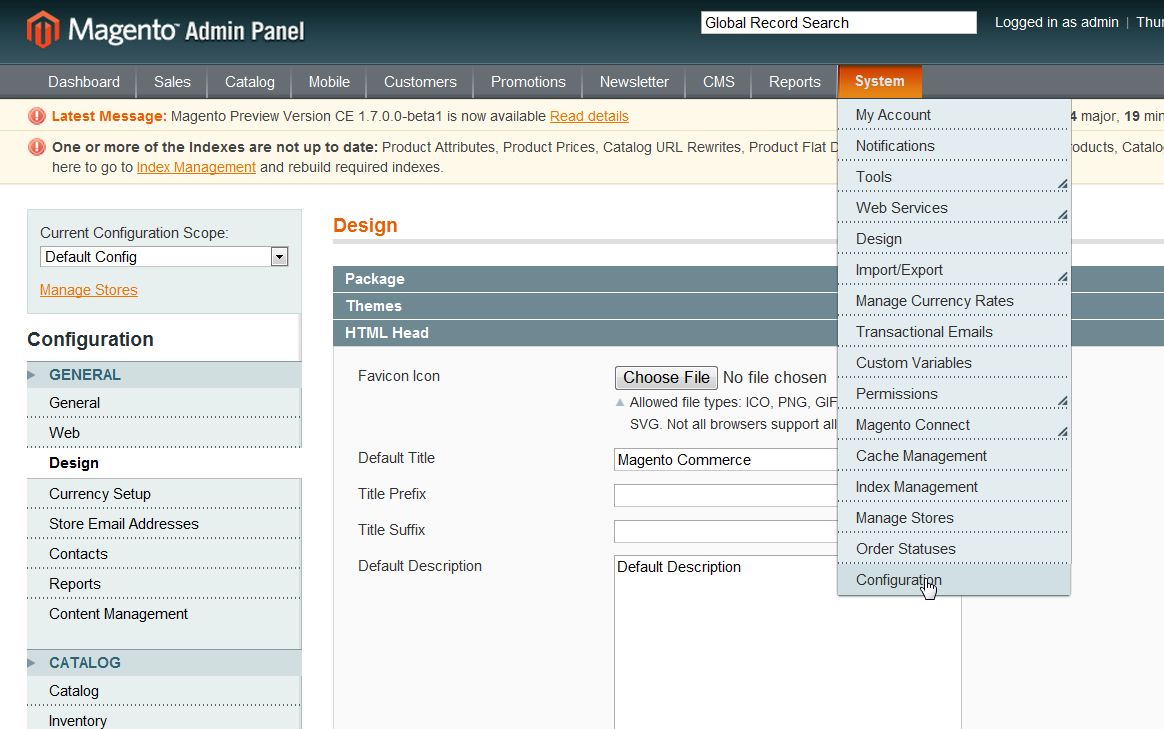
- In the left menu pane under “General” select “Store Email Addresses”.
- Click on the “General Contact” section in the center of your browser screen to open it.
- Fill in the “Sender Name” and “Sender Email” fields.
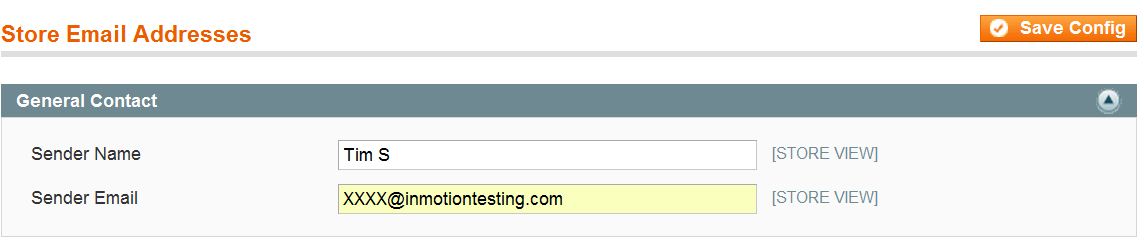
- Click on the “Sales Representative” section in the center of your browser screen to open it.
- Fill in the “Sender Name” and “Sender Email” fields.

- Click on the “Customer Support” section in the center of your browser screen to open it.
- Fill in the “Sender Name” and “Sender Email” fields.

- Click “Save Config”.
If you need further assistance please feel free to ask a question on our Community Forum.