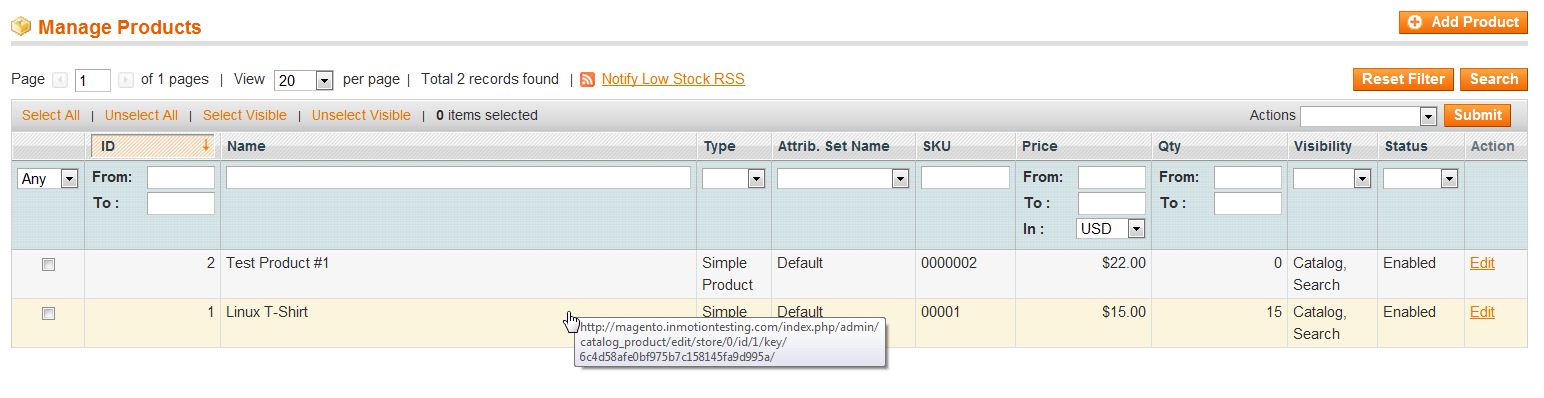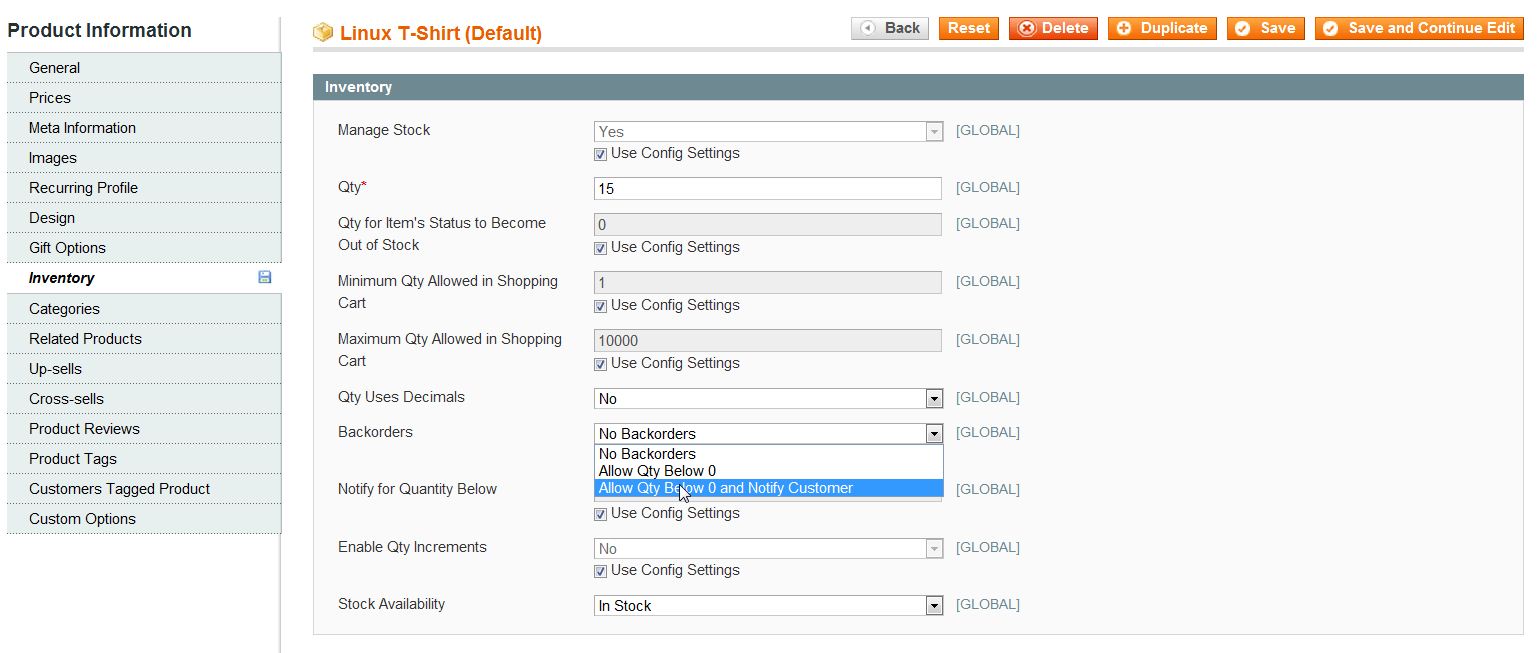Depending on how your configuration is set for Magento 1.6 you may not be able to allow backorders. You can configure each individual product to allow backorders. This is easily accomplished in the Magento 1.6 Admin Backend.
- Log into your Magento Admin Panel
- Go to Catalog -> Manage Products
- Select the product you wish to allow backorders on
- Click “Inventory” in the left menu pane
- Find the Backorders section and uncheck the “Use Config Settings
- From the dropdown menu select “Allow Qty below 0 and notify customer“
- Click “Save“
For more step-by-step guides and practical tips, visit our Drupal Education Channel.