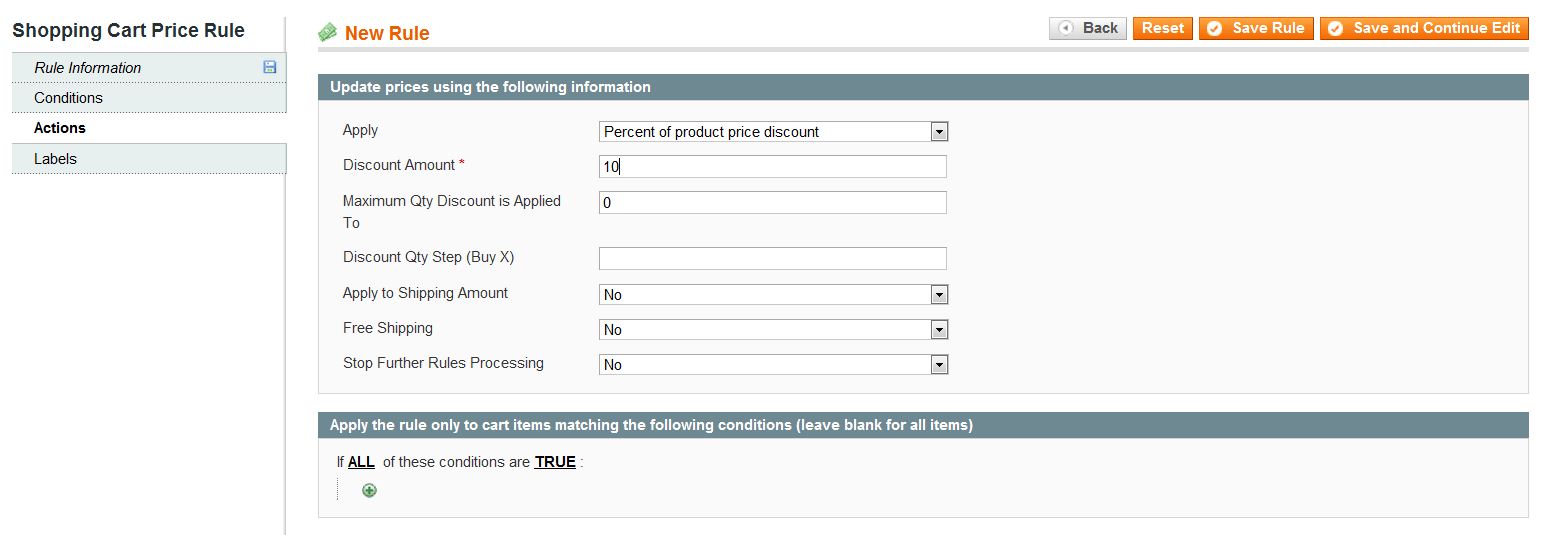Table of Contents
In Magento, you have the opportunity to create promotions to entice your website’s visitors to purchase products from your website. There are different ways to create different types of promotions such as creating promo codes. Promo Codes are codes the shopper will enter into the shopping cart during the checkout process that provides them with some form of discount. You can create custom promo codes for specific occasions or even for use by specific customer groups. Creating a Magento promo code is accomplished through the Magento Admin Backend.
- Log into your Magento Admin Backend.
- Go to Promotions ->> Shopping Cart Price Rules.
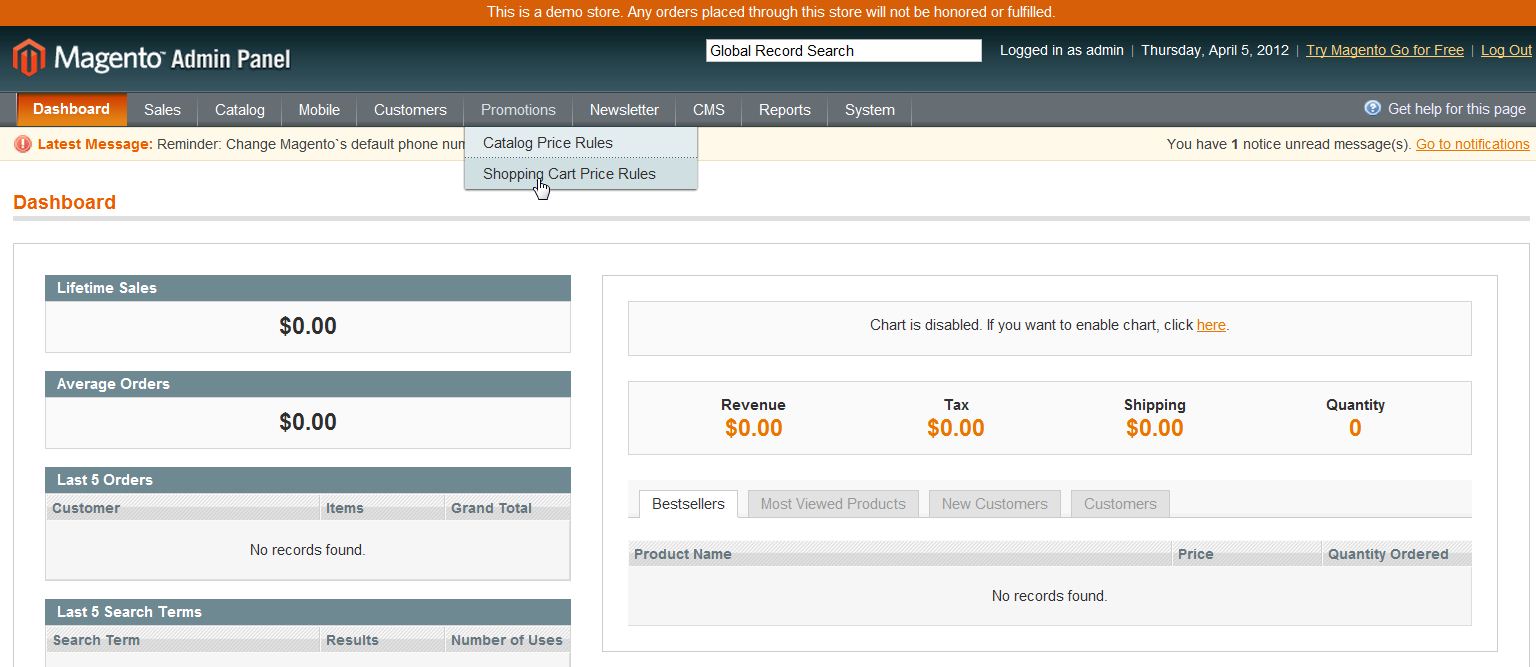
- Click Add New Rule in the upper right corner.
- Fill in the fields as needed.
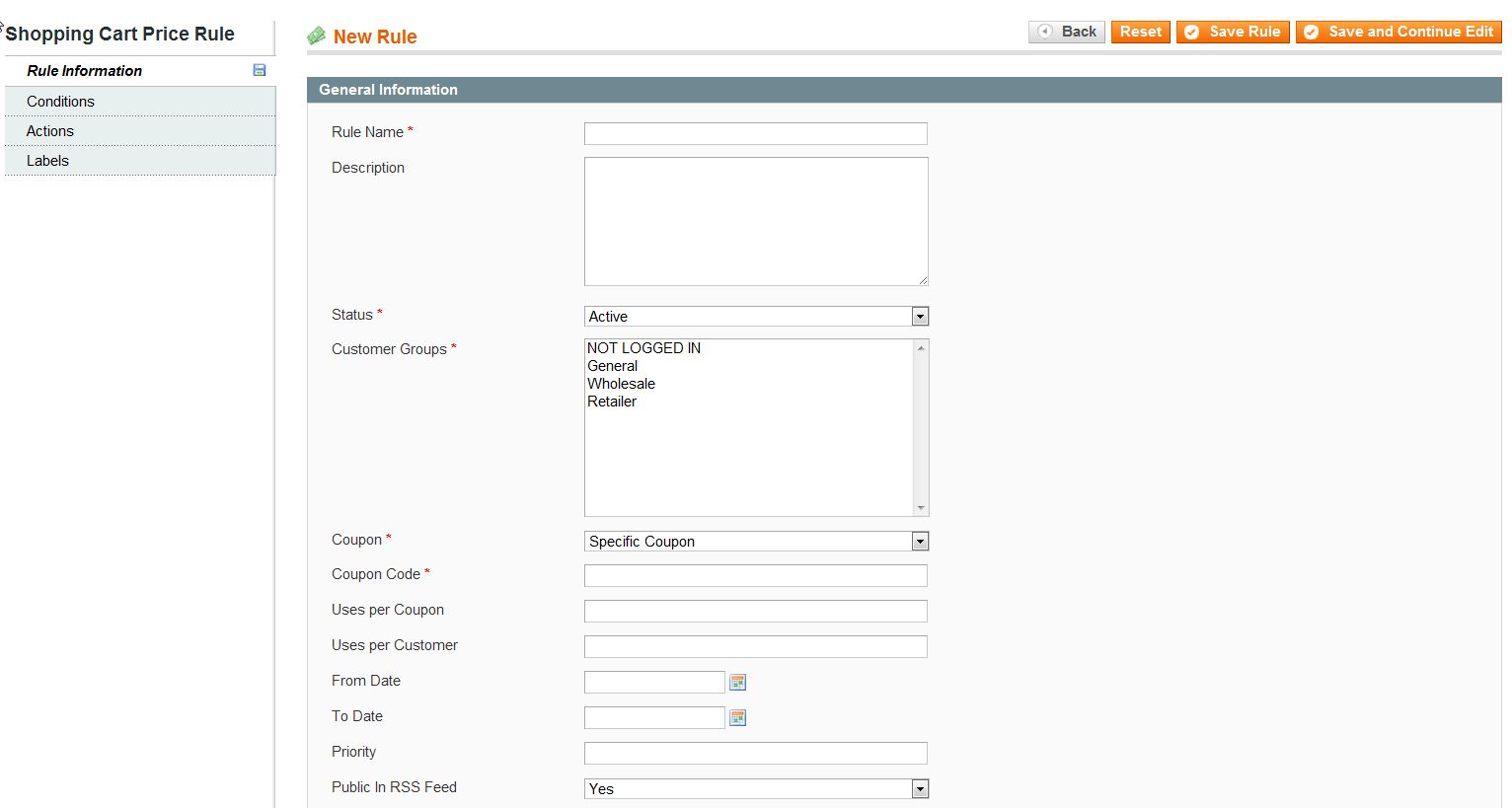
- Select the “Actions” Tab on the left menu pane
- Fill in the details as needed.

- Click “Save Rule” in the upper left corner.
Magento Promo Code Options
| Rule Name | Type in the name of your new rule. |
|---|---|
| Description | Type in a brief summary of the promo code. |
| Status | Change to “Enabled” if you want the coupon to be valid right away. |
| Customer Groups | Select the types of customer that can use this coupon code. |
| Coupon | Select “Sepcific Coupon” from the dropdown. |
| Coupon Code | Type in the code the customer will use to redeem the promotion. |
| Uses Per Customer | How many times can a customer use this coupon? |
| Use Per Coupon | How many times can this coupon be used totally? |
| From Date | When is this coupon valid for to start. |
| To Date | When is the last date this coupon can be used? |
| Priority | Set the priority of the coupon in numerical form. |
| Public in RSS Feed | Will this coupon be available in the RSS Feed? |
Please feel free to visit our other Magento Tutorials in our Education Channel.