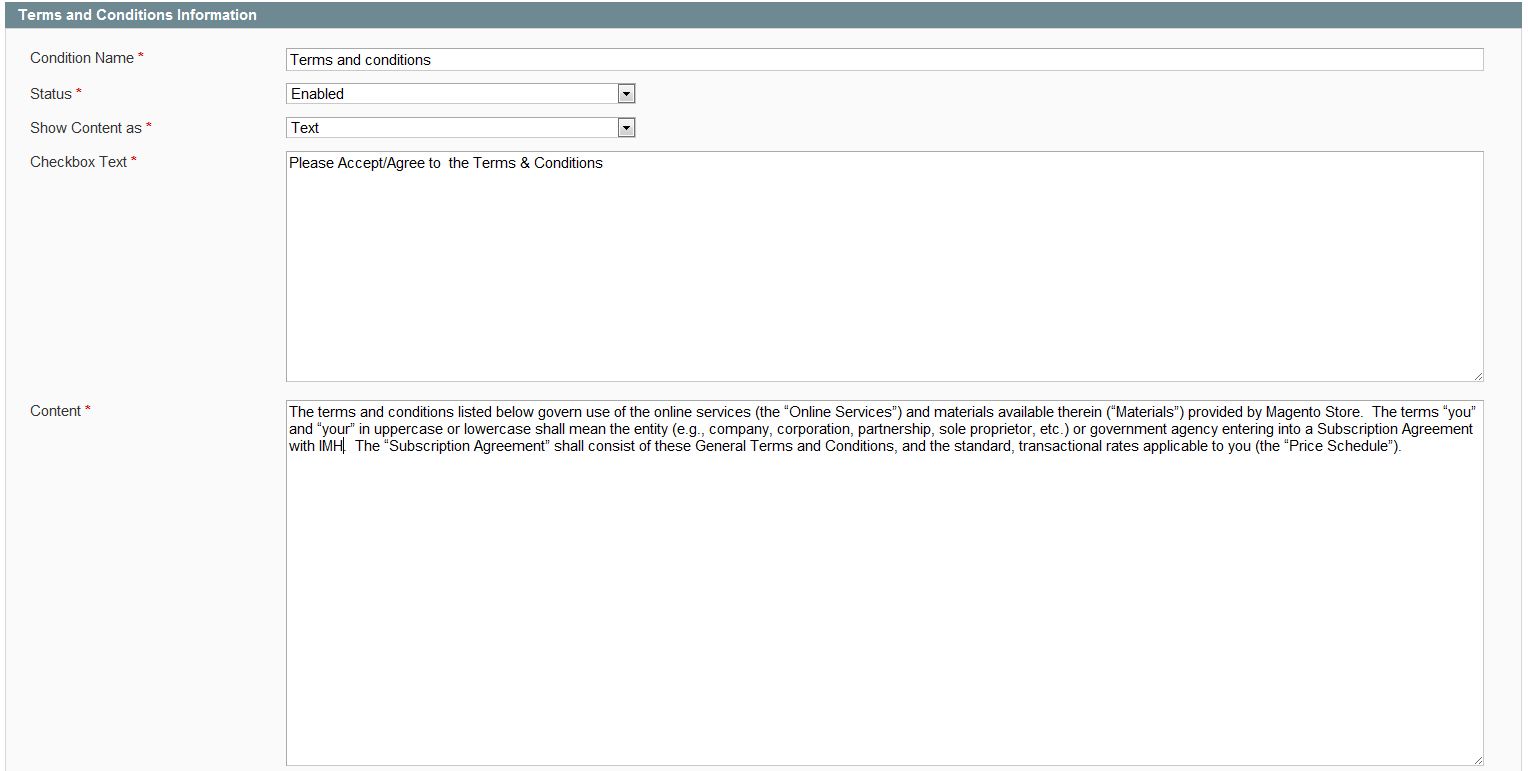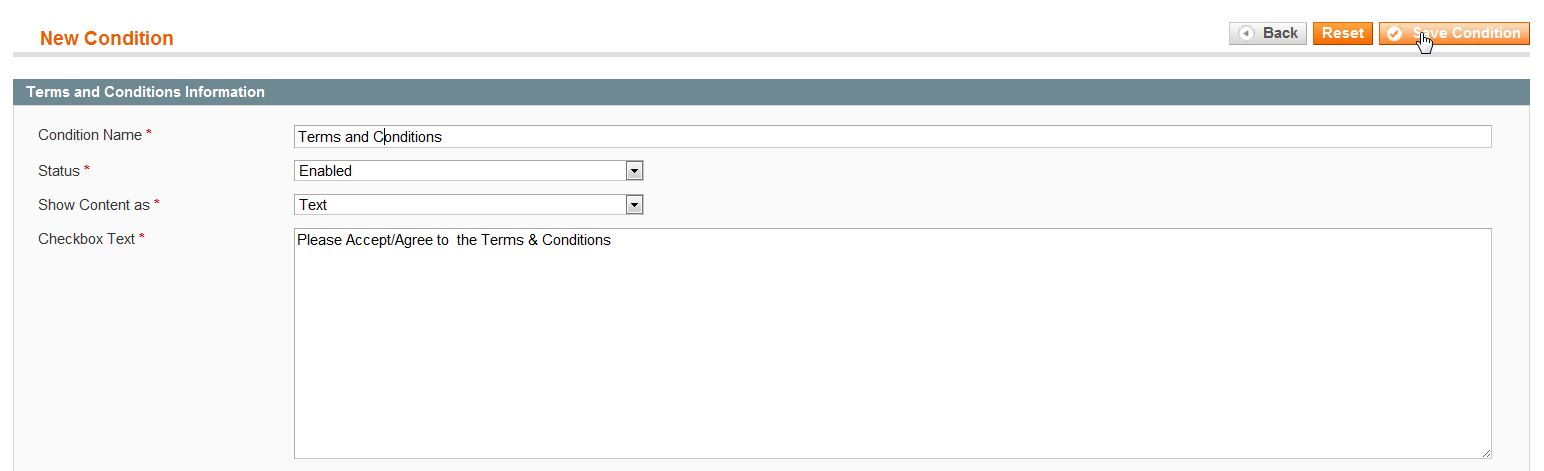When hosting Magento websites, you may want your web store’s customers to acknowledge certain terms and special conditions before purchasing products. You can easily enable Terms and Conditions so customers must check that they have read throguh them prior to completing an order. A sale in your Magento store cannot be finalized until the customer agrees to the conditions of the sale by checking the Terms and Conditions checkbox. You’ll want to enable the Terms and Conditions first. Creating a terms and conditions page in Magento can be done in the Magento Admin backend.
- Log into your Magento Admin Panel.
- Go to Sales ->> Terms and Conditions.
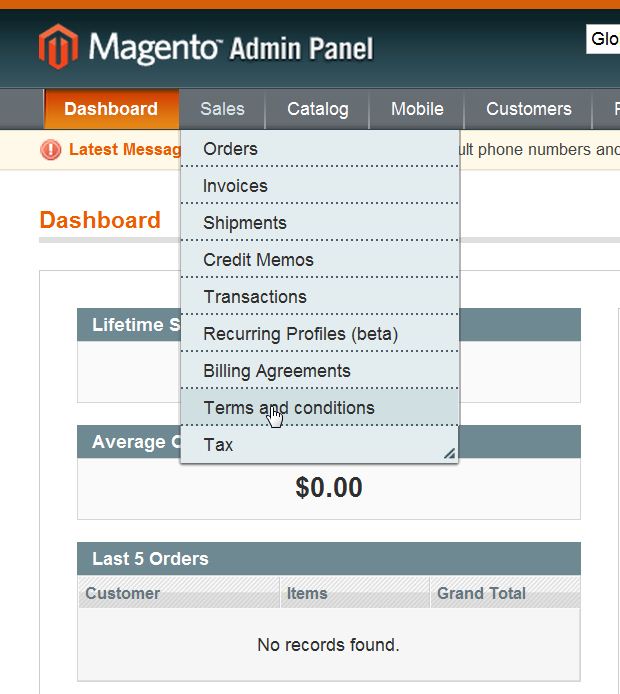
- Click the “Add New” button to add new Terms and Conditions.

- Fill in the fields as needed:

- Click “Save Condition“.