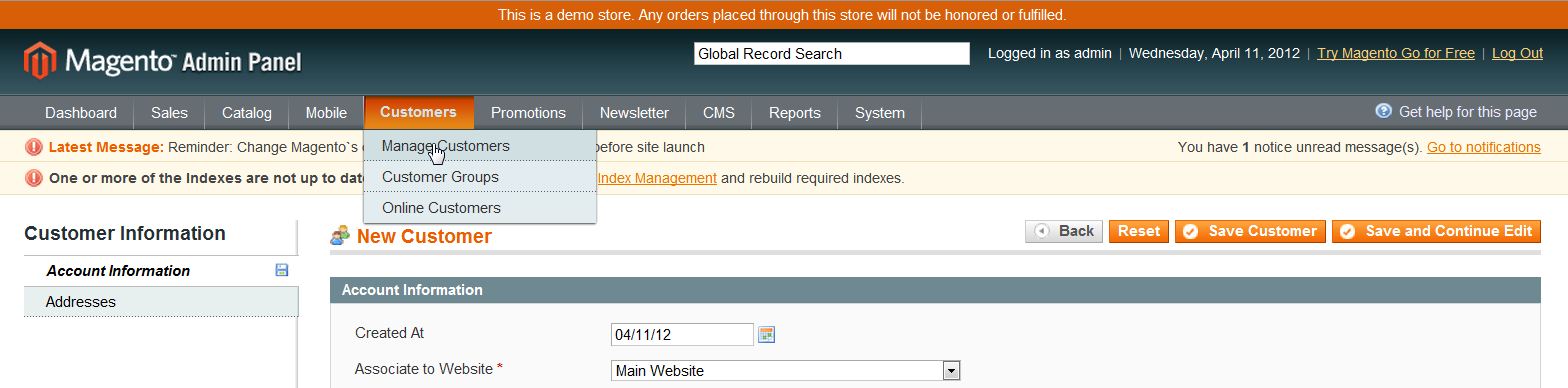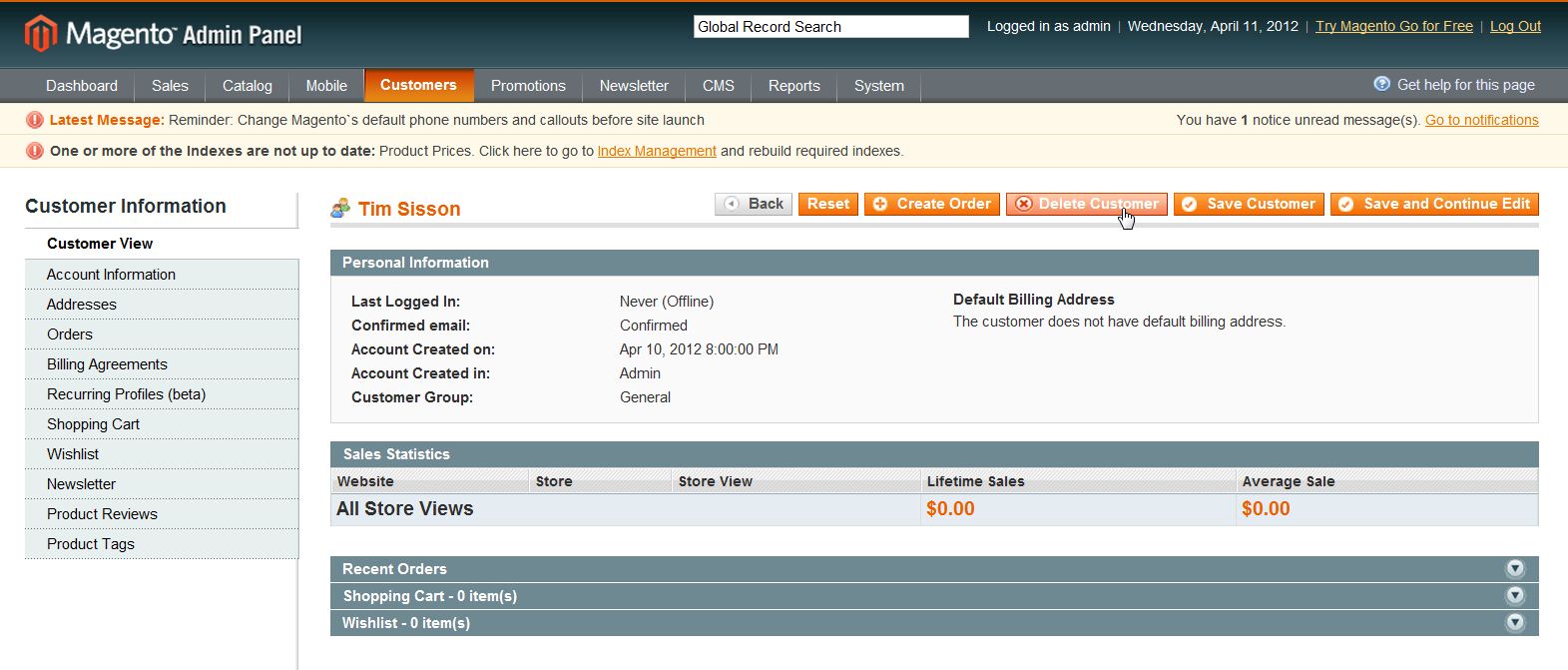As the admin of your Magento 1.6 web store, you may have to delete customers from time to time. A customer could have a fraudulent account, or maybe the account is no longer in use. Deleting a customer is easily accomplished using the Magento 1.6 Admin panel.
- Log into your Magento Admin Backend
- Go to Customers ->> Manage Customers
- Click on the customer you want to delete
- In the uppoer right corner of the interface, click “Delete Customer“
- Click “Ok”
If you need further assistance please feel free to ask a question on our Support Center.