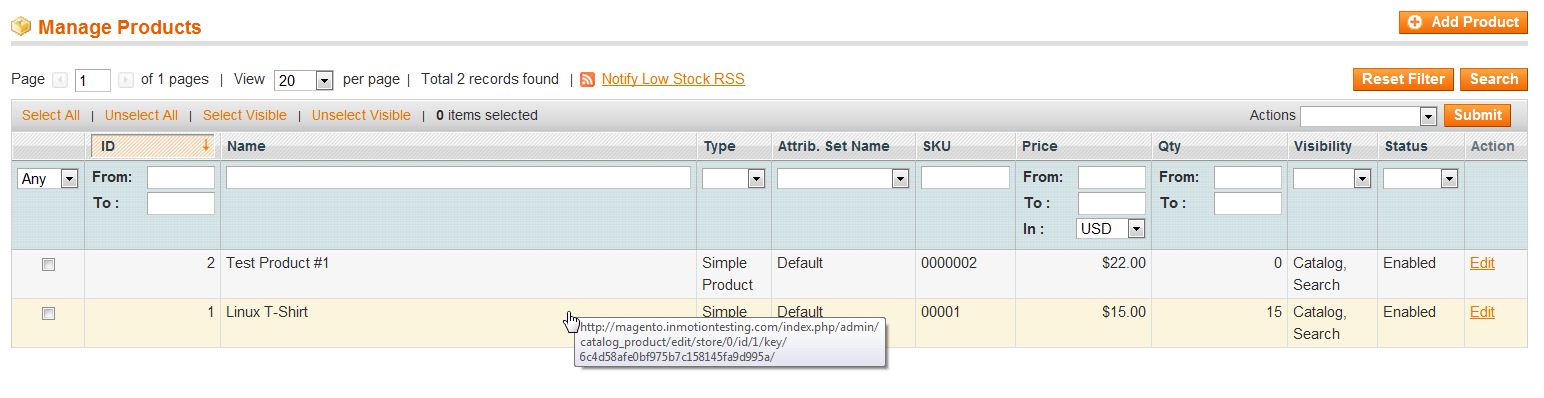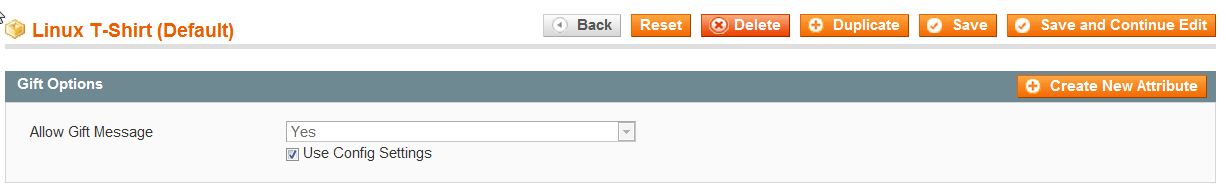Since you have the ability to add gift messages to the entire order or individual items in the order in Magento 1.6, you also have the abiity enable and disable gift messages for individual products from the Magento 1.6 Admin Dashboard. This allows your customer to further customize their order and add a personalized message for each product or item in the order.
- Log into your Magento Admin Panel
- Go to Catalog -> Manage Products
- Select the product you wish to edit the gift options for
- Click “Gift Options” in the left menu pane
- Change the setting in the dropdown or select the check box to use the default configuration
- Click “Save“
For more step-by-step guides and practical tips, visit our Drupal Education Channel.