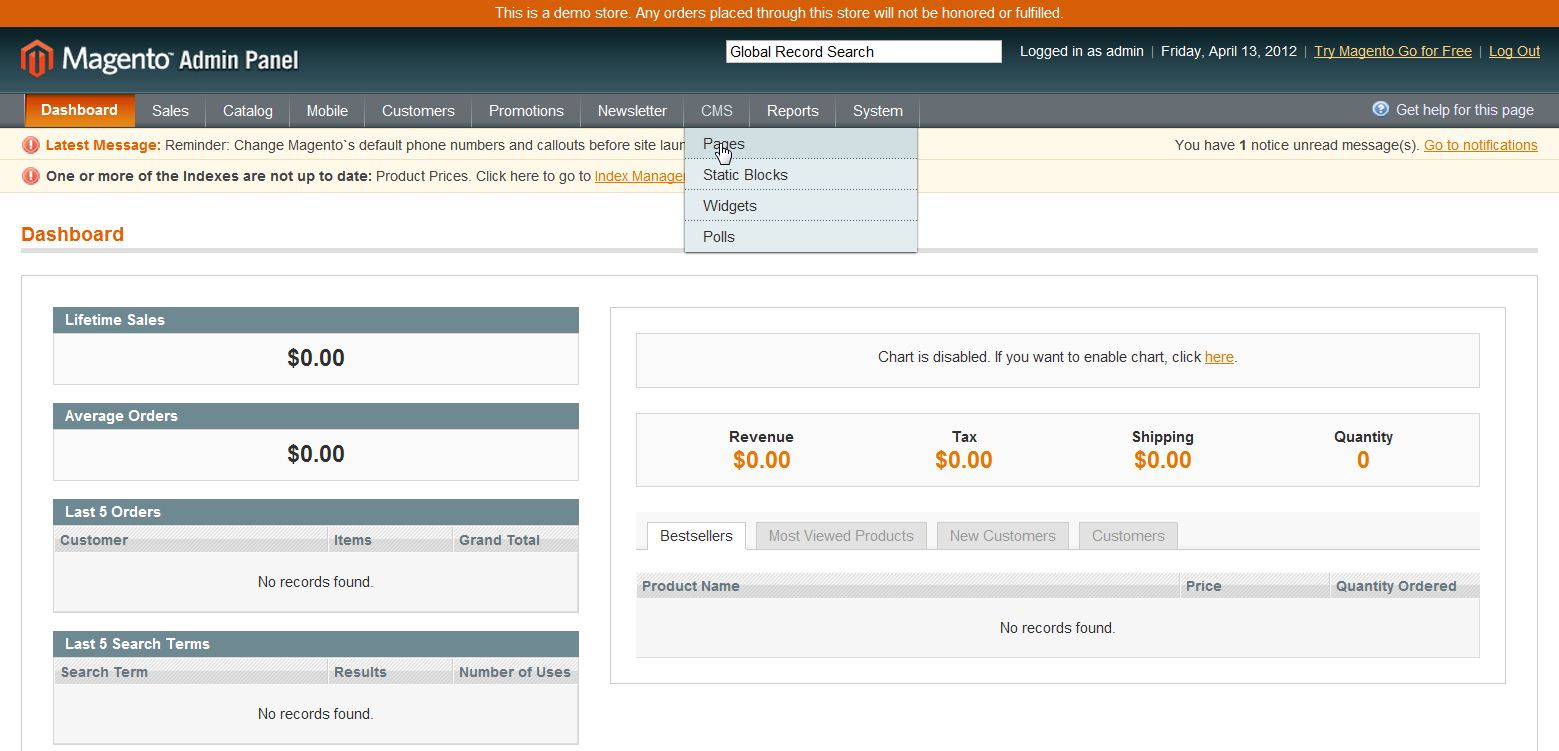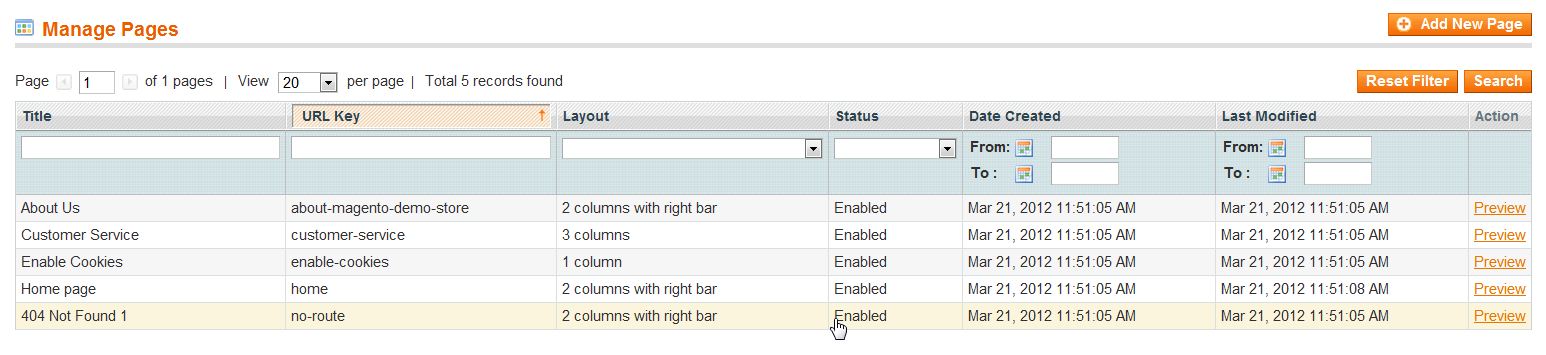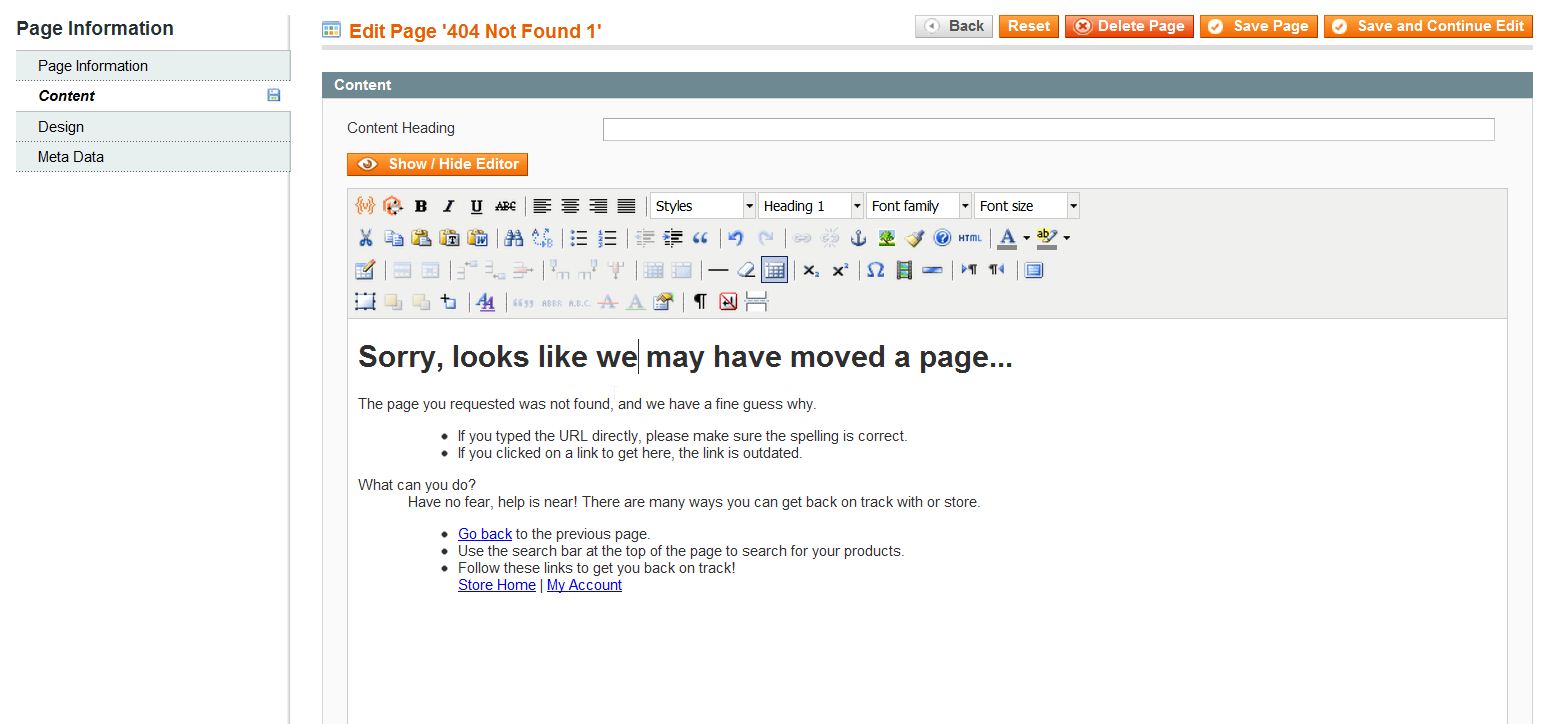You can customize the 404 page in Magento 1.6. If your site visitors try to go to a page that does not exist, you can diplay a personalized message to them, or maybe provide a link to another page. Editing the 404 page is accomplished in the Magento 1.6 Admin Backend.
- Log into your Magento Admin Backend
- Go to CMS ->> Pages
- Click on the “404 Not Found 1” page
- Click on “Content” on the left menu pane
- Edit the content on the page as you see fit
- Click “Save Page“
If you need further assistance please feel free to ask a question on our Support Center.