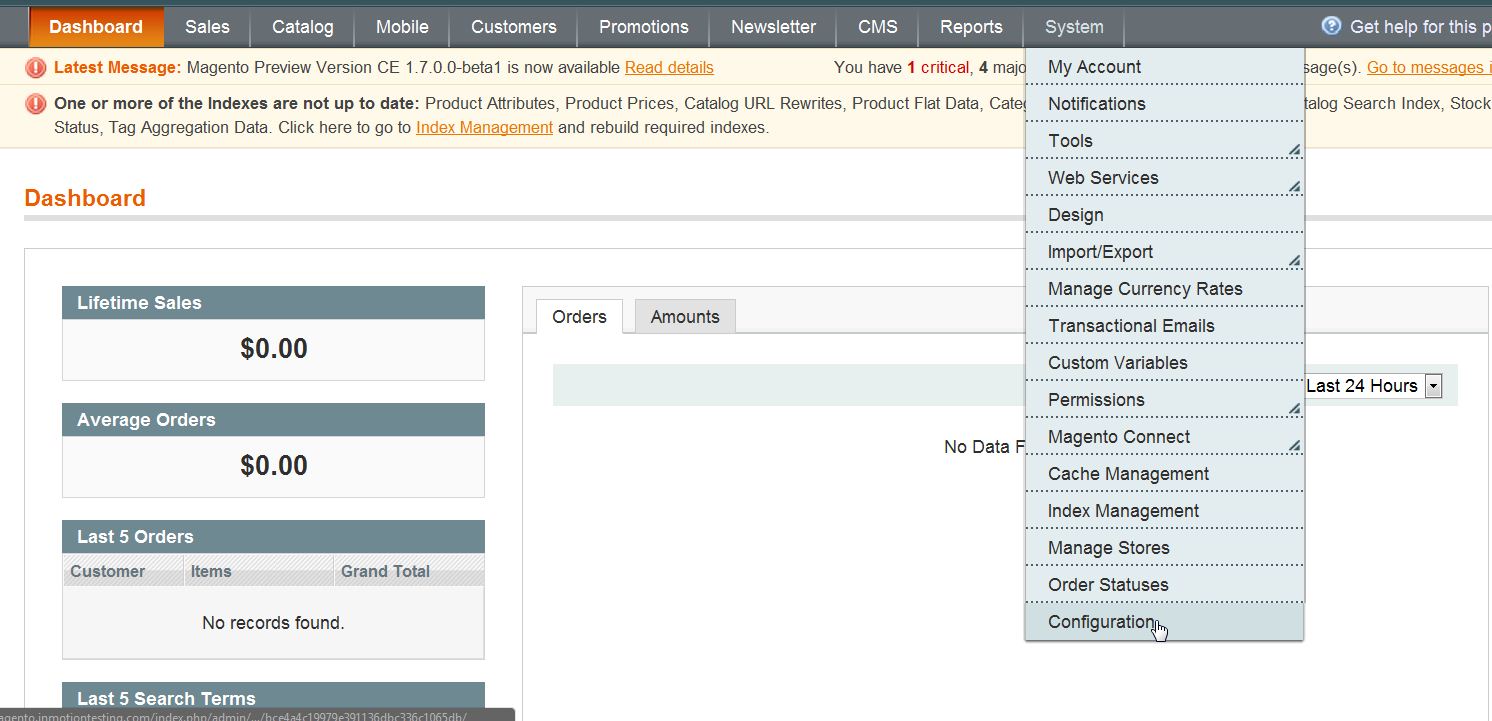One of the most important pages on your Magento 1.6 webstore can be your Terms & conditions. The terms and conditions page should include the legal rights of your customers, what they can expect, and your roles and responsibilities as the seller. By default, your customers are not required to acknowledge your terms and conditions. This can be changed so any shoppers going to the check out process will have to acknowledge they have read and understood your terms & conditions.
- Log into your Magento Admin Backend
- Go to System ->> Configuration
- Click on “Checkout” in the left side menu pane
- Open the “Checkout Options” section
- Change the “Enable Terms and Conditions” to “Yes“
- Click “Save Config“
If you need further assistance please feel free to ask a question on our support site.