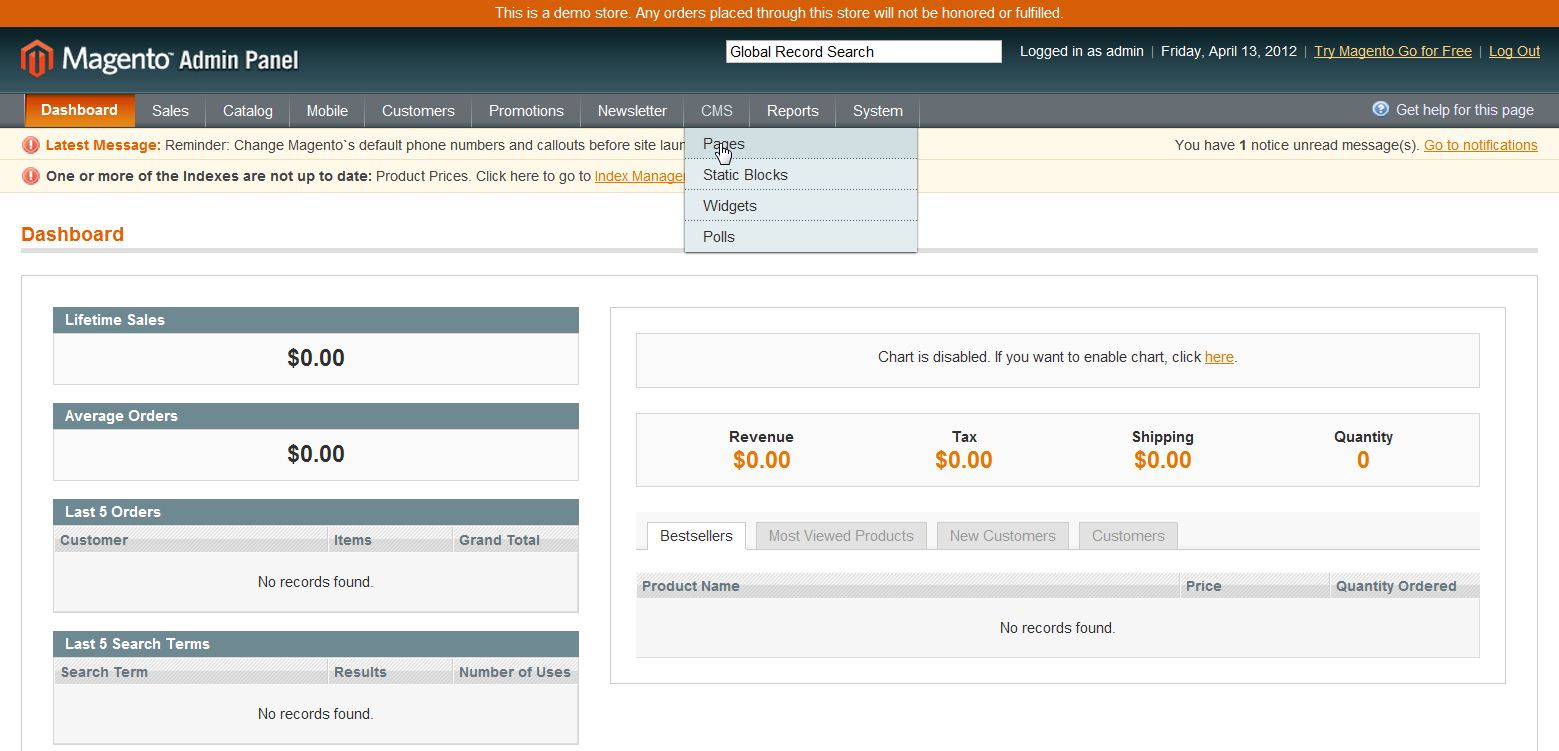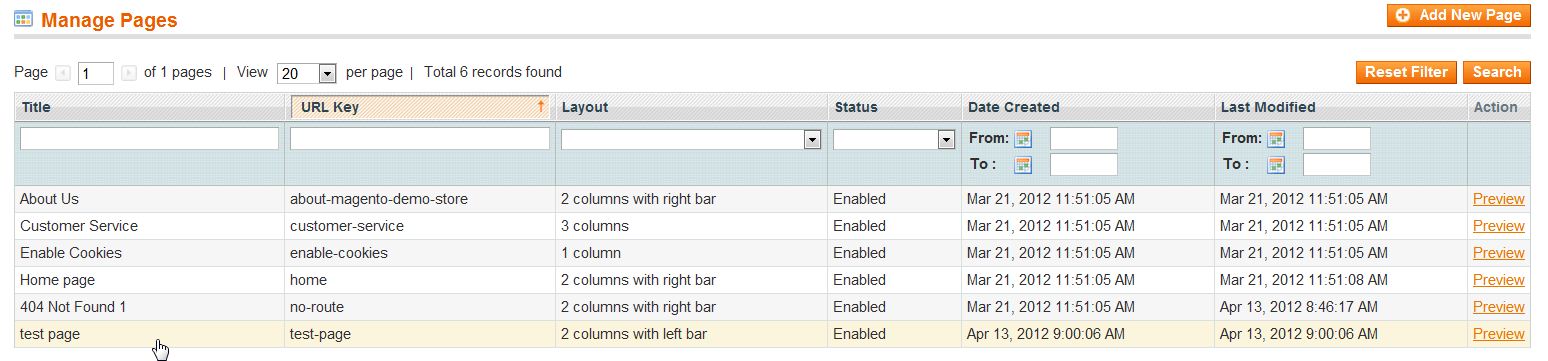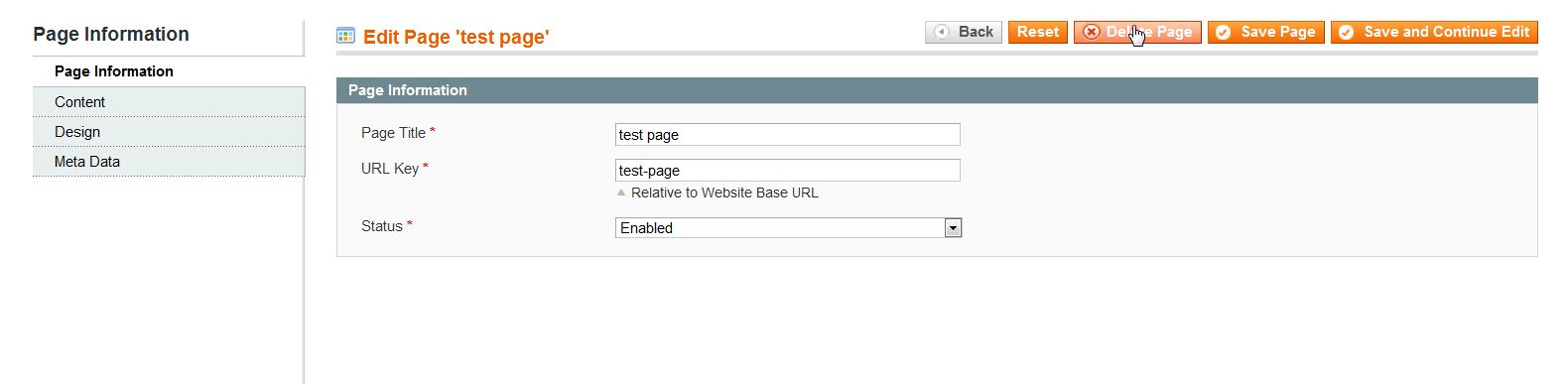Many Magento hosting providers, like InMotion Hosting, include a pre-configured set of static pages in the CMS section of Magento 1.6. However, depending on your website’s requirements, you may find it necessary to remove certain pages. Fortunately, deleting pages in the CMS section of Magento 1.6 is a straightforward task that can be easily completed through the Magento Admin Panel provided by the hosting provider.
-
- Log into your Magento Admin Backend
- Go to CMS ->> Pages
-
- Click on the page you wish to delete (for this tutorial we created a fake page called “test page”)
-
- Click “Delete Page” in the upper right corner
- Click “OK“
If you need further assistance please feel free to ask a question on our Support Center.