Hosting Magento 1.6 gives you access to its powerful content management system built into the backend. You can disable any of the static CMS pages without deleting them. This can be handy if you need to “turn off” a page for a specific time. This saves the administrator time since the static page does not need to be re-created, only enabled. Disabling and enabling a CMS page in Magento 1.6 is done through the admin panel.
- Log into your Magento Admin Backend
- Go to CMS ->> Pages
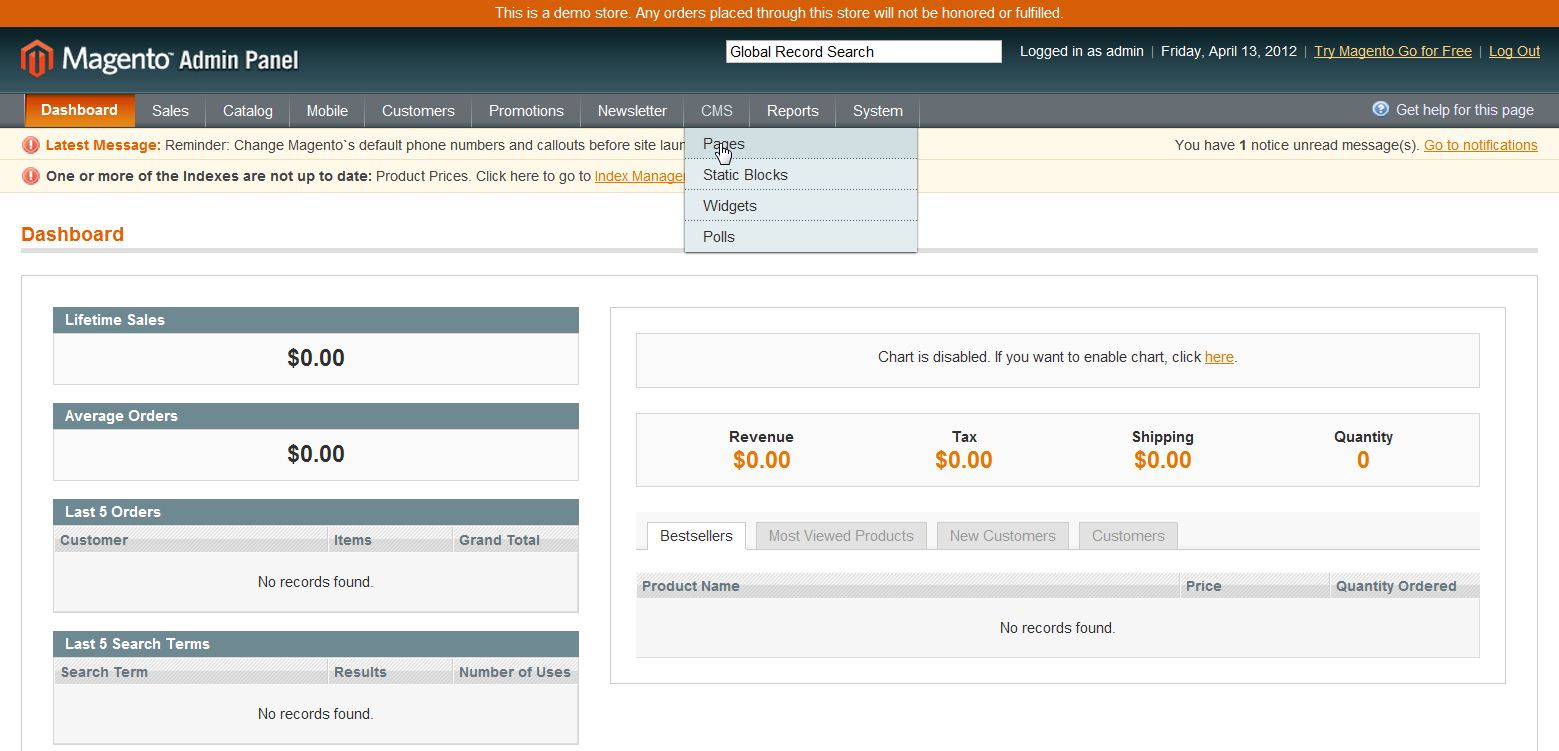
- Click on the page you wish to disable
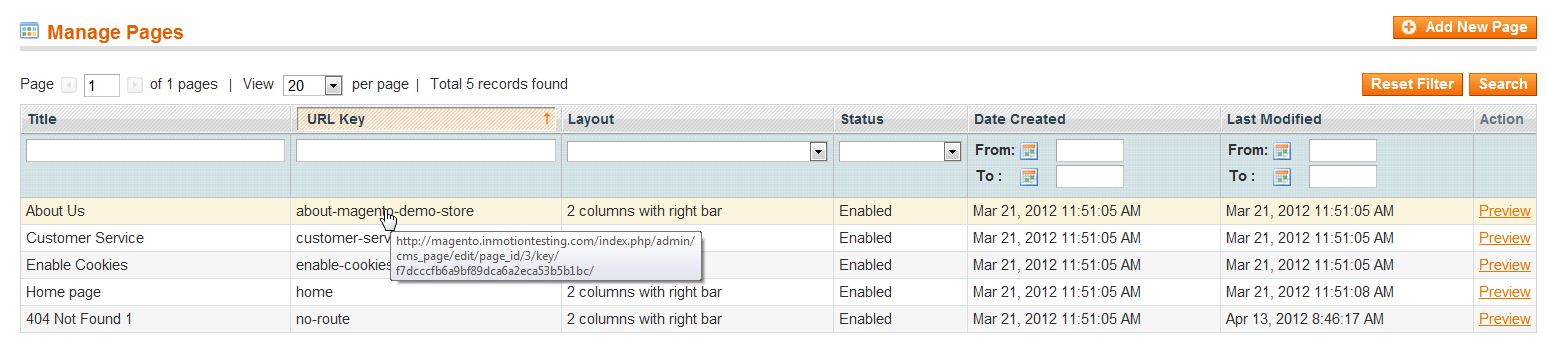
- Click “Status” dropdown and set it to “Disabled“
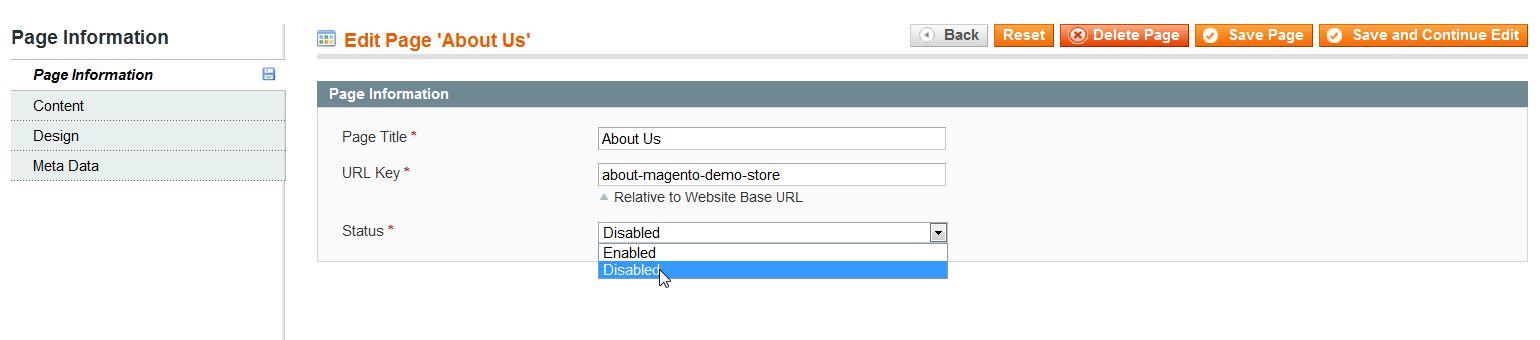
- Click “Save Page“
If you need further assistance please feel free to ask a question on our Community Forum.
