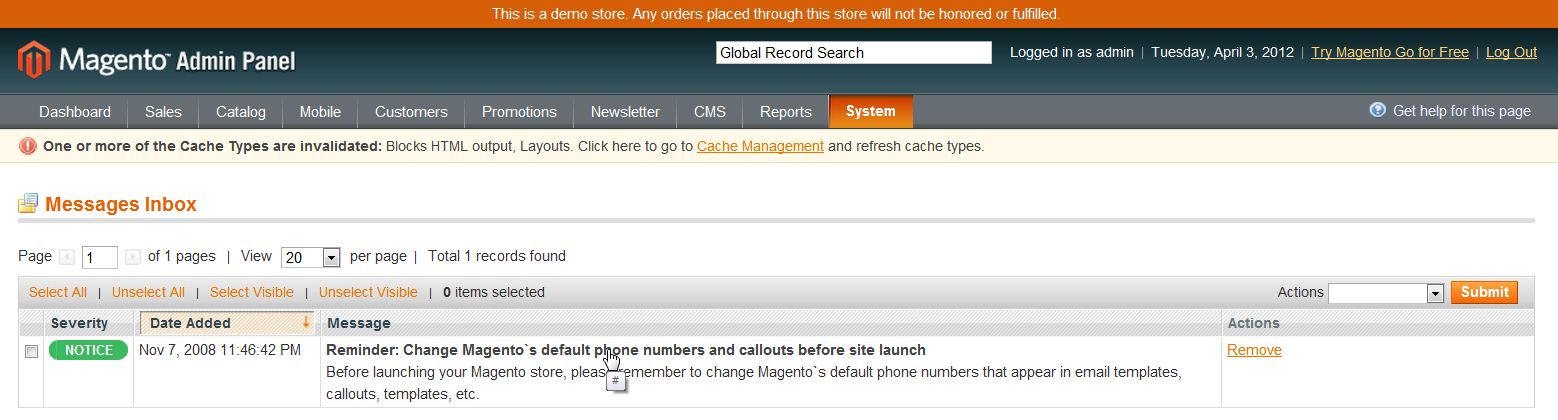Magento has a powerful “checks and balances” system built into it that will notify you of various reminders, like updating your cache/ index or changing the default phone numbers. In our test account, I’ve yet to change the default phone numbers and callouts and therefore, when I log into Magento for the first time in the morning I see a notification at the top, by the menu. You can also view your notifications in the notifications option within the Magento Admin Backend.
Maximize your eCommerce business with Magento Hosting. Create a robust online shop with options for customization, flexibility, and scalability.
- Log into your Magento Admin Backend.
- Go to System ->> Notifications.
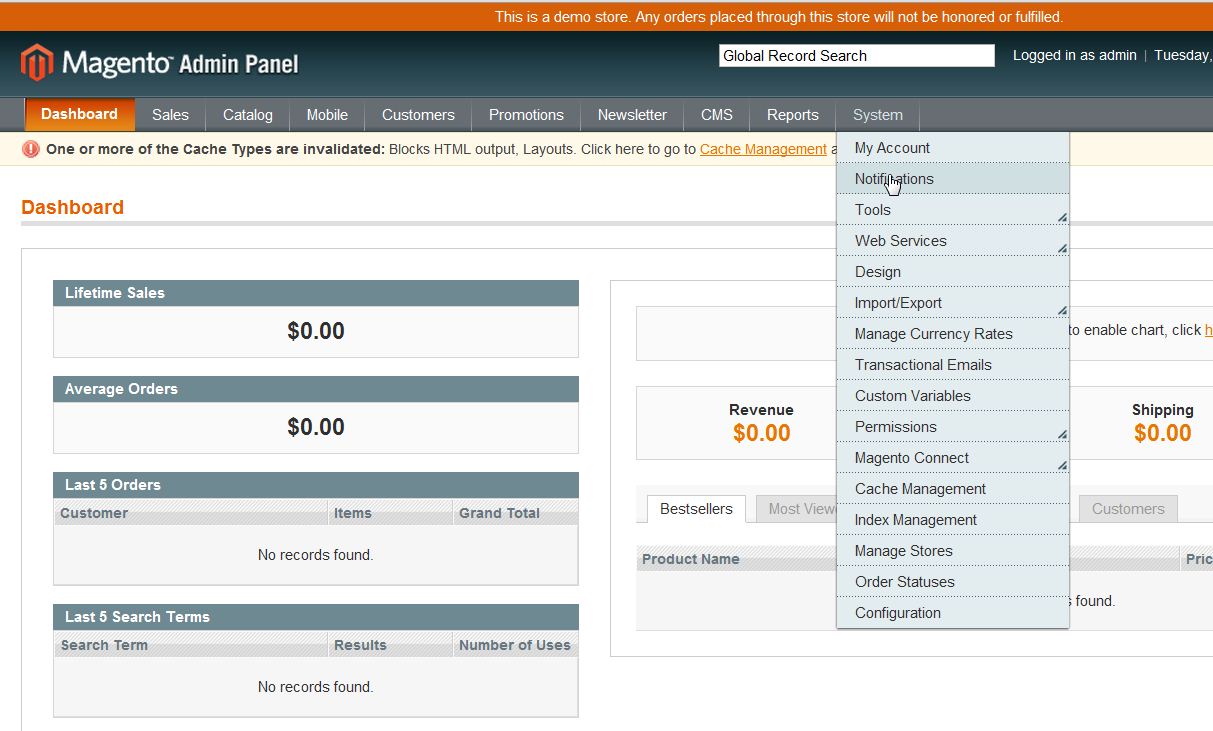
- Select the message you want to read and click on it (please note, not all messages will not open. If the message does not open, then the body of the message is fully contained on the screen).

- If you want to make the message as read, simply click Mark as Read.